
Mouse Agent can remotely control the mouse of PC or Mac

Mouse Agent

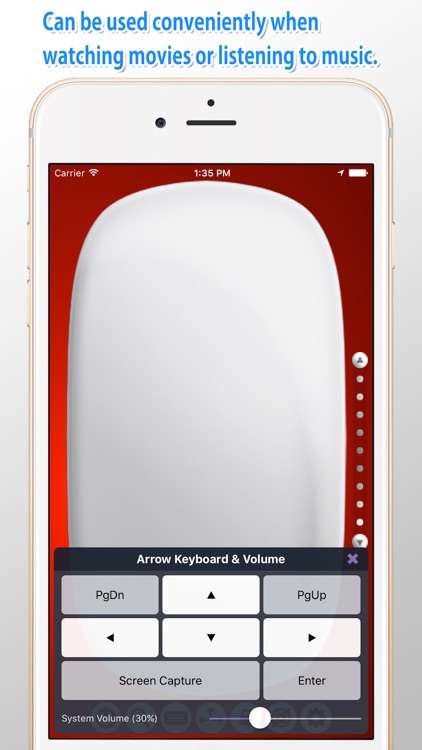

What is it about?
Mouse Agent can remotely control the mouse of PC or Mac.

Mouse Agent is FREE but there are more add-ons
-
$3.99
Remove banner
App Screenshots

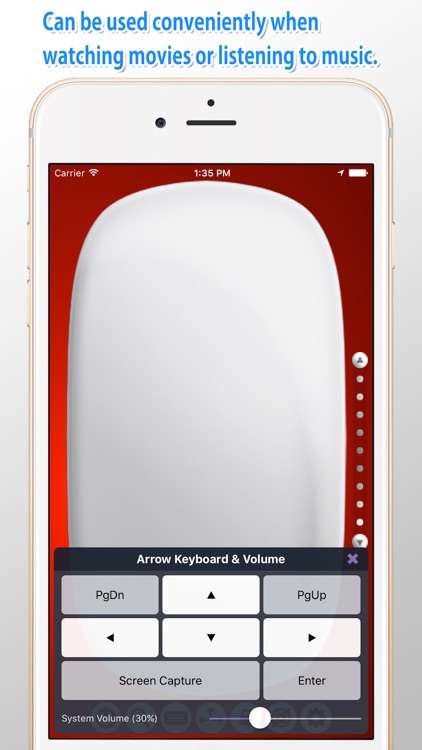



App Store Description
Mouse Agent can remotely control the mouse of PC or Mac.
You can also capture screens or adjust the volume when watching a movie.
When presenting, you can enable the gyroscope function and use it like a laser pointer.
The screen magnification feature allows you to make a correct click from a distance.
FEATURES
• Works under WiFi / 3G / LTE / Bluetooth LE(macOS 10.10+)
• Multiple users can have simultaneous connections
• Support Gyroscope Mouse
• It is possible to watching monitor from a distance by zooming the pc screen (x2~x5 zoom)
• Connect via IP or QR code
• Power Off / Sleep / Restart / Log Off Remotely
• Password Protection
• Screen Capture
SYSTEM REQUIREMENTS
• OS X 10.6 or later
• Windows XP, Vista, 7, 8, 10 with 32/64bit
• iPhone / iPod Touch / iPad
• Computer and iPhone or iPod touch must be connected to the same Wi-Fi network
• Mouse Agent Server program must be installed and running on the computer you want to use
• Supported Bluetooth LE : macOS 10.10 or later, Windows PC not supported.
Getting started with Mouse Agent
• YouTube : https://youtu.be/-HIL_bBjauQ
AppAdvice does not own this application and only provides images and links contained in the iTunes Search API, to help our users find the best apps to download. If you are the developer of this app and would like your information removed, please send a request to takedown@appadvice.com and your information will be removed.