Photo Vault - your personal photos, videos, documents, contacts, passwords, notes, and audio in a safe place; don’t worry about the security your files will have when another person checks your device, and hide the personal information that nobody but you can see with the trustworthy tools Folder Lock brings directly to your screen
My Locker: Photo Vault Apps
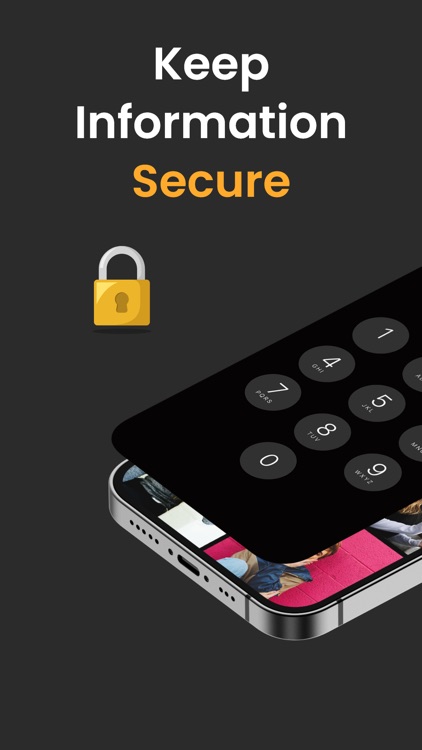

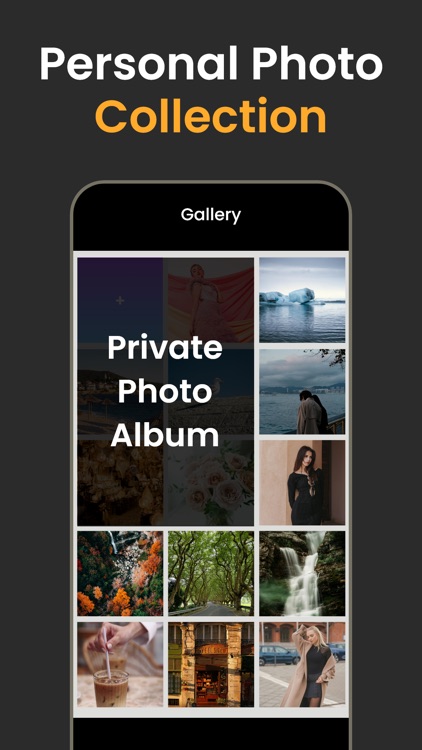
What is it about?
Photo Vault - your personal photos, videos, documents, contacts, passwords, notes, and audio in a safe place; don’t worry about the security your files will have when another person checks your device, and hide the personal information that nobody but you can see with the trustworthy tools Folder Lock brings directly to your screen.
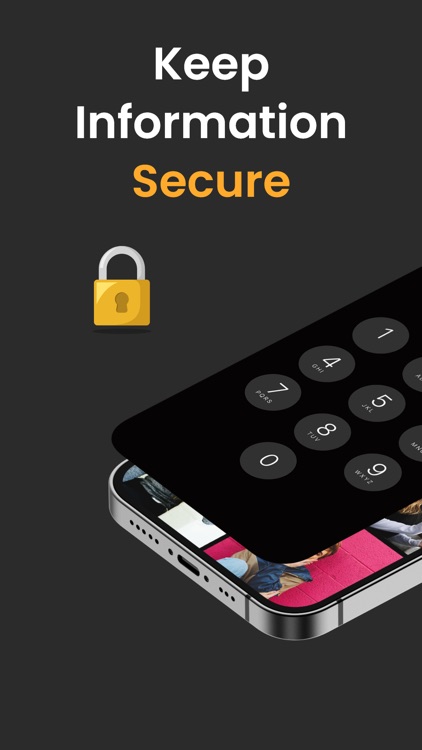
App Screenshots
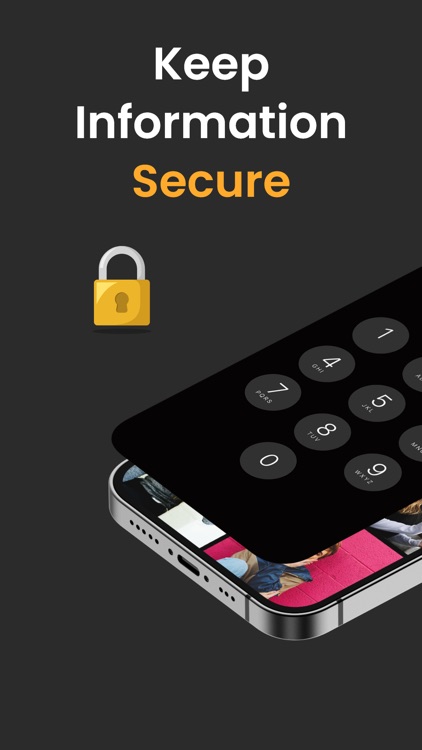

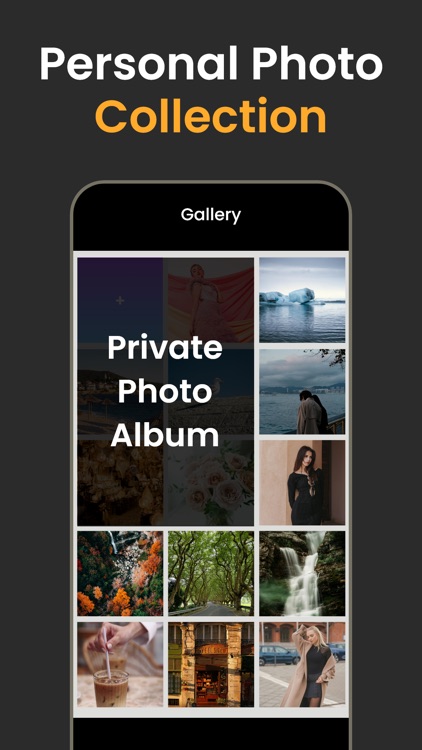
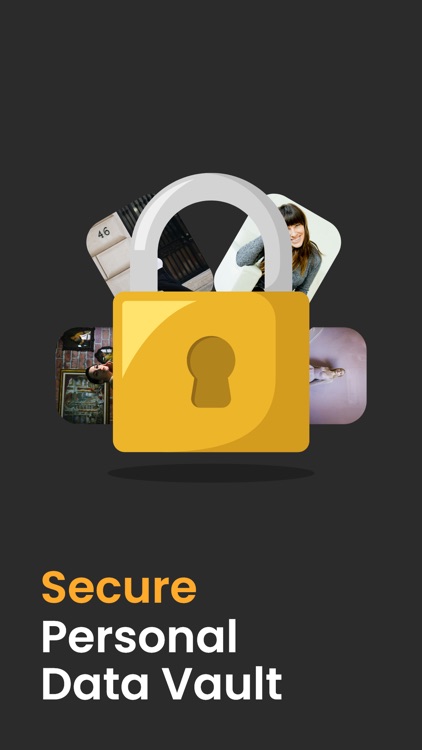
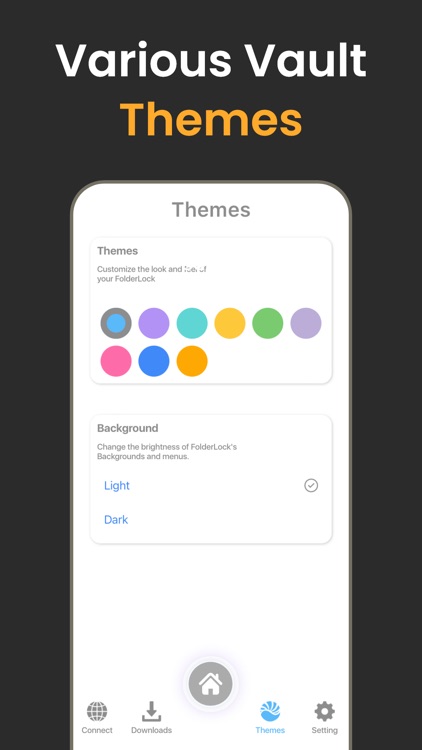
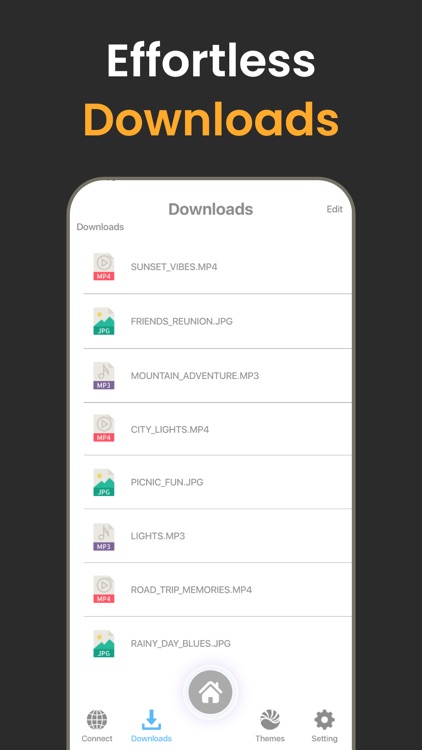
App Store Description
Photo Vault - your personal photos, videos, documents, contacts, passwords, notes, and audio in a safe place; don’t worry about the security your files will have when another person checks your device, and hide the personal information that nobody but you can see with the trustworthy tools Folder Lock brings directly to your screen.
•Lock specific folders and make that private information invisible to any person.
•Keep your passwords, contacts, ID’s information, credit cards, or business cards in a safe place.
•Import files from your device, and give extra security to any kind of information.
•Type notes that nobody will read.
•Choose the type of security you will give to your files and make sure that nobody will change it.
•Backup your information and keep your important data always safe.
Protect the information that is important to you. Let us help you in protecting your information, and spend less time in worrying about how safe your files are with the tools we bring directly to the palm of your hand.
Privacy Policy:- https://insanedevelopersllc.wordpress.com/privacy-policy
Terms Of Use:- https://insanedevelopersllc.wordpress.com/terms-of-use
AppAdvice does not own this application and only provides images and links contained in the iTunes Search API, to help our users find the best apps to download. If you are the developer of this app and would like your information removed, please send a request to takedown@appadvice.com and your information will be removed.