
What is My Pass Tracker

My Pass Tracker
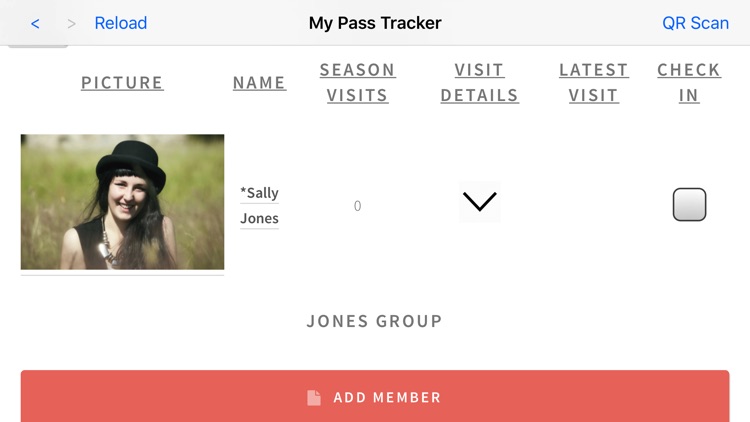
What is it about?
What is My Pass Tracker?
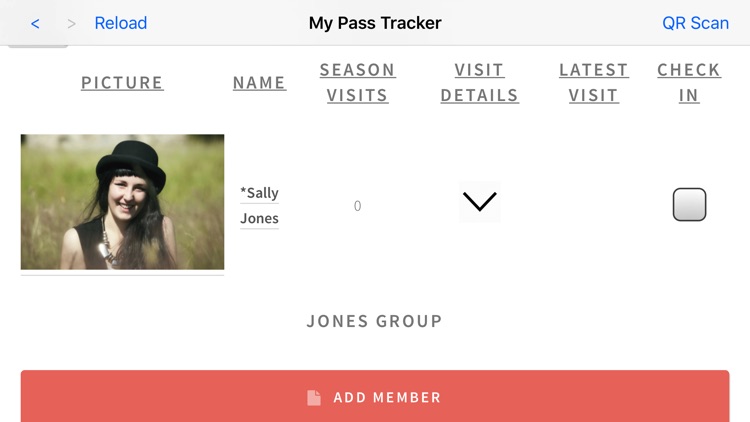
App Store Description
What is My Pass Tracker?
Would you like to offer multiple visit or season passes at your business? Do you currently offer season passes but wish to streamline your methods? Would you like to upgrade your current method of passes but don’t want the cost of purchasing a PVC card printer? My Pass Tracker is a cost effective solution that allows you to create, print, and track season passes and multi-visit passes for your business.
My Pass Tracker is very simple and intuitive to set up and operate. All employees can be confident with the system after just a few minutes. After entering the pass holders’ information, you can then select the type of pass to issue (i.e. multiple visit or season pass). Each pass holder has a picture taken directly from an iPad or other mobile device which is stored with that pass holders information. Upon check in, you can see a picture of the customer to ensure the correct person is using the pass, eliminating customers abusing their pass by handing it to a friend. Each pass holder may only check in one time in a given day to ensure the same person doesn’t check in multiple times. The system allows you to print passes on card stock directly from your inkjet or laser printer making a PVC card printer unnecessary. A unique QR code is generated automatically on each printed pass. The passes are printed in a format compatible with the Avery 10 business card template.
Connectivity
My Pass Tracker is web based and can be viewed on any device that has internet access. You can view your customers on multiple devices at once, allowing the business to have access anywhere necessary.
Security
All information is stored securely off site and backed up daily. The system also allows the business to set up separate user roles for admins and employees giving you added security.
How It Works:
Multi-use or Season Passes can be created simply by adding a customer’s first and last name. That’s it! However, there are other fields that can be entered as well. Address, phone number, email (for newsletters), birthdays, and photo are other fields available for you to enter. Another unique feature is that you are able to group pass holders together (i.e. families that typically arrive together), making the check-in process quick and simple for everyone. Customers may be retrieved from the database by name, group name, or QR scanning.
Unique Features:
* My Pass Tracker can also provide statistics on pass redemption, number of visits per pass type, and more that will allow you to compare profitability of pass types issued at your business.
* Does your business have two separate locations? My Pass Tracker can allow multiple locations or separate entities at your business to check in your pass holders independent of one another.
* Each card contains a unique QR code to scan at check in to speed up the check in process.
AppAdvice does not own this application and only provides images and links contained in the iTunes Search API, to help our users find the best apps to download. If you are the developer of this app and would like your information removed, please send a request to takedown@appadvice.com and your information will be removed.