
The scope of the application is specifically for the recording and reporting of alarm response jobs by mobile security guards in response to instructions being provided (verbally via mobile phone) from alarm monitoring centres

My Security Report

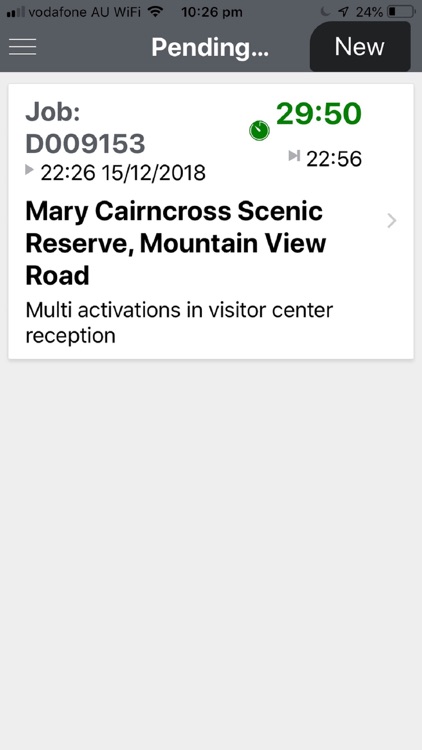
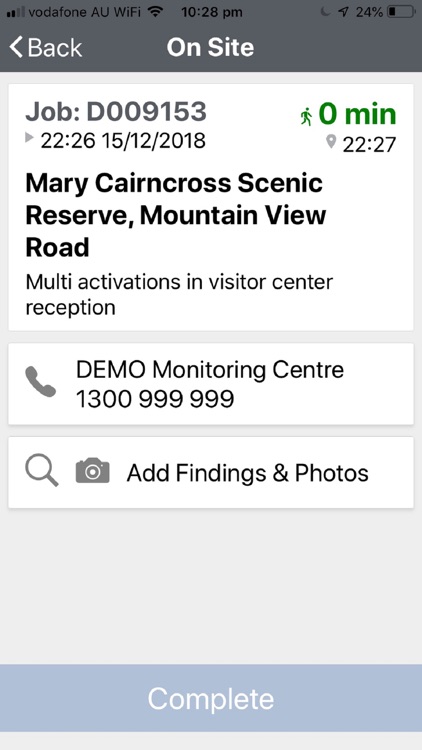
What is it about?
The scope of the application is specifically for the recording and reporting of alarm response jobs by mobile security guards in response to instructions being provided (verbally via mobile phone) from alarm monitoring centres.

App Screenshots

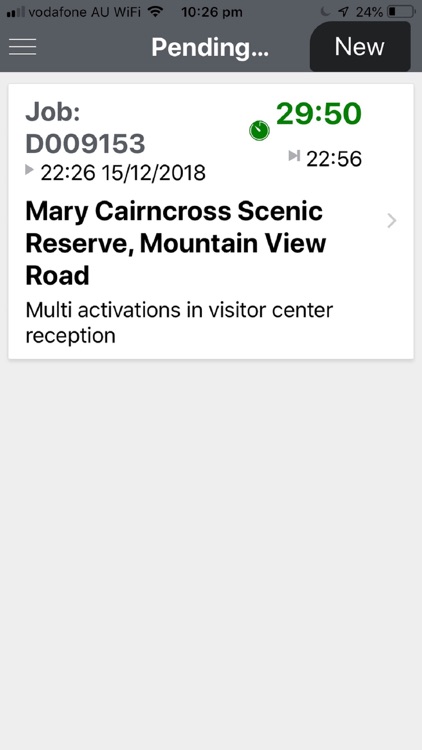
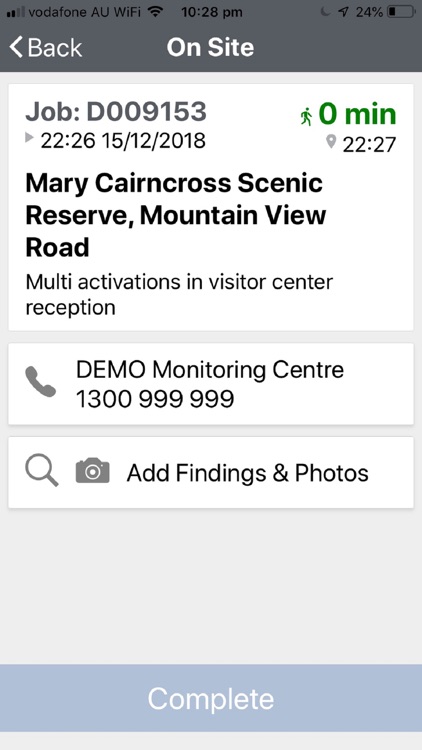
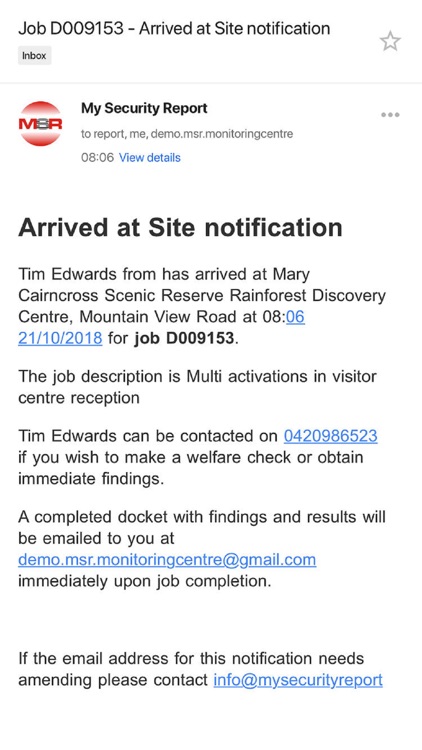
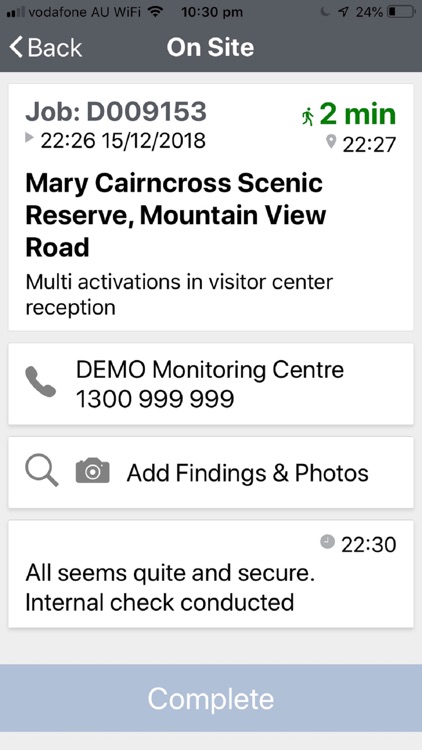
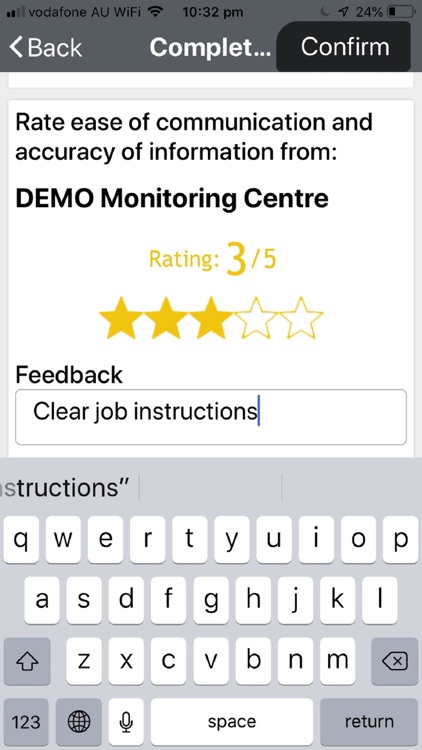
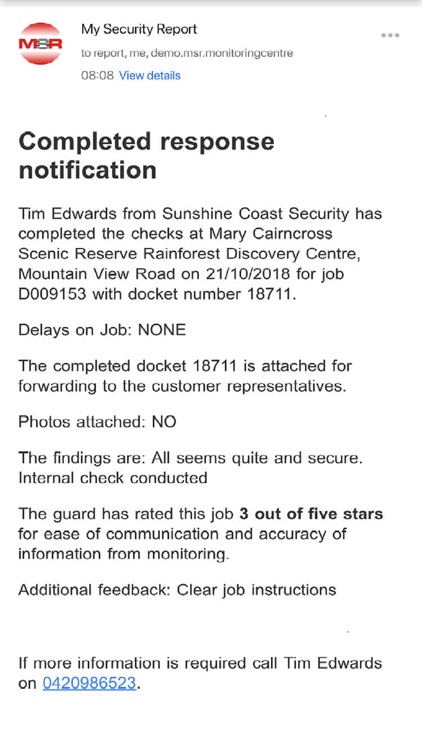
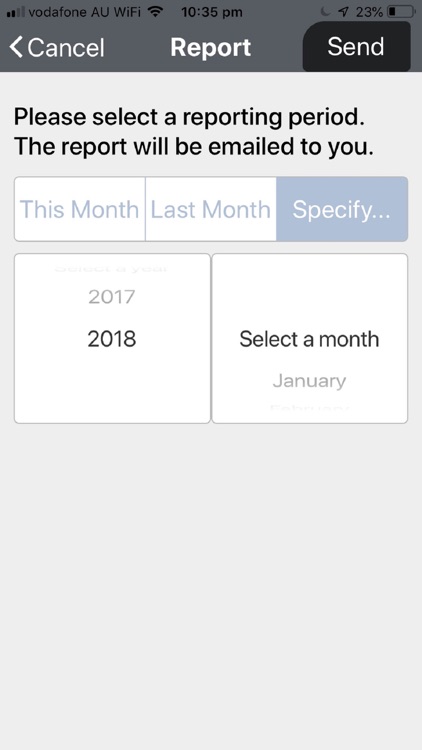
App Store Description
The scope of the application is specifically for the recording and reporting of alarm response jobs by mobile security guards in response to instructions being provided (verbally via mobile phone) from alarm monitoring centres.
The application enables verbal instructions of an alarm response provided by a monitoring centre operator to be quickly entered into the MSR app. Once committed and accepted in the app the time allowed for responding (according to Australian Standards) is provided to the operator. The MSR app is capable of managing multiple alarm response jobs simultaneously.
If the user cannot respond in sufficient time they can invoke a conventional phone call to the monitoring centre - via the app - and request/agree a delay on the job. This delay can be recorded in the app and will be retained in the data record of the job. Once the security guard has arrived at site they can confirm this in MSR. At this point another timer starts that records the time on site and an email notification is sent automatically to the monitoring centre. This is for safety, confirming to the monitoring centre that activity detected on site might be the guard and also enabling them to consider a welfare check on the guard - via a phone call - should no further reporting be forthcoming.
During the visual checks the guard can make notes in the application via a pick list entry and/or via a free text capability. Photographs may also be added, along with further notes.
Once finished the guard can save the findings and complete the job. At this point the information is saved to the server and a formatted facsimile of a docket (a .pdf) is sent to the monitoring centre. User entered data plus additional data, such as the lat/long and the time from arriving at site and then finishing at site is also recorded, along with a docket copy and associated photos. The alarm response job is then removed from the Pending Jobs list.
AppAdvice does not own this application and only provides images and links contained in the iTunes Search API, to help our users find the best apps to download. If you are the developer of this app and would like your information removed, please send a request to takedown@appadvice.com and your information will be removed.