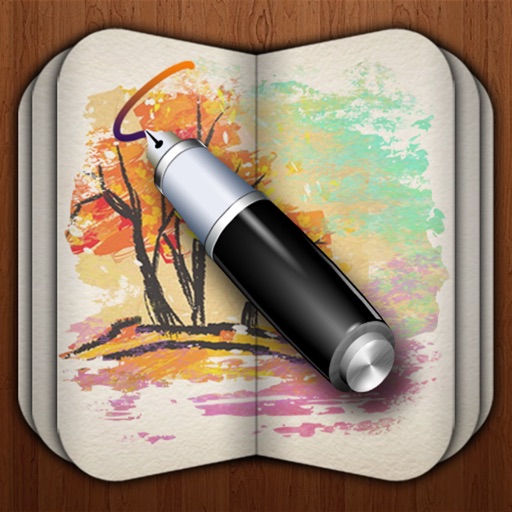
My Sketch Paper, an excellent freehand creative tool, beautifully be filled with anything from a sketch to a flow-chart, a list to an diagram

My Sketch Paper - Write, Paint on Notebook
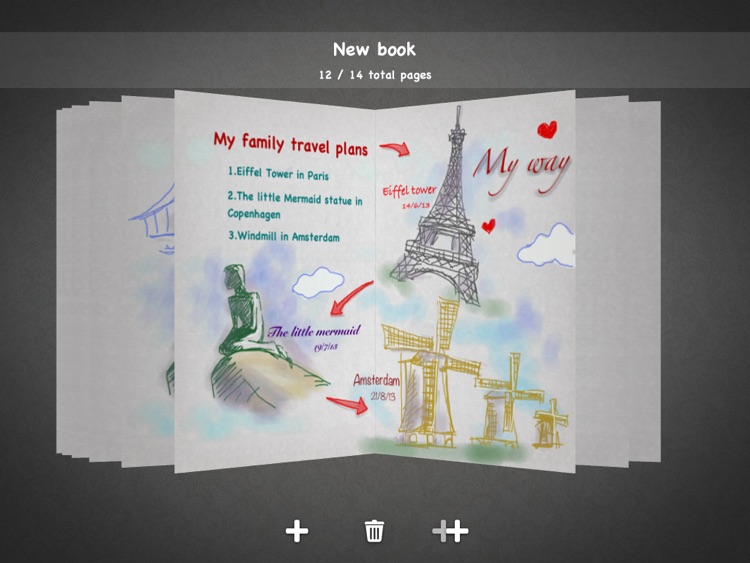
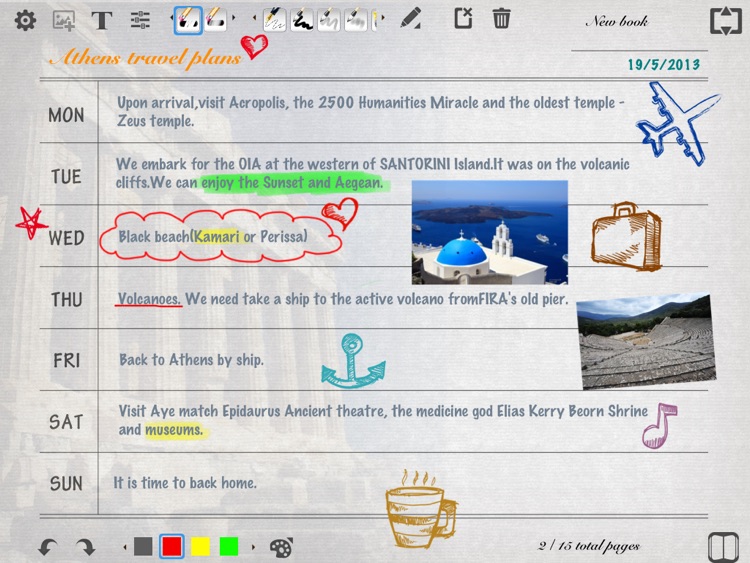
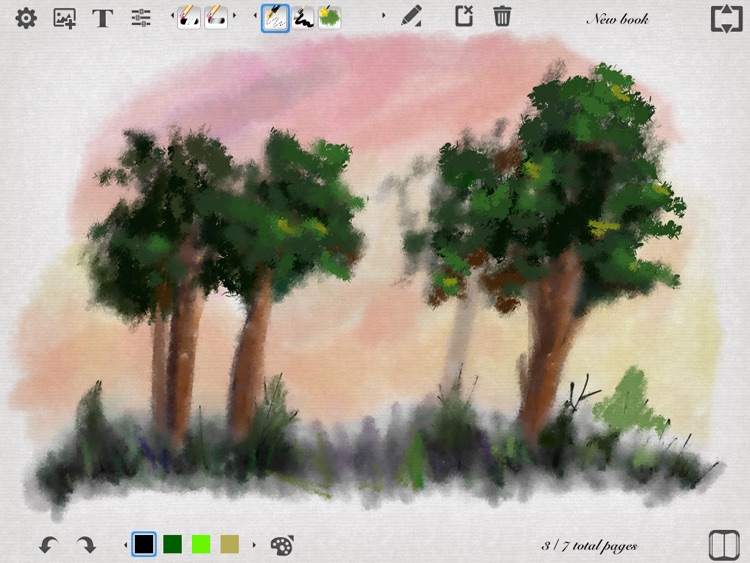
What is it about?
My Sketch Paper, an excellent freehand creative tool, beautifully be filled with anything from a sketch to a flow-chart, a list to an diagram. You can make extremely smooth lines and began drawing, writing, diagramming, etc with the default pen and brushes. A fresh canvas is ready and waiting for your ideas, inspiration, and art.
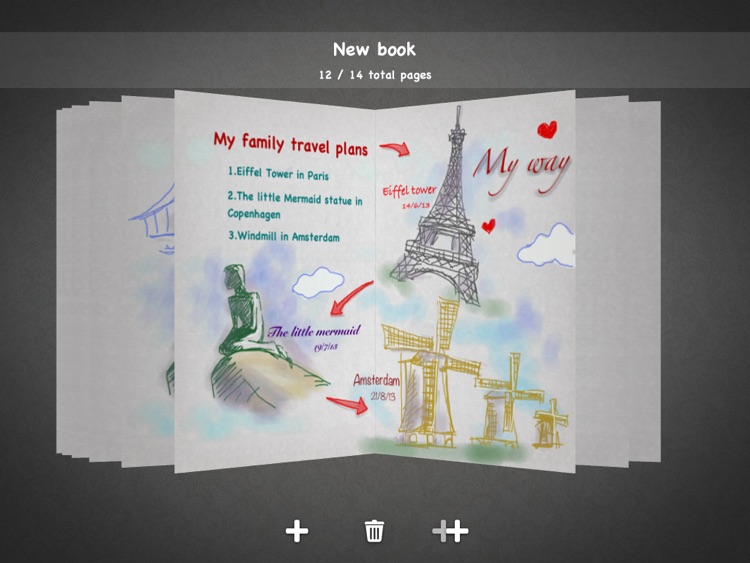
My Sketch Paper is $1.99 but there are more add-ons
-
$3.99
All Brushes set
-
$0.99
Pen Sketch
-
$0.99
Ruled Papers for Business, Photo, Music and Notes
-
$0.99
Paintbrush
-
$0.99
Pattern Papers
-
$0.99
Pencil Drawing
-
$0.99
Texture Painting
-
$0.99
Blur Painting
-
$0.99
Airbrush
-
$0.99
Linear Abstract Brushes Set
App Screenshots
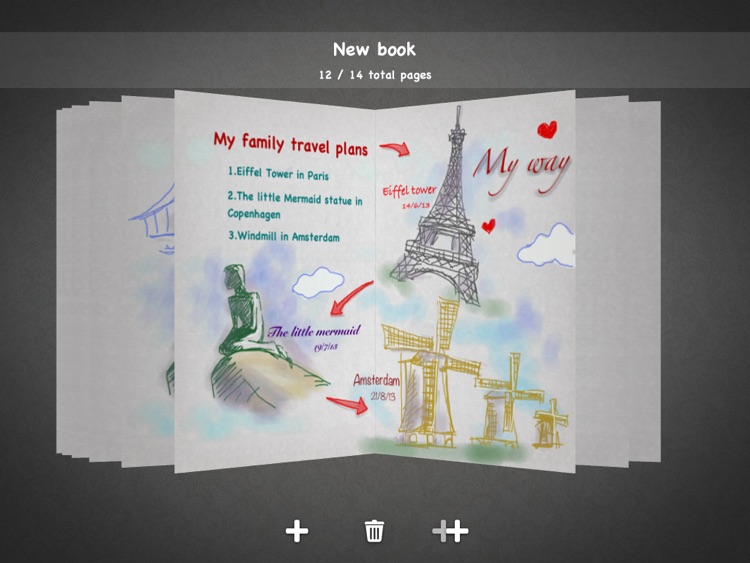
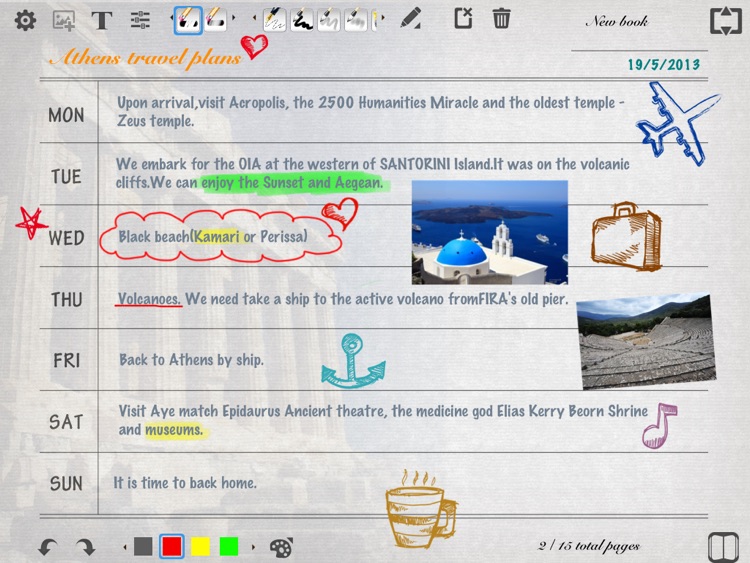
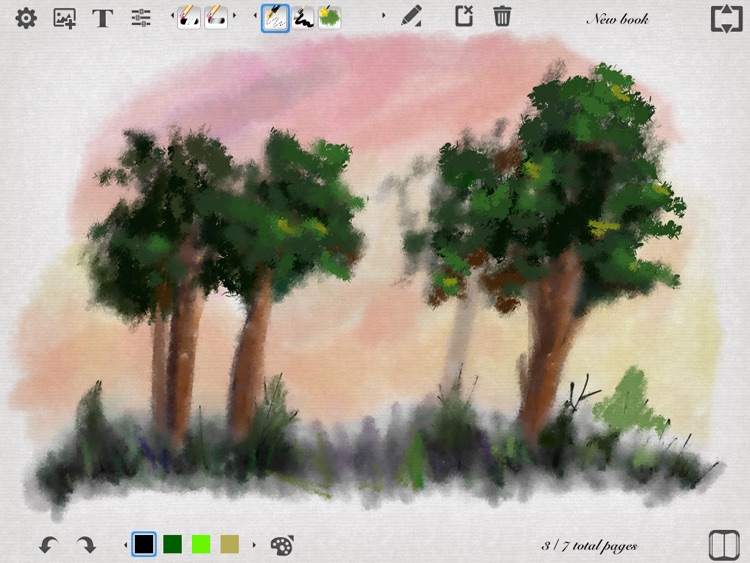
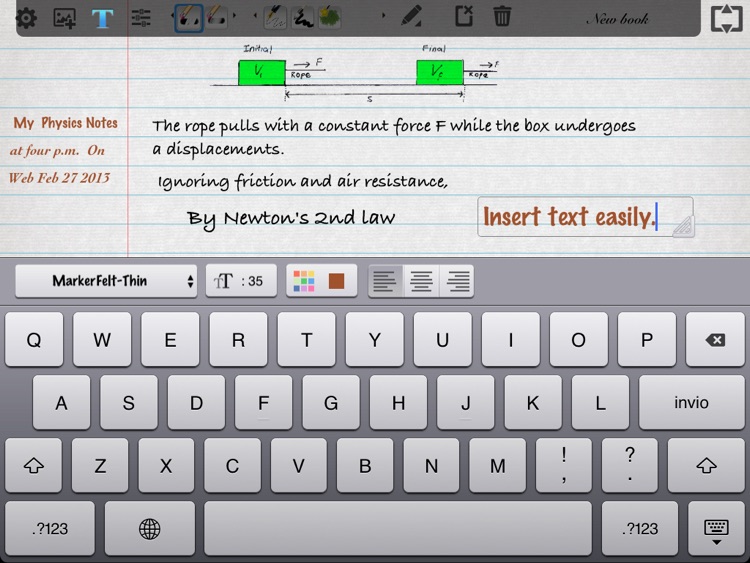
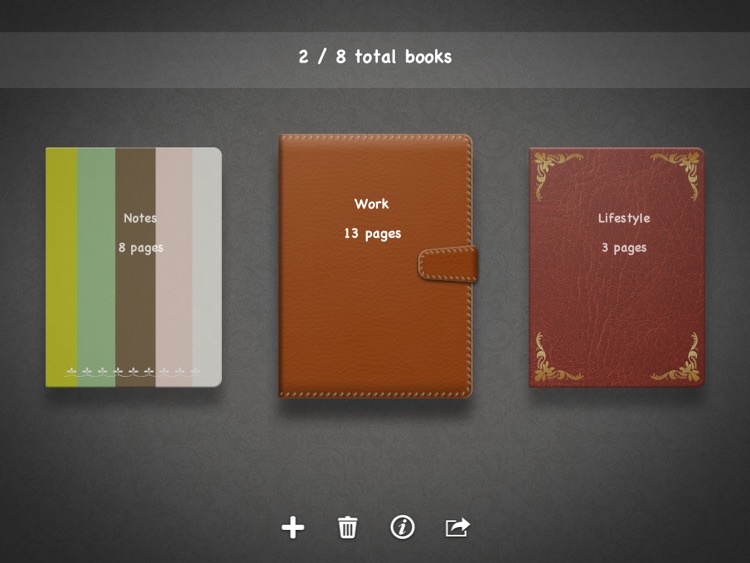
App Store Description
My Sketch Paper, an excellent freehand creative tool, beautifully be filled with anything from a sketch to a flow-chart, a list to an diagram. You can make extremely smooth lines and began drawing, writing, diagramming, etc with the default pen and brushes. A fresh canvas is ready and waiting for your ideas, inspiration, and art.
It is worthy and the best choice for professional and casual sketching. Get My Sketch Paper and get creating.
My Sketch Paper features:
Unique Paper Studio Features:
- Quickly add one page to exist book or delete one page from it. To move between pages, swipe from one side to other in the direction you wish to go.
- Add more books or delete existing books.
- Edit book name.
- Copy pages.
- Change page template.
- Export to image file.
- Export page to pdf file and share it over email.
Advanced Brush System:
- Transparency, Pressure-sensitive, Radius, Hardness of a brush could be adjusted.
- Comes with three free fountain tools: a pen, a brush and a special effect brush.
- ( In-App Purchase ) 97 shapes high-quality natural brushes: brush, pencil, pen, airbrush, watercolor brush, chalk, charcoal, neon pens, special effect pens...
Simple and Powerful Interface:
- Custom colors.
- Support text input.
- Input image from pasteboard.
- Undo / Redo function (10 steps !).
- Import images or photos from your device and draw over your images.
- Eraser tool to correct possible mistakes.
- Two fingers zoom canvas. Fluidly zoom in while drawing to create fine details, and zoom out to see a complete view and add larger elements.
Feedback:
Any suggestion will be appreciated, support email: market@effectmatrix.com
AppAdvice does not own this application and only provides images and links contained in the iTunes Search API, to help our users find the best apps to download. If you are the developer of this app and would like your information removed, please send a request to takedown@appadvice.com and your information will be removed.