
If you would like to book your doctor's appointment, confirm, cancel or reschedule an active appointment, now you can do all of this with MyDocApp

MyDocApp
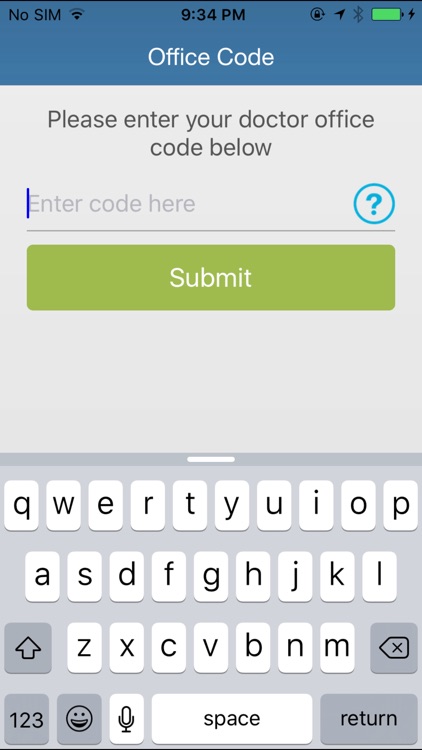
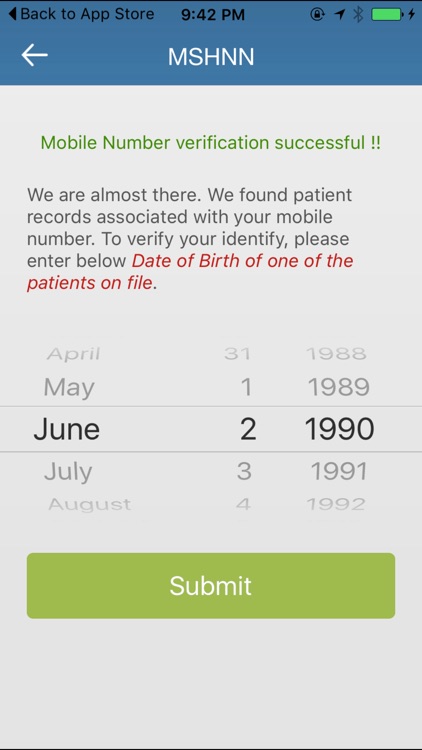
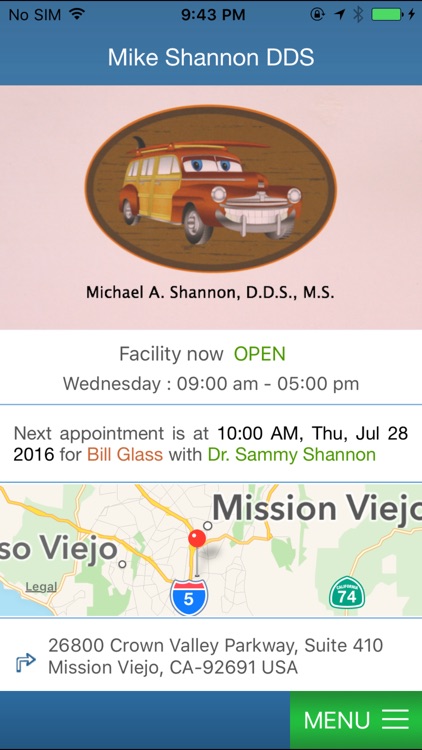
What is it about?
If you would like to book your doctor's appointment, confirm, cancel or reschedule an active appointment, now you can do all of this with MyDocApp. Apart from creating, modifying an appointment your MyDocApp will also remind you about your upcoming appointments by means of push notifications.
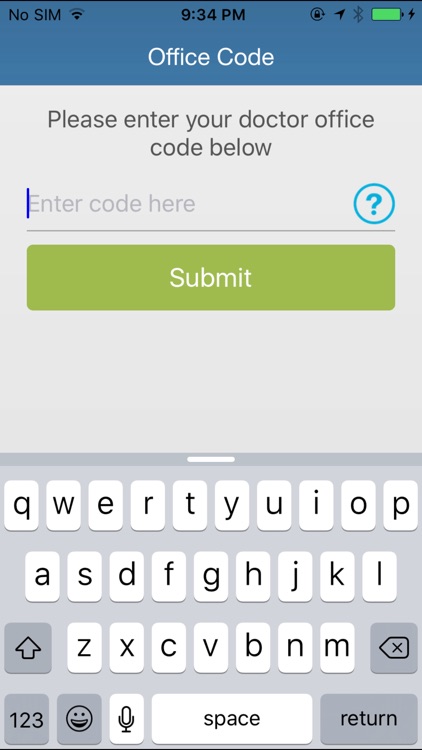
App Screenshots
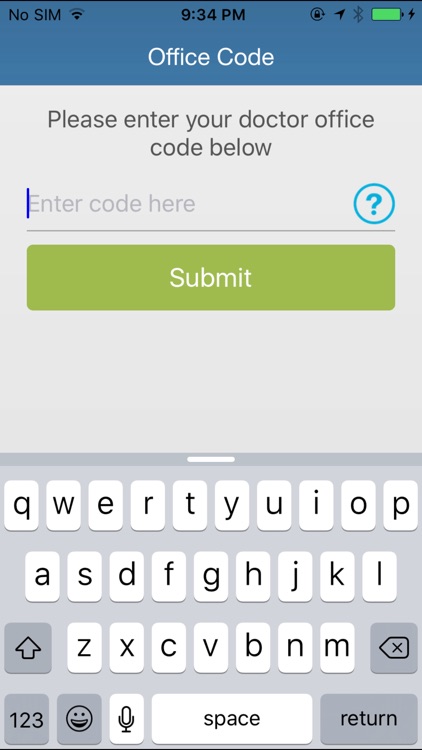
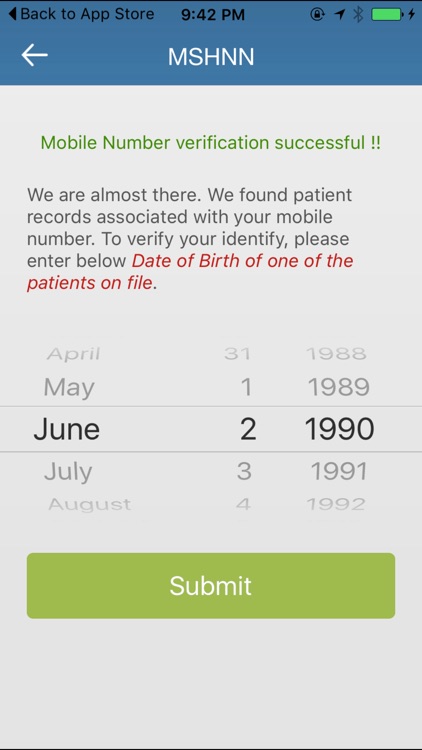
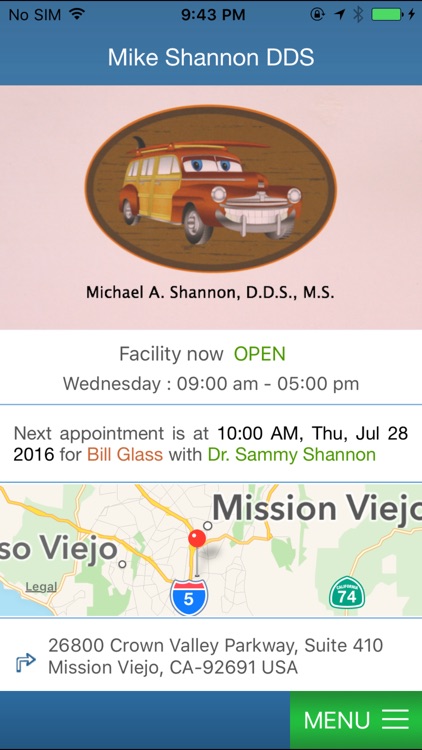
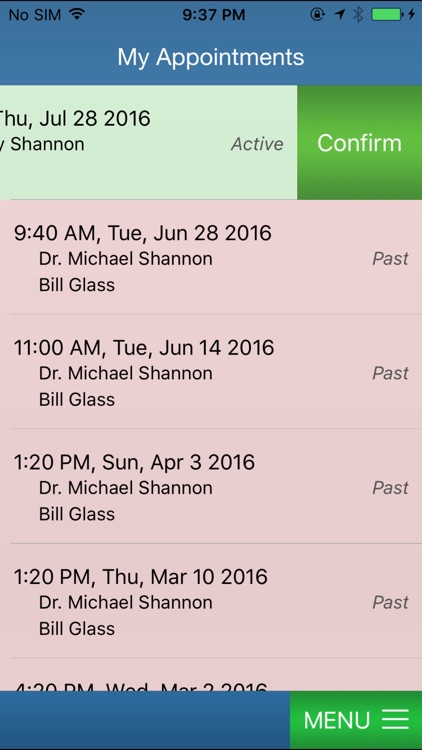
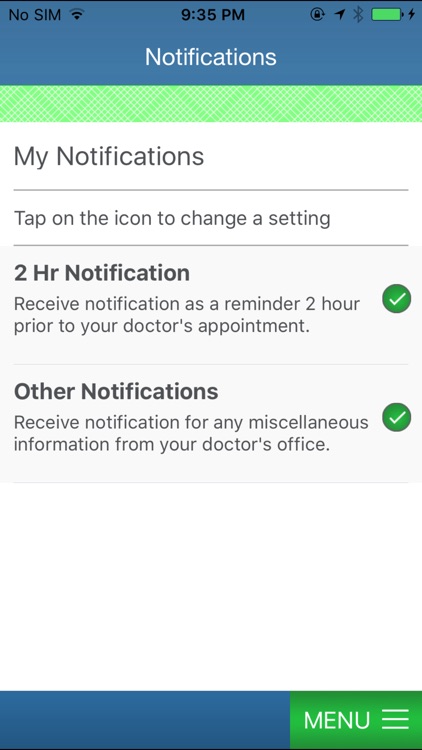
App Store Description
If you would like to book your doctor's appointment, confirm, cancel or reschedule an active appointment, now you can do all of this with MyDocApp. Apart from creating, modifying an appointment your MyDocApp will also remind you about your upcoming appointments by means of push notifications.
After the installation of the app, in the first screen that is displayed, enter your doctor's office code. Generally you get this code from your doctor office. Use the code 'MSHNN' for test purposes and click on 'Submit' button. Once a valid doctor office code is entered, the next screen that is displayed is the mobile number verification screen. Use the test mobile number ( (999) 999-9999 ), and the Verification Code (29412) in the next screen. If you have patients associated with your mobile number, in the next screen you will be asked to enter one of the patients Date of Birth. The test mobile number has 3 patients associated with it. Please provide June 2, 1990 for the Date of Birth of one of the patients. Once the Date of Birth is successfully validated, you will land on the 'Home' screen of the app, where your doctor office information is displayed. You can navigate through other features of the app by tapping on the 'MENU' on the bottom right corner.
For questions or comments, please contact appdilly@gmail.com
AppAdvice does not own this application and only provides images and links contained in the iTunes Search API, to help our users find the best apps to download. If you are the developer of this app and would like your information removed, please send a request to takedown@appadvice.com and your information will be removed.