You are using an outdated browser. Please
upgrade your browser to improve your experience.

Watch where you can not be

MyPIR
by Jordi Bruna Buges
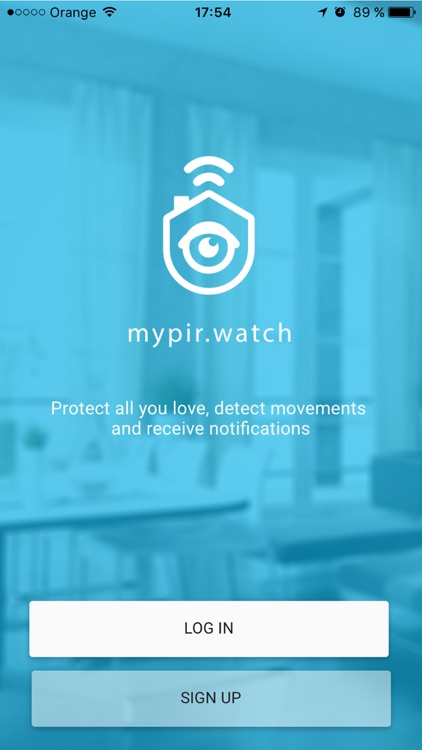
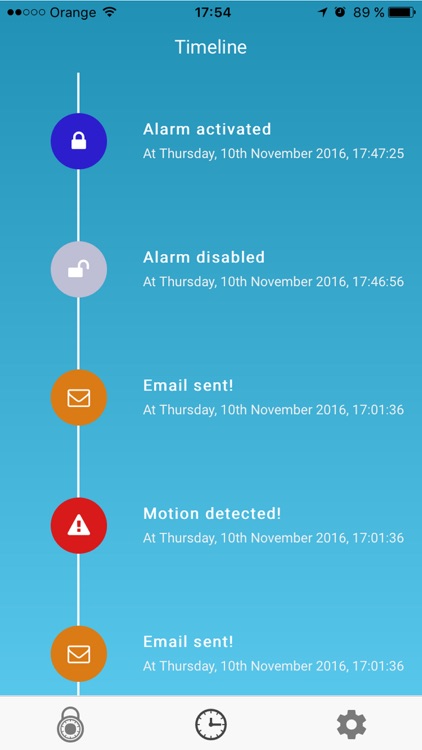
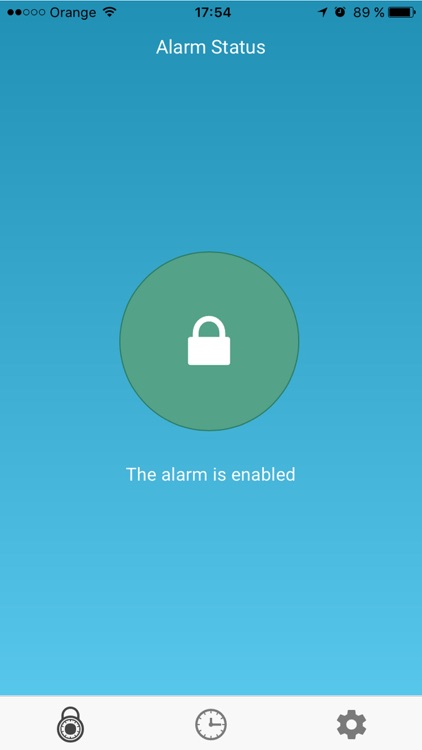
What is it about?
Watch where you can not be.
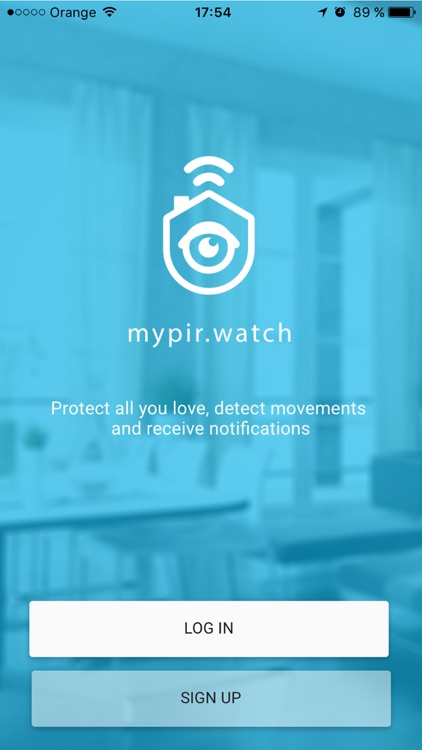
App Screenshots
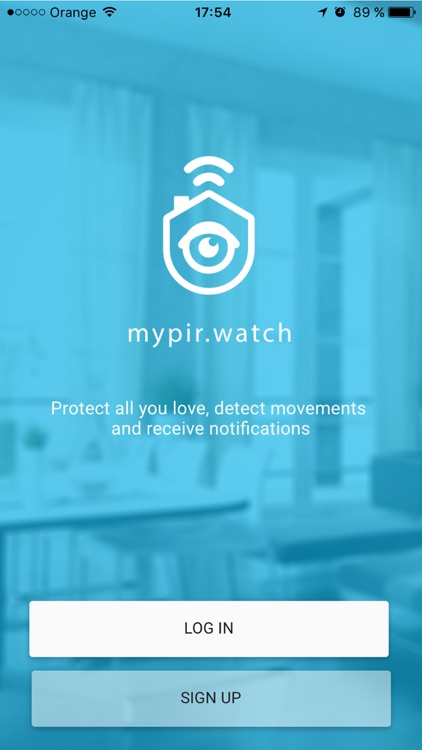
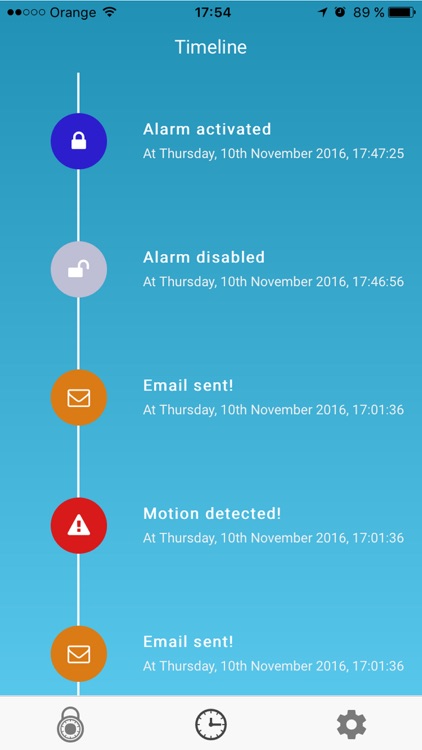
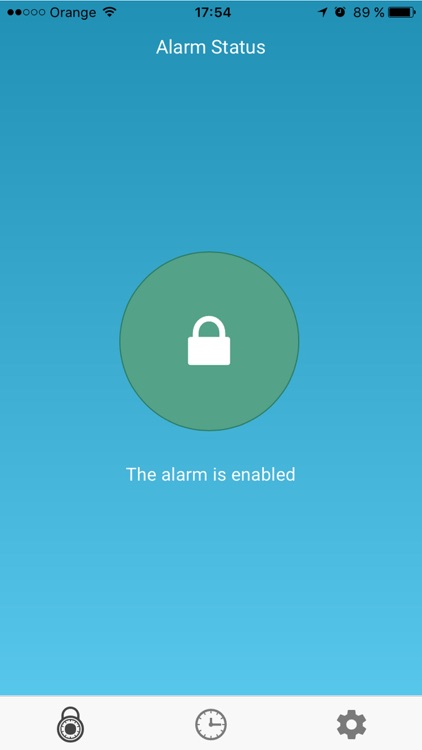

App Store Description
Watch where you can not be.
An easy plug and play infrared sensor that will allow you to watch places detecting movements. When a movement is detected you will instantly receive a notification.
Easy Configuration
1. Place your device
Place the device where you want to start watching movements and switch it on.
2. Download the app
Download MyPIR at Apple Store. Alternative go to https://app.mypir.watch
3.Pair your device
After register. the app or web will ask you the device code that is in the device cover.
4- Switch on the alarm
Switch on the alarm when you leave home and switch it off when you arrive back.
The product is a demonstration product designed in a joint venture of Thethings.IO, Sigfox and On Semiconductors.
Disclaimer:
AppAdvice does not own this application and only provides images and links contained in the iTunes Search API, to help our users find the best apps to download. If you are the developer of this app and would like your information removed, please send a request to takedown@appadvice.com and your information will be removed.
AppAdvice does not own this application and only provides images and links contained in the iTunes Search API, to help our users find the best apps to download. If you are the developer of this app and would like your information removed, please send a request to takedown@appadvice.com and your information will be removed.