My Test Valley allows residents to report issues such as missed bins, overgrown shrubs and hedges and fly-tips, quickly and easily
MyTestValley



What is it about?
My Test Valley allows residents to report issues such as missed bins, overgrown shrubs and hedges and fly-tips, quickly and easily.

App Screenshots




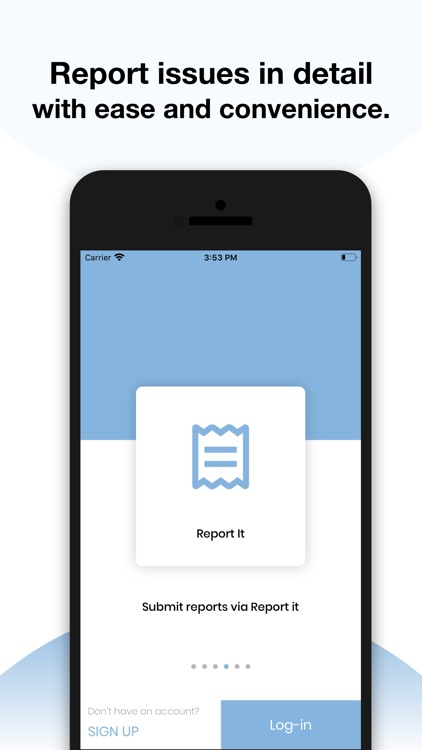


App Store Description
My Test Valley allows residents to report issues such as missed bins, overgrown shrubs and hedges and fly-tips, quickly and easily.
You can attach useful information including photographs and videos, as well as pin point where the problem is on the interactive map. Once you click Submit, the report will be sent to Test Valley Borough Council to look into.
The app also includes links to useful information on the Council’s website.
What issues can you report?
- Report a Missed Bin Collection
- Report a Missed Garden Waste Collection
- Report Fly Tipping
- Report an issue with a Hedge/ Shrub
- Report a Pothole to Hampshire County Council
- Report faulty Street Lights to Hampshire CC
Features
- Submit a report about a problem
- Receive information about your submitted report
- View your submitted reports
- Add notes to existing reports
- Access council news and events
- Set up/update your contact details
How do you submit a report?
- Select the category which best describes the problem
- Answer the questions and attach evidence such as a photograph or video
- Enter the location of the problem, either manually or by using your mobile device mapping software
- Submit the report to the Council
What happens next?
Your report will be sent to the Council to look into and you will receive an e-mail giving details of your service request number. Once your issue has been resolved, you will receive an email confirming the incident as closed.
Contact us
If you have any enquiries please contact customerservices@testvalley.gov.uk
AppAdvice does not own this application and only provides images and links contained in the iTunes Search API, to help our users find the best apps to download. If you are the developer of this app and would like your information removed, please send a request to takedown@appadvice.com and your information will be removed.