Discover with myWork how easy it can be to maintain your digital timesheet
myWork - Time tracking
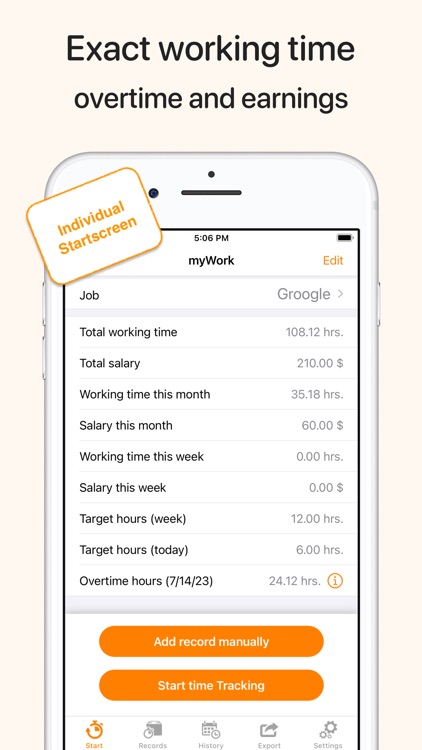
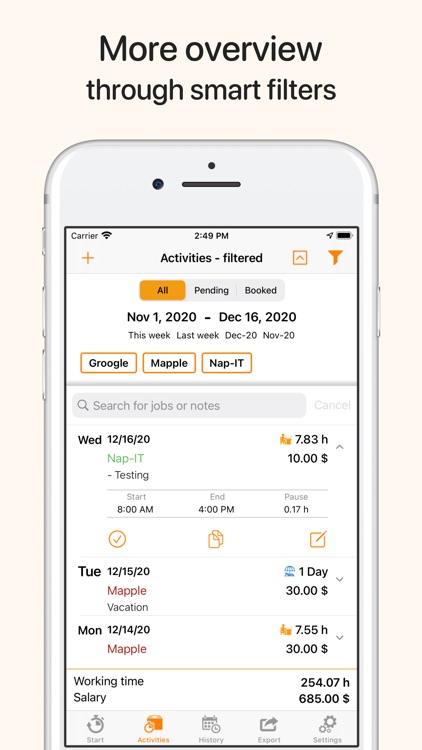
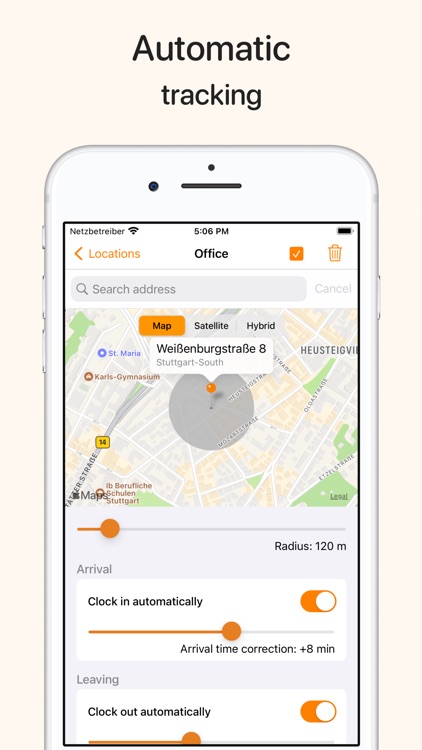

Check the details on WatchAware
What is it about?
Discover with myWork how easy it can be to maintain your digital timesheet.
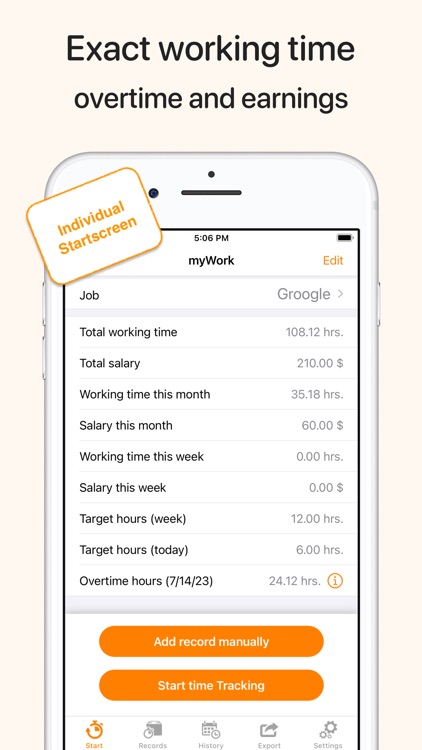
myWork is FREE but there are more add-ons
-
$2.99
Pro version
App Screenshots
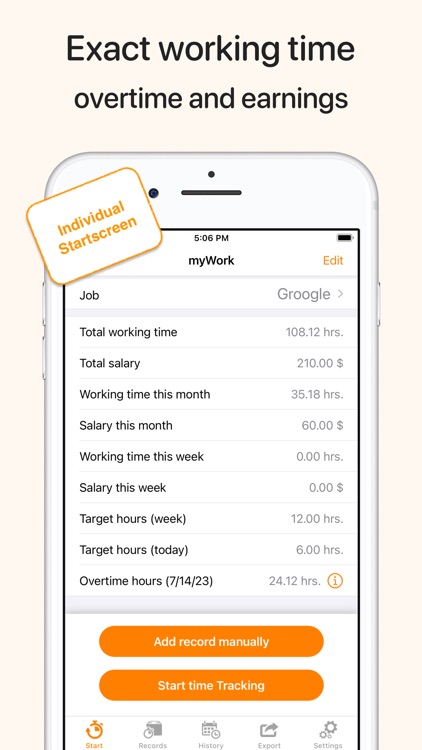
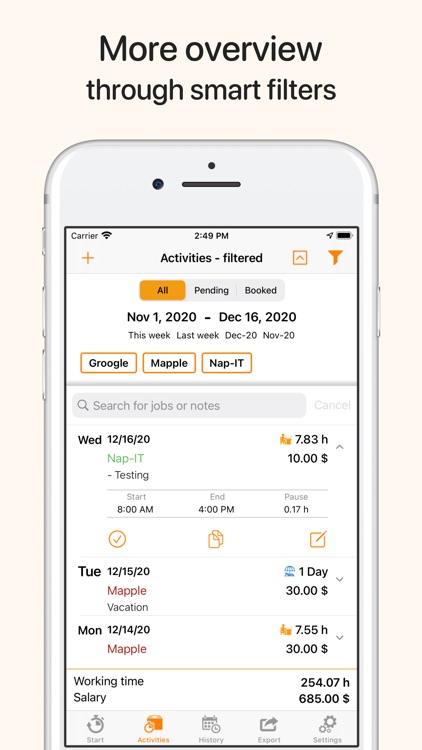
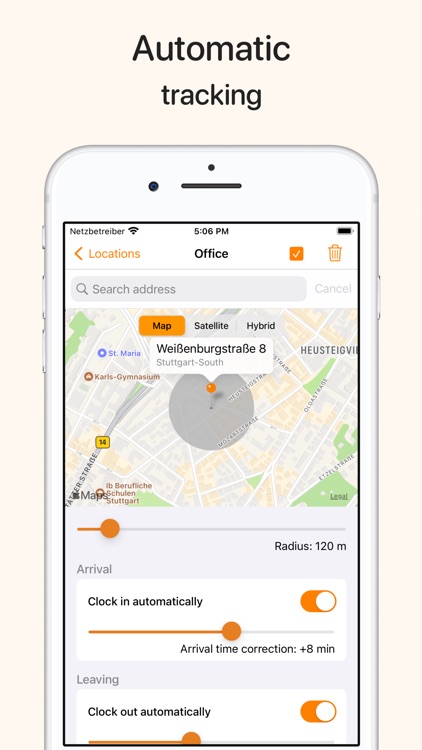
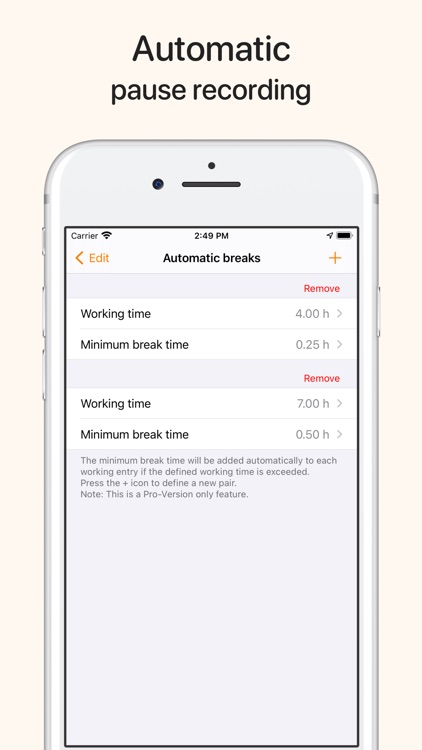
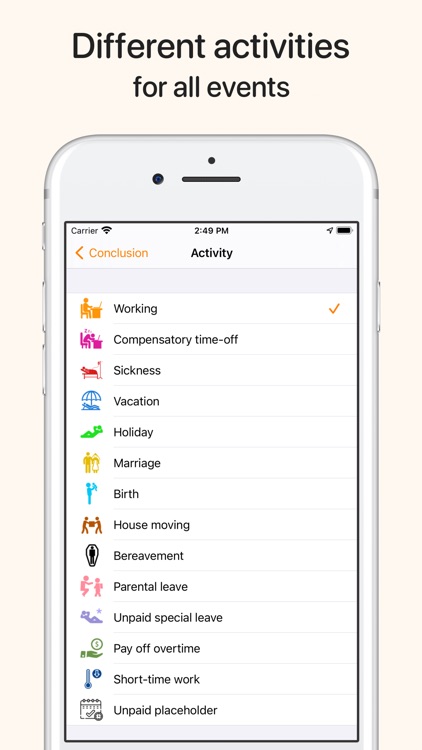
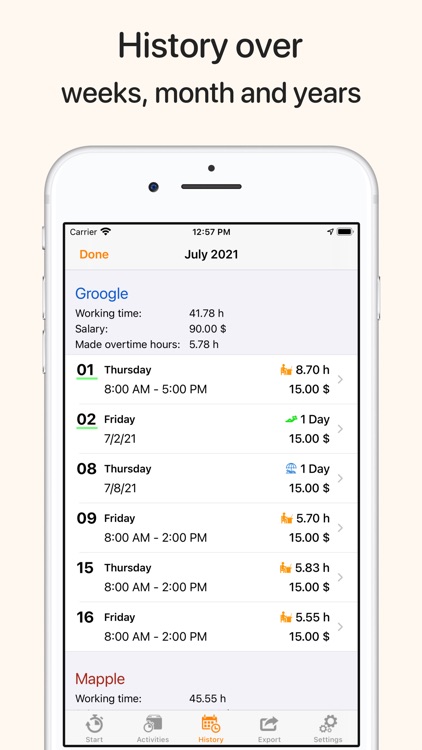
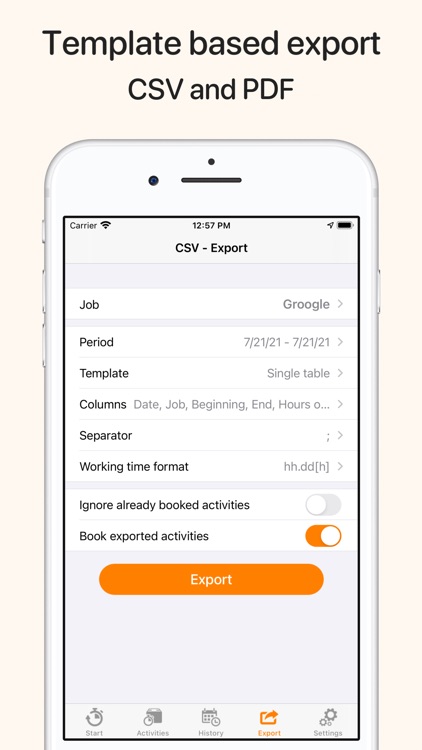
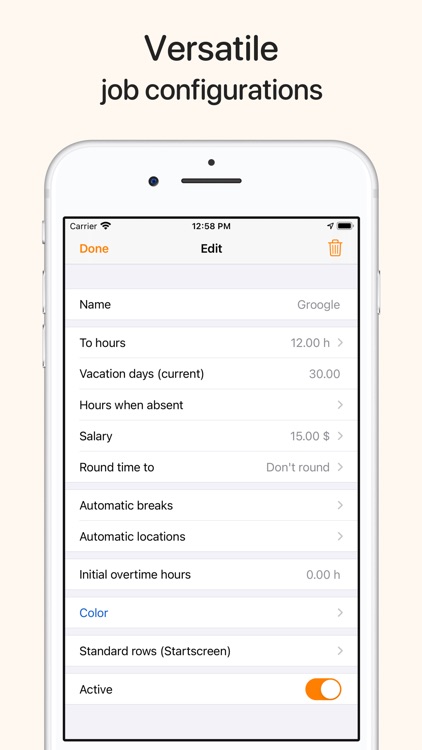
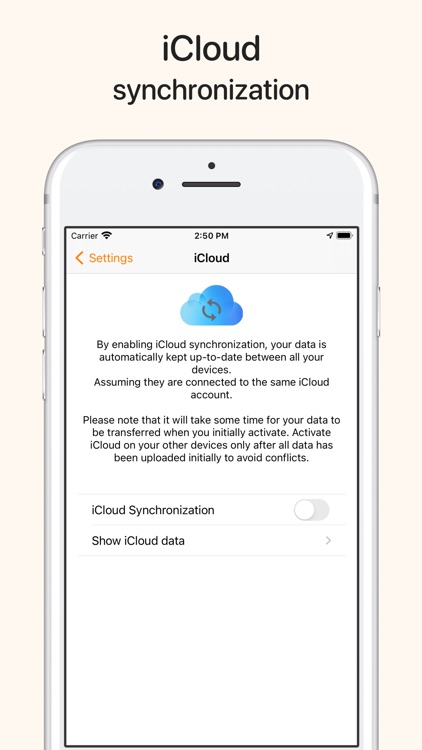
App Store Description
Discover with myWork how easy it can be to maintain your digital timesheet.
With just one click the recording is started and you can concentrate on what really counts - your work!
myWork is designed so that it can be stopped during recording and does not drain your battery. The next time you start the app, you'll return to the corresponding place and see at a glance how much work time you've already recorded.
Main functions:
- Create and manage multiple, independent jobs / projects / customers
- Versatile working time models for exact overtime calculations.
- Stopwatch function for daily recording of working time
- Quick, manual recording of activities such as holidays, public holidays, illness, short-time work and much more...
- Location-based automatic starting and stopping of time recording
- Automatic pause function
- iCloud synchronization
- Apple Watch Support
- Overview of the most important data such as planned working time, overtime, earnings and much more directly at the start
- Intelligent search and filter function
- Template based and easily configurable export of your times
- Creating a standard job for quick startup
- Integrated vacation days management
- Clear presentation of year, month and week views
- Memo function during recording
- dark mode
Of course, data protection is a top priority!
With the exception of the optional synchronization and backup features, all data remains local to your device. No servers, no transfer to third parties!
You may purchase an auto-renewing subscription through an In-App Purchase.
• Auto-renewable subscription
• Your subscription will be charged to your iTunes account at confirmation of purchase and will automatically renew (at the duration selected) unless auto-renew is turned off at least 24 hours before the end of the current period.
• Current subscription may not be cancelled during the active subscription period; however, you can manage your subscription and/or turn off auto-renewal by visiting your iTunes Account Settings after purchase
• Privacy policy and terms of use: https://www.apple.com/legal/internet-services/itunes/dev/stdeula/
You have further questions? - I would be happy to receive an e-mail.
AppAdvice does not own this application and only provides images and links contained in the iTunes Search API, to help our users find the best apps to download. If you are the developer of this app and would like your information removed, please send a request to takedown@appadvice.com and your information will be removed.