NeoServer offers a comprehensive management solution via SSH without additional software installation for your servers, NAS (Network Attached Storage), and Linux-based routers across iPhone, iPad, and Mac platforms
NeoServer - Docker·SSH·SFTP



What is it about?
NeoServer offers a comprehensive management solution via SSH without additional software installation for your servers, NAS (Network Attached Storage), and Linux-based routers across iPhone, iPad, and Mac platforms. It supports terminal remote connections, multi-server script execution, container management, SFTP file management, and common performance data display.

App Screenshots






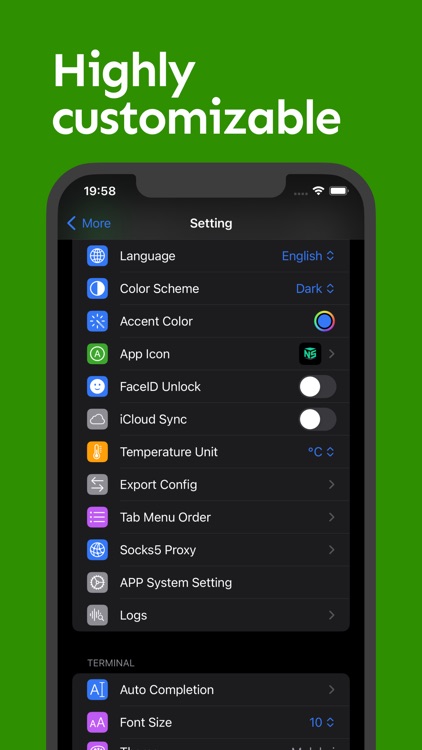



App Store Description
NeoServer offers a comprehensive management solution via SSH without additional software installation for your servers, NAS (Network Attached Storage), and Linux-based routers across iPhone, iPad, and Mac platforms. It supports terminal remote connections, multi-server script execution, container management, SFTP file management, and common performance data display.
◉ Free Features:
◦ Supports SFTP browsing of server files, allowing editing (with syntax highlighting for common languages), renaming, deletion, viewing file size and permissions, uploading and downloading files, etc.
◦ Supports running scripts and viewing historical records. It also allows batch execution on server groups or multiple servers.
◦ Displays server parameters and monitoring status, including CPU, memory, disk, and network metrics, with widgets for visualization.
◦ Uptime, system load over 1/5/15 minutes.
◦ CPU temperature, CPU model, CPU usage rate.
◦ GPU Usage & Task on the GPU
◦ Disk, IOPS, I/O Wait, read/write speed, total read/write size.
◦ Network, upload/download speed, total upload/download size. Click for network card details, IP binding, and network card UP/DOWN status.
◦ Supports SSH remote connection with copy, paste, special keyboard functionality in Terminal. It supports initializing shell scripts upon connection, tmux for session recovery, command line auto-completion, and double-click to trigger TAB.
◦ Displays the process list with PID, User, CPU Usage, Memory Usage, Command, and Status, with the ability to sort by header and send specified kill signals.
◦ Supports Docker/Podman container management, viewing container logs and inspection information, restarting, pausing, deleting containers, and managing container images.
◦ iOS 17 Widgets.
◦ Supports SSH server configuration, including password and key. Supports jump hosts/bastion servers, and SOCKS5 connections to corporate intranets. support Wake-on-LAN (WOL)
◦ Supports iCloud synchronization (using private iCloud space), FaceID to unlock the app.
◦ Apple multiplatform support: iOS/macOS, iPadOS.
◉ Premium Version
◦ Terminal Theme & Terminal Script Execution
◦ Container Operations: Create, Restart, Stop
◦ SFTP File Editing
◦ Socks Proxy & Jump Server
◦ Batch Server Script Execution
◉ NeoServer is popular among NAS (Synology, TrueNAS, QNAP, FreeNAS) players, self-hosting enthusiasts, website master, AI model researcher, and developers.
◉ Feedback and issues contact: h2eros.z@gmail.com.
◉ NeoServer is best iOS alternatives for putty,termux,juicessh
◉ Data Privacy:
All data is stored on your device. NeoServer does not transmit data over the network to any servers outside of your configured servers, nor does it engage in any third-party statistics or advertising connections.
Privacy Policy: https://www.playshare.cc/en/doc/neoserver-privacy.html
Terms of Use: https://www.apple.com/legal/internet-services/itunes/dev/stdeula/
AppAdvice does not own this application and only provides images and links contained in the iTunes Search API, to help our users find the best apps to download. If you are the developer of this app and would like your information removed, please send a request to takedown@appadvice.com and your information will be removed.