
"Left to Right" is faster

Ninja Piggy Math Plus



What is it about?
"Left to Right" is faster.

App Screenshots








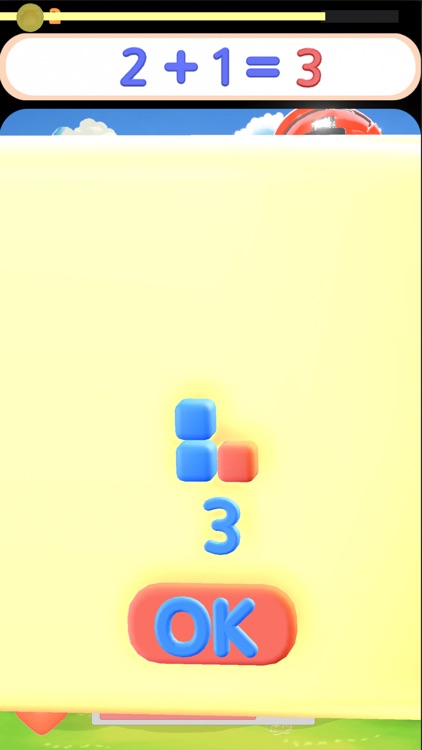
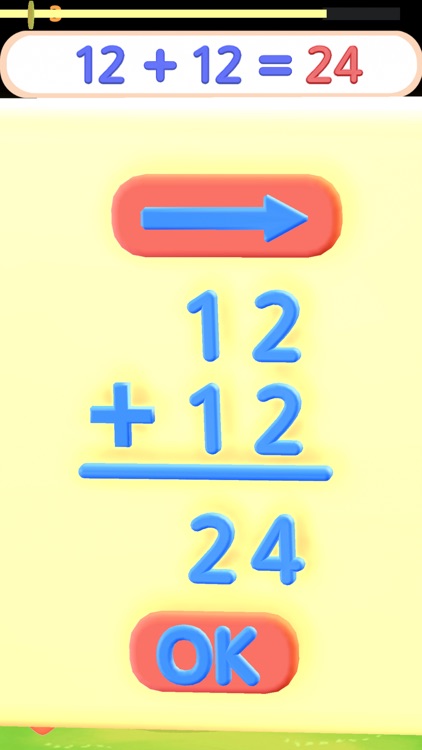
App Store Description
"Left to Right" is faster.
Normal human reads/writes/remembers numbers from left to right. We don't read a numeric value backwards, from right to left. In this sense, it will be more effective to calculate from right to left instead of the traditional left to right. It is more efficient especially for mental math. You can easily keep the result of the right digit in your mind and then tackle the left one. If you do it from left to right, you need to remember the result backwards.
This game encourages you to perform mental math from left to right. If you provide a wrong answer, it will provide an animated explanation of left to right.
You can also switch back the explanation to traditional "right to left" one by clicking the arrow in the explanation screen.
By repeating playing this game, you can perform mental addition super fast!
FEATURES
■ Addition math game
This is an addition math game. Through repeating exercise, you kids can familiar with addition calculation.
■ "Left to Right" or "Right to Left" explanation
If your kids choose wrong answers, detailed animations will explain how it gets to the correct answers.
"Left to Right" is a faster way of mental calculation but you can also switch the explanation to traditional "Right to Left". Just click the arrow in the explanation screen. It is easier for kids to understand a visualized concept.
■ Easy to Play
This game is very simple. You just need to click the correct answers before all choices hit the ground. It is easy to play especially for small kids.
■ Training with highlighted answers
At the beginning, your kids may not familiar with addition. There is a training mode with answers highlighted in orange color. This mode can give your kids a basic idea of addition.
■ Learning with super cute Piggy
Our Candy Piggy accompanies your kids on basic Math training. Correct answers will be rewarded with funny animations.
■ Construct colorful machines
In order to create incentives for learning, your kids will be rewards with colorful machines.
If the answers are correct, different machines will be constructed:
Training - Angel Robot head
1-digit - Mechanical Phoenix
2-digit - Angel Robot
3-digit - Mechanical dragon
Different machine colors for each level with increasing difficulty
Level 01 - Red
Level 02 - Yellow
Level 03 - Green
Level 04 - Brown
Level 05 - Blue
Level 06 - Pink
Level 07 - Black
Level 08 - White
Level 09 - Silver
Level 10 - Gold
Rewarded machines can be shown at program startup.
■ In-app purchase the full game
Play for free:
- 1 digit addition
Unlock the full game with in-app purchase:
- 2 digit addition
- 3 digit addition
AppAdvice does not own this application and only provides images and links contained in the iTunes Search API, to help our users find the best apps to download. If you are the developer of this app and would like your information removed, please send a request to takedown@appadvice.com and your information will be removed.