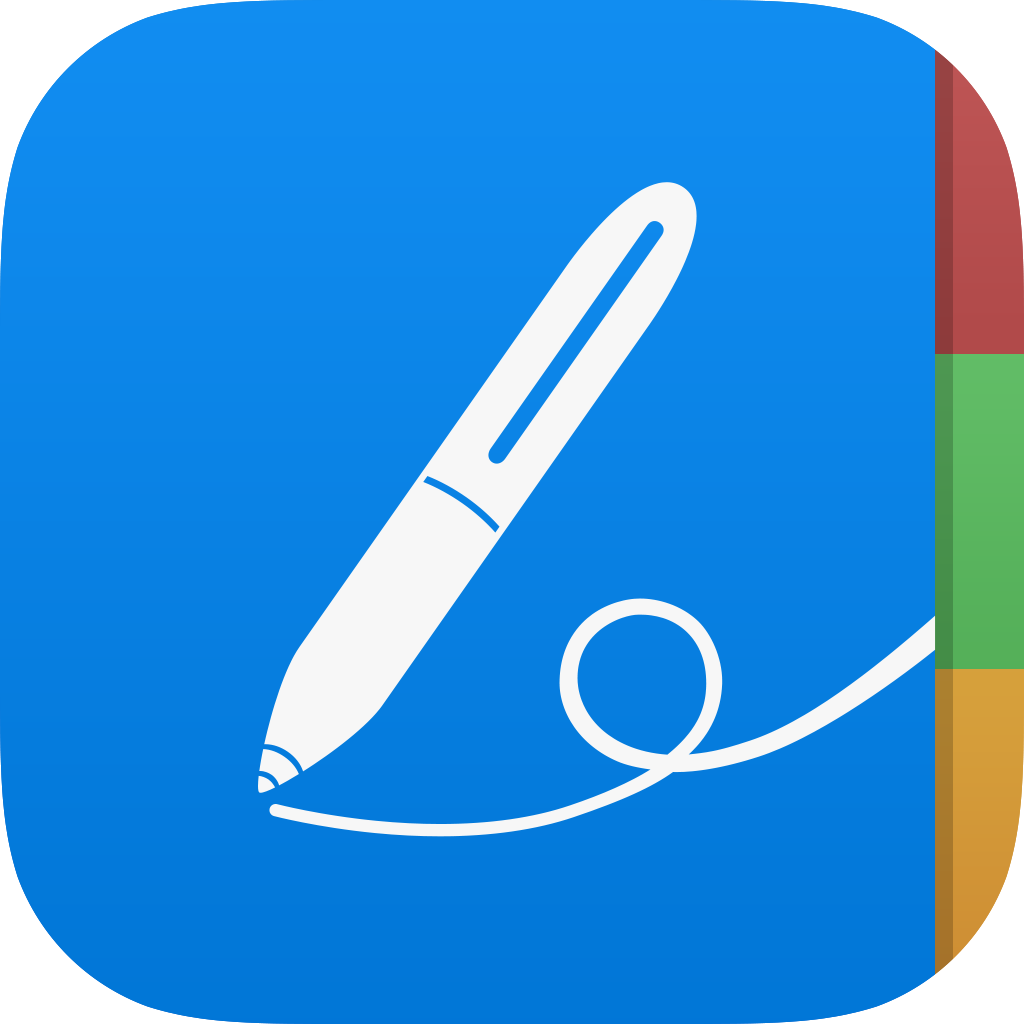
Take notes, manage to-dos, annotate documents, and clip web pages in one organized notebook
NoteSuite - Notes, To-do Lists & PDF Annotation Notebook
What is it about?
Take notes, manage to-dos, annotate documents, and clip web pages in one organized notebook. NoteSuite syncs with your Mac, works offline, and does not require a subscription.
App Store Description
Take notes, manage to-dos, annotate documents, and clip web pages in one organized notebook. NoteSuite syncs with your Mac, works offline, and does not require a subscription.
USA Today calls NoteSuite an "excellent software suite," TUAW calls it "one of the most powerful and well thought-out applications on Mac and iPad," and Macworld rates NoteSuite 4.5 stars.
Type, handwrite, draw, record audio, and arrange photos together on any page. Manage to-dos with a full-featured to-do manager. Annotate PDFs, or read and search MS Office files. Save articles, web pages, and PDFs from the Internet. Find your notes and documents instantly with lightning-fast search. And, organize your notebook the way you like -- with either tags or folders.
KEY FEATURES
• Any Kind of Notes •
Capture almost any kind of information or idea on any page. Type with different fonts, draw with beautiful ink, shrink handwriting to fit on pages, take photos, make lists, create to-dos, and record audio. NoteSuite even links drawings and photos to nearby text, so they stay together while you edit your text.
• Complete To-do Manager •
NoteSuite makes it easy to organize everything you need to do. Capture to-dos within notes or to-do lists -- NoteSuite can show you a master list of all your to-dos, just those that need your attention today, or only to-dos associated with a particular tag or project. NoteSuite also lets you set reminders for both due dates and start dates, create sub-lists for projects, set up repeating to-dos, and much more.
• Annotate Almost Anything •
Highlight, mark up, and sign almost anything in your notebook. Annotate PDFs, photos, and web clips directly, and convert MS Office and iWork files to PDF documents safely offline so they can be annotated. Type, draw, highlight, strike-through, add comment balloons, create bookmarks, and more.
• Easy Web Clipping •
Clip articles, web pages, and PDFs to your notebook from your web browser. NoteSuite cleans up page clutter, combines multiple web pages into one article, and saves web pages as searchable notes you can read offline.
• Download and Search Documents •
Email documents to your notebook, or download them from Dropbox, Google Drive, or Box. NoteSuite can also search for text inside PDF, MS Word, PowerPoint, RTF files, and more.
• Flexible Organization •
Organize anything by folders or tags. Find almost anything with global search that instantly finds text within notes, PDFs, MS Office files, to-do lists, and more.
• Sync with Mac •
Just tap one button, and NoteSuite will sync everything in your notebook across devices automatically from that point forward. Because NoteSuite uses iCloud, you don't have to give up any private information or remember new passwords.
AppAdvice does not own this application and only provides images and links contained in the iTunes Search API, to help our users find the best apps to download. If you are the developer of this app and would like your information removed, please send a request to takedown@appadvice.com and your information will be removed.