
OCCSensaBLE™ gives you Bluetooth enabled freedom, allowing you full control of your lighting, with a variety of factory options right at your fingertips, via the mobile app

OCCSensaBLE

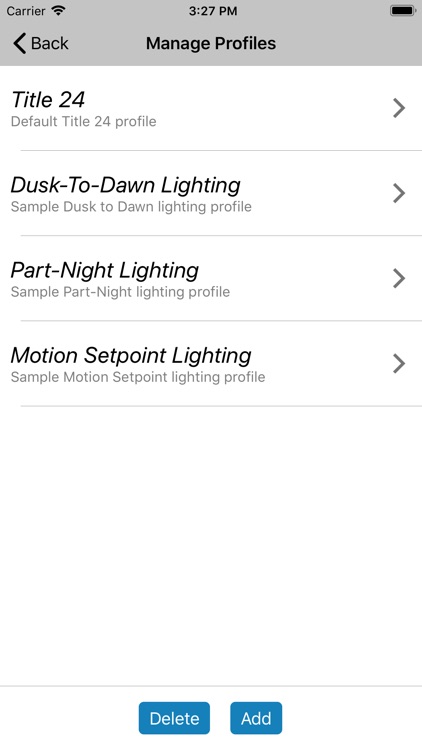
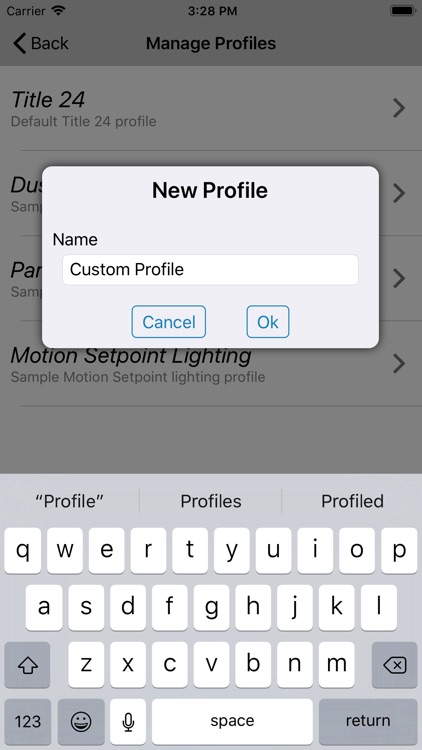
What is it about?
OCCSensaBLE™ gives you Bluetooth enabled freedom, allowing you full control of your lighting, with a variety of factory options right at your fingertips, via the mobile app.

App Screenshots

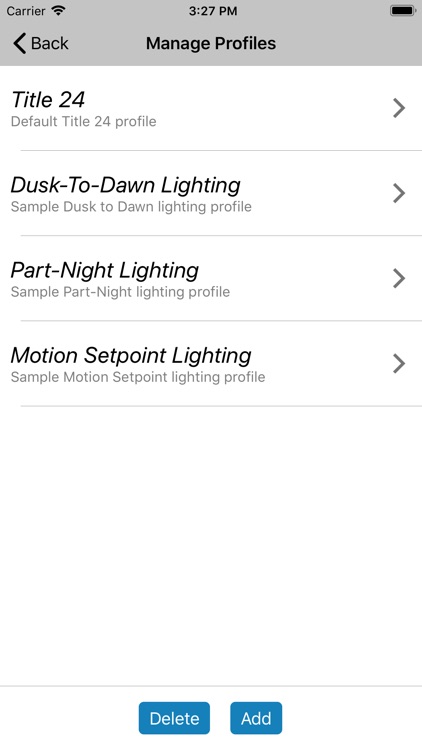
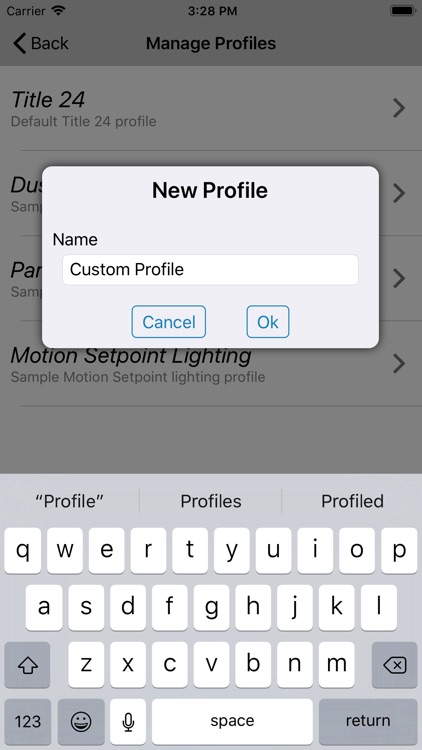

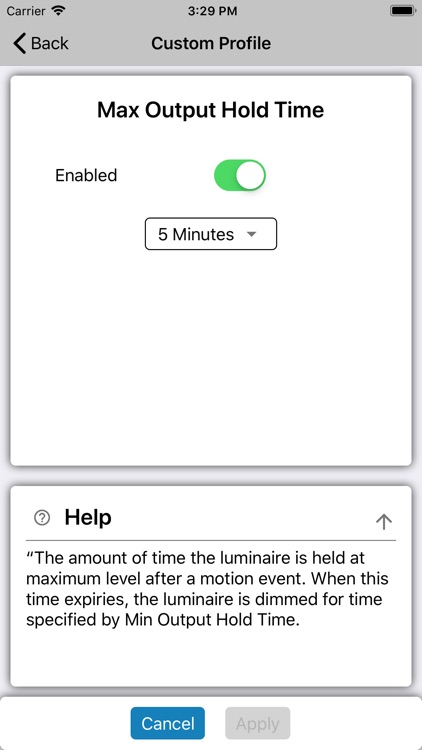
App Store Description
OCCSensaBLE™ gives you Bluetooth enabled freedom, allowing you full control of your lighting, with a variety of factory options right at your fingertips, via the mobile app.
This configuration tool is used for modifying and testing the OCCSensaBLE™ Bluetooth enabled controller. It allows wireless access to change the configuration of the OCCSensaBLE™ controller at a range of up to 100 feet. The controller will use the default system values if no configuration steps are performed.
The configuration tool steps the user through the configuration process using menus and prompts, providing a simple way to customize the controller based on the site requirements. It can discover multiple OCCSensaBLE™ controllers and display them based on signal strength and distance. When the configuration tool establishes a secure connection with the OCCSensaBLE™ controller, it will blink the LED providing a visual indication of the controller being configured. Once connected it can change the controller parameters such as motion control sensitivity, min/max output hold time, min/max output, daylight control, and more.
The configuration tool also allows for password protecting the OCCSensaBLE™ controller by locking it to a site location. When adding a new site location, a password is assigned to the site. When the controller is locked to the site, that password is stored in the controller. After locking a controller to the site, only someone with access to the site password can make changes to the controller. Multiple controllers can be locked to the same site, making it easy to password protect a large number of controllers. NOTE: For added security, if a controller is not password protected then the Bluetooth LE radio stops broadcasting after 24 hours of being powered on.
With the configuration tool, a user has the ability save and upload a set of configuration parameters called Profiles. Profiles allow a user to easily assign the same configuration parameters to multiple OCCSensaBLE™ controllers without having to manually configure each one. Profiles are stored in the app and can be assigned to any controller at any site.
AppAdvice does not own this application and only provides images and links contained in the iTunes Search API, to help our users find the best apps to download. If you are the developer of this app and would like your information removed, please send a request to takedown@appadvice.com and your information will be removed.