
Word To Go is designed *specifically* for the mobile form factor

Office Go - for Microsoft Office 365 & Quickoffice
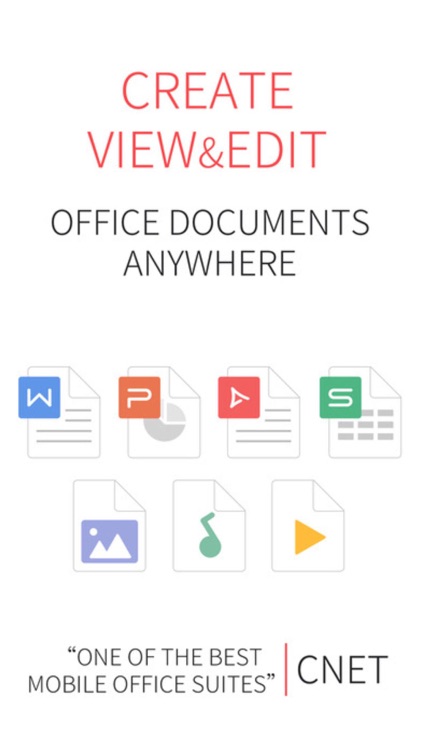
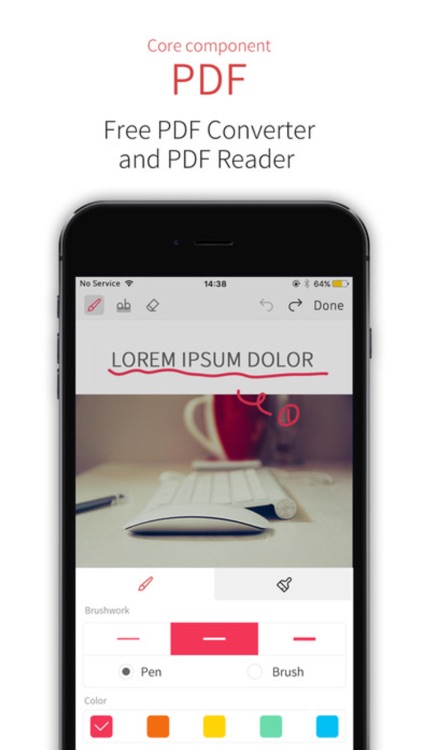
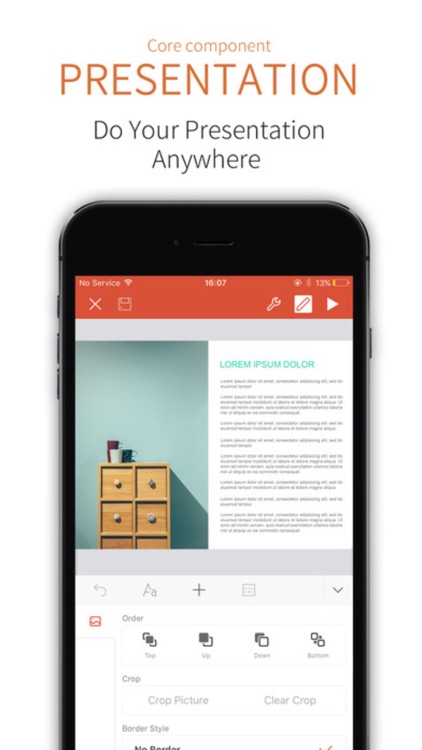
What is it about?
Word To Go is designed *specifically* for the mobile form factor. It uses the web's open, industry-standard HTML5 format to give you crystal-clear text and powerful style-based formatting - even on the smallest screens. NO SQUINTING or horizontal scrolling. Because you deserve better than a bloated desktop interface squeezed onto your tablet screen.
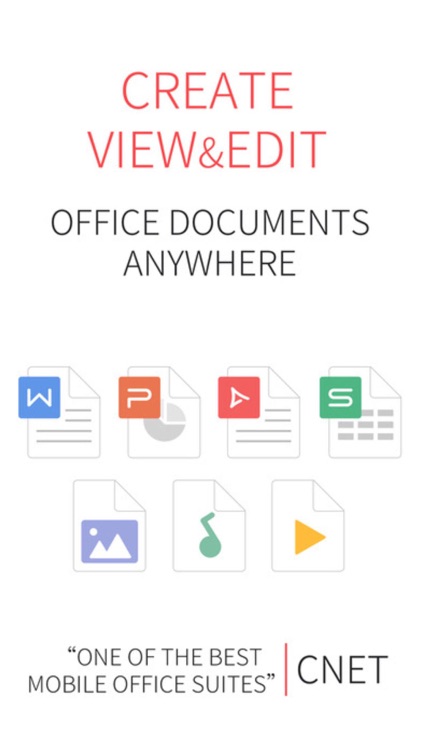
App Screenshots
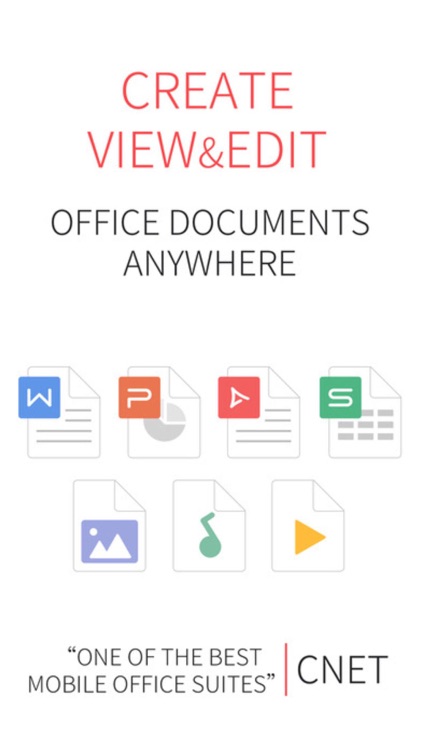
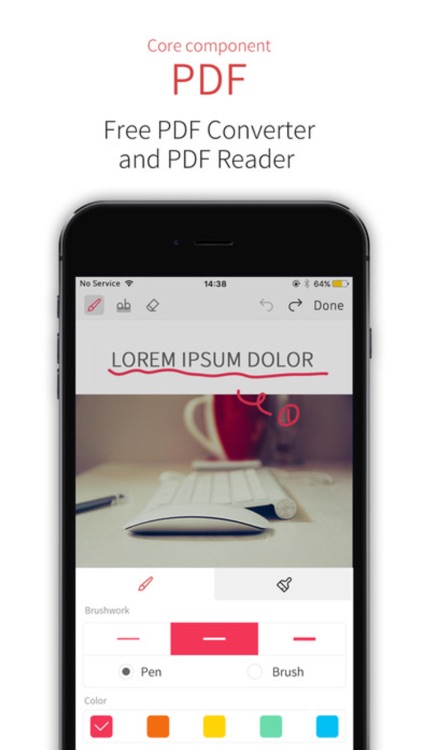
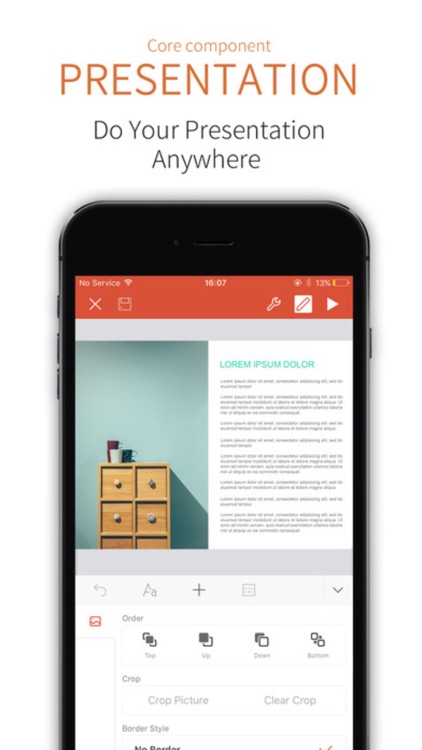
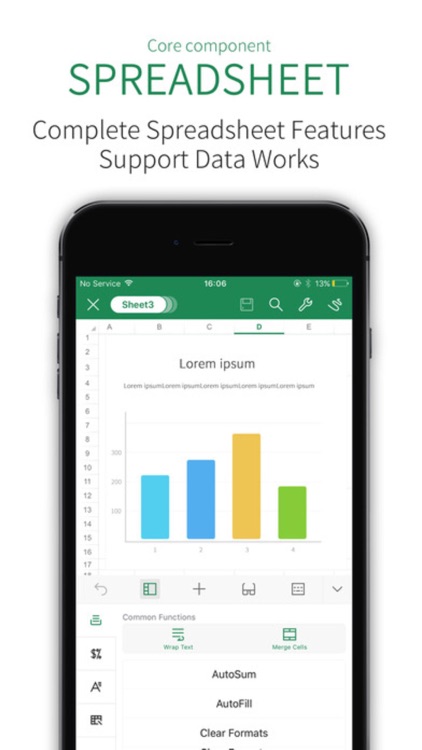
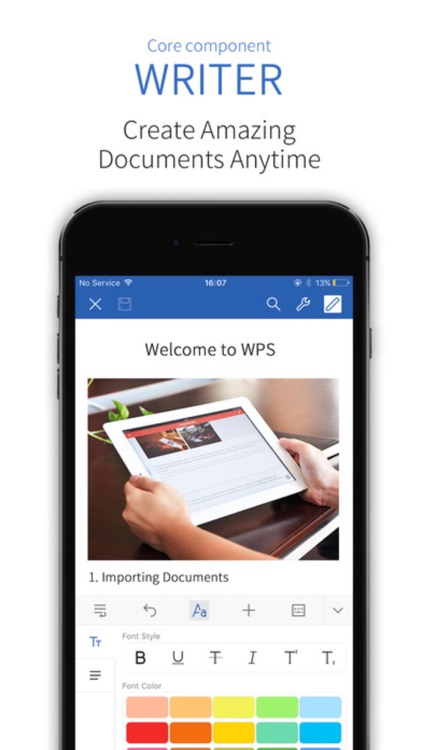
App Store Description
Word To Go is designed *specifically* for the mobile form factor. It uses the web's open, industry-standard HTML5 format to give you crystal-clear text and powerful style-based formatting - even on the smallest screens. NO SQUINTING or horizontal scrolling. Because you deserve better than a bloated desktop interface squeezed onto your tablet screen.
► IMPORT/EXPORT
• Read & write Microsoft Word
• Read & write HTML5
• Write Adobe PDF
• Print directly from your iPhone/iPad with Apple AirPrint
• Email documents in Word, HTML5, and PDF formats
► MAJOR FEATURES
• Work seamlessly between Write To Go and Microsoft Word with the *best* .docx/.doc support on the iPad
• Reflowable text (like e-books and web pages) that automatically adapts to your screen size & orientation
• View text comfortably at your preferred size, without changing document formatting
• Works perfectly offline - no internet connection required
• Styles for quick, consistent formatting across your documents
• Headings, lists, tables, and figures
• Outline view and editing for quickly navigating and restructuring large documents
• Automatic numbering, cross-references, table of contents, list of figures & tables
• Find & replace, spell checking, word count
• User interface localised for English, Chinese, Dutch, French, German, Italian, Japanese, Korean, Portuguese, Russian, Spanish, and Thai
• Enhanced on-screen keyboard and “virtual trackpad” for convenient editing
• Enhanced auto-correct takes the headache out of typos
• Voice dictation (on supported devices)
AppAdvice does not own this application and only provides images and links contained in the iTunes Search API, to help our users find the best apps to download. If you are the developer of this app and would like your information removed, please send a request to takedown@appadvice.com and your information will be removed.