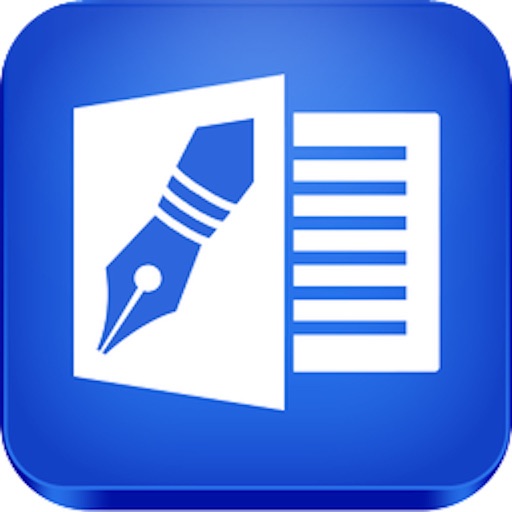
Word To Go is a powerful, easy-to-use word processor for the iOS device, with a focus on long-form, professional writing tasks such as reports, research papers, and books

Word Writer - for Microsoft Office Word Docs & Quickoffice edition
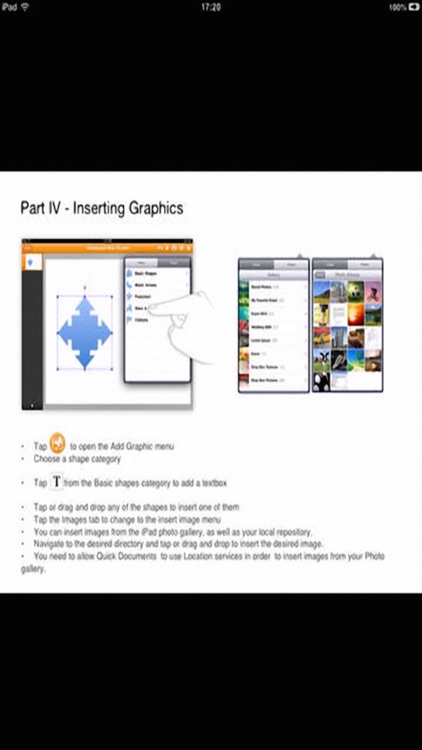
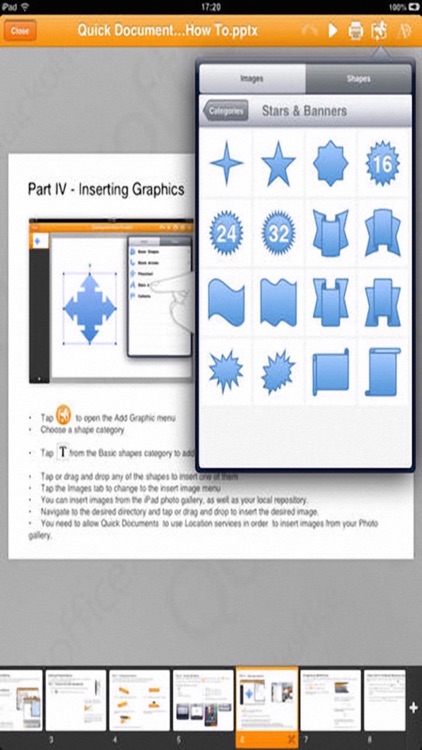
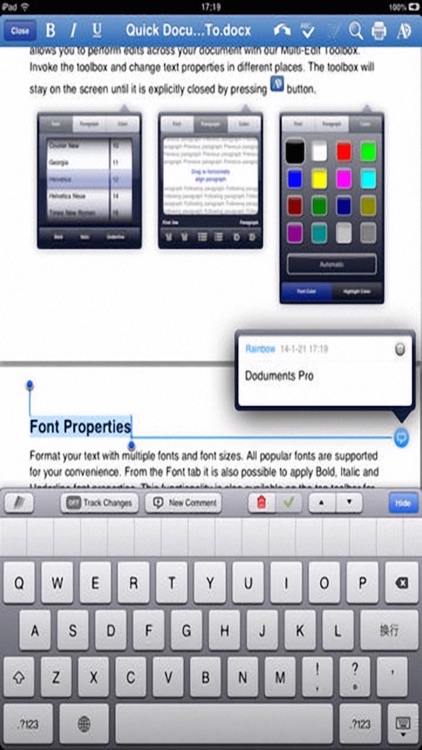
What is it about?
Word To Go is a powerful, easy-to-use word processor for the iOS device, with a focus on long-form, professional writing tasks such as reports, research papers, and books.
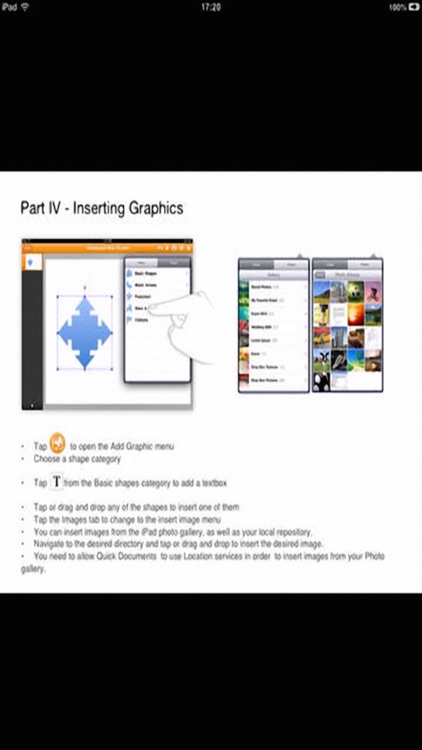
App Store Description
Word To Go is a powerful, easy-to-use word processor for the iOS device, with a focus on long-form, professional writing tasks such as reports, research papers, and books.
With Word To Go, you can:
• Create and edit Microsoft Word documents
• Add headings, images, lists, and tables to your documents
• Use the outline view to navigate large documents
• Use your bluetooth keyboard, with full support for all standard keyboard shortcuts
• Rely on enhanced auto-correct to take the headache out of typos
• Fully-customisable styles
• Extensive formatting options
• Find & replace
• Spell checking
• Word count
• Automatic numbering of headings, figures, and tables
• Cross-references
• Footnotes and endnotes
• Preview Excel and PowerPoint documents.
• Rich-text formatting: Bold, italic, underline, highlight, subscript/superscript, alignment, line and paragraph spacing, first-line indent, type size, page breaks, pre-defined styles, text and paper color, etc.
• High fidelity viewing for embedded graphics, tables, comments, footnotes/endnotes, text boxes, table of contents, and hyperlinks
• Change paragraph alignment
• Edit bullets and numbering
AppAdvice does not own this application and only provides images and links contained in the iTunes Search API, to help our users find the best apps to download. If you are the developer of this app and would like your information removed, please send a request to takedown@appadvice.com and your information will be removed.