
Sway is a digital storytelling app that makes it easy to create visually striking presentations, newsletters, and personal stories to share with others

Microsoft Sway

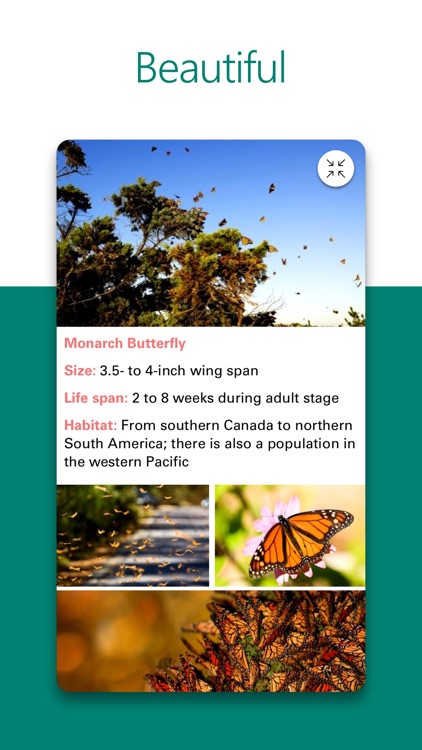
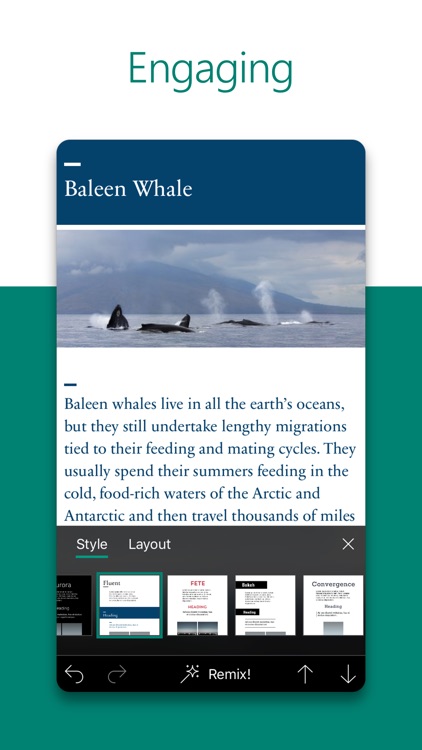
What is it about?
Sway is a digital storytelling app that makes it easy to create visually striking presentations, newsletters, and personal stories to share with others. Just add your content, and let Sway do the rest.

App Screenshots
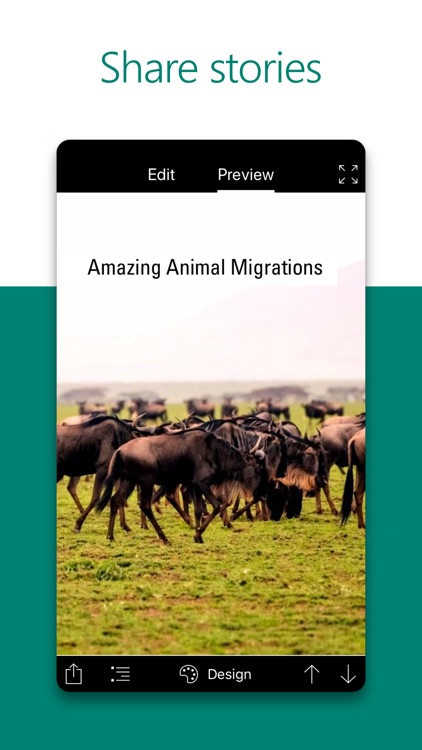
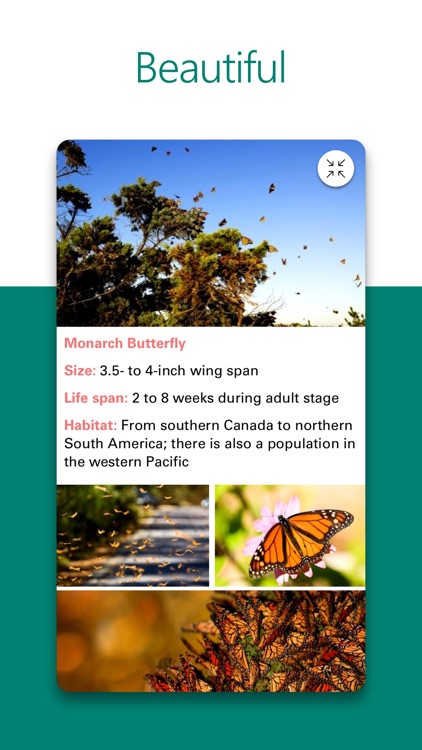
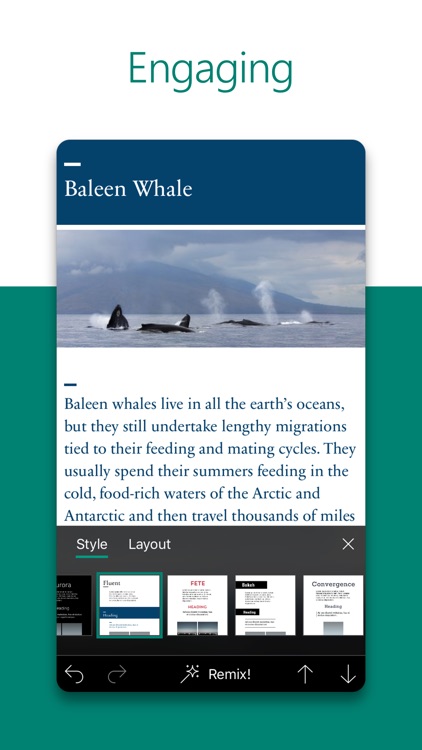
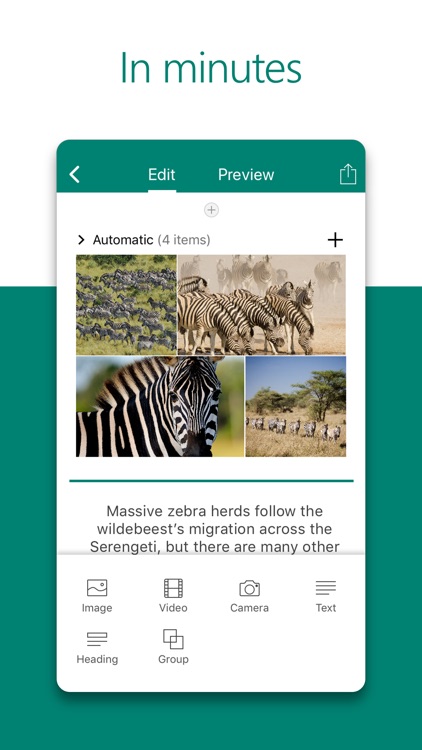
App Store Description
Sway is a digital storytelling app that makes it easy to create visually striking presentations, newsletters, and personal stories to share with others. Just add your content, and let Sway do the rest.
-- Create vibrant stories even while on the go --
Easily add text and images to your presentation, newsletter, or blog right from your mobile device. You can also snap and add new photos to your digital creation with your built-in camera.
-- Get to striking designs in just a few minutes --
Sway’s design engine instantly puts all your content together into a nice, cohesive layout. Choose from multiple designs in the Layout gallery, customize it to add finishing touches, and you’re ready to go.
-- Share your Sways with a simple link --
It's super easy to share a Sway. Family, friends, classmates, and colleagues can see your digital creation just by clicking on your Sway link. The best part? Sway dynamically adapts to look great on every screen.
-- Pick up wherever you left off --
Sways automatically sync through the cloud, so you can edit or view all your Sways across different devices. Use your Office 365 home, school, or work account, or your Microsoft account to get started.
AppAdvice does not own this application and only provides images and links contained in the iTunes Search API, to help our users find the best apps to download. If you are the developer of this app and would like your information removed, please send a request to takedown@appadvice.com and your information will be removed.