A different way to look at tasks.
Orderly Check Lists

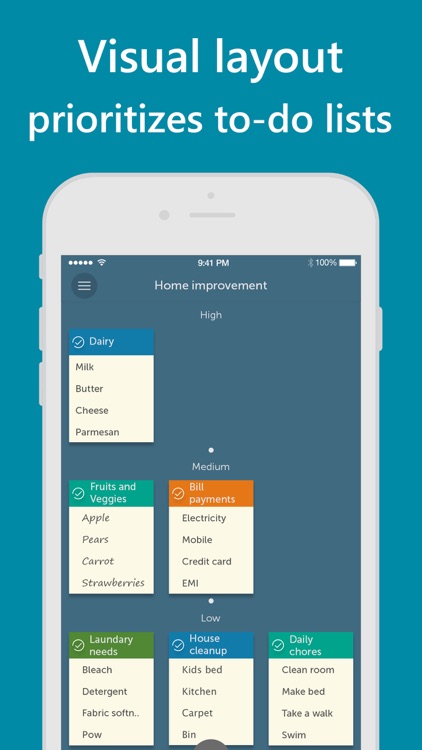
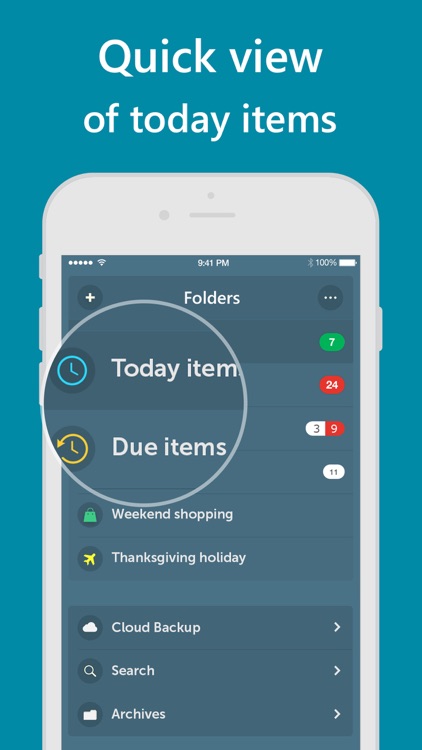
Keep your life in order with this gesture-driven productivity app.
Create a new list.


Add to tasks.
Swipe right to complete and swipe left to delete.

What is it about?
It is a nice and incredibly easy to use to-do list app, that features a breath-taking interface, seamless cloud sync, and comes with "Location Based Reminders", so that the users never miss a to-do task at a particular location. With the unique visual layout, you can get a glimpse of your to-do lists without having to open them individually.
For those who...
- Orderly is for AppsGoneFree users who want a more fluid way to manage their tasks.
Not for those who...
- Orderly utilizes a bookshelf paradigm, meaning if you have a lot of lists it will feel rather cluttered.
Why we love it
If Apple’s native Reminders app feels too limited and clunky for you, check out Orderly. It was designed to streamline your task management instead of making it more difficult.
App Screenshots

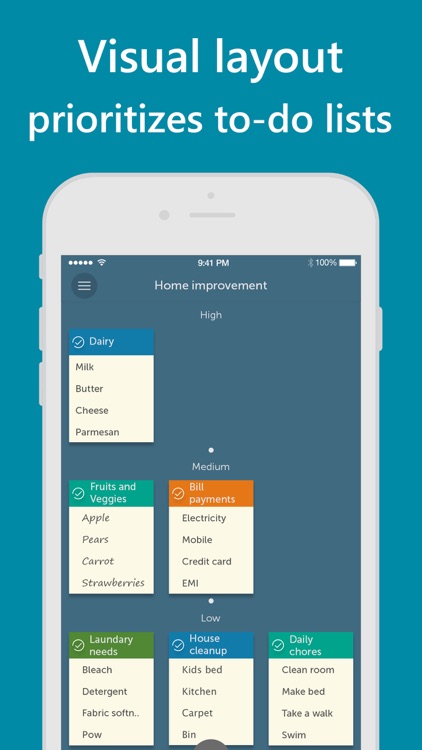
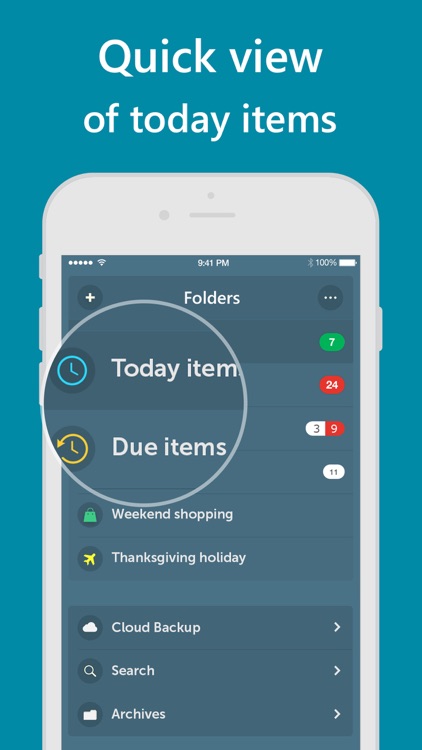
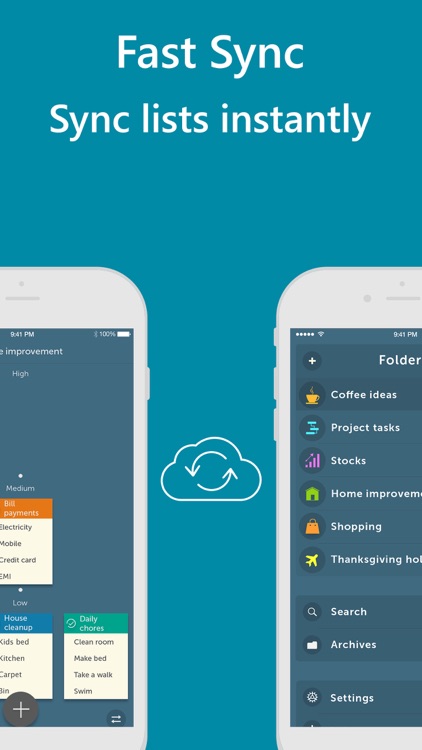

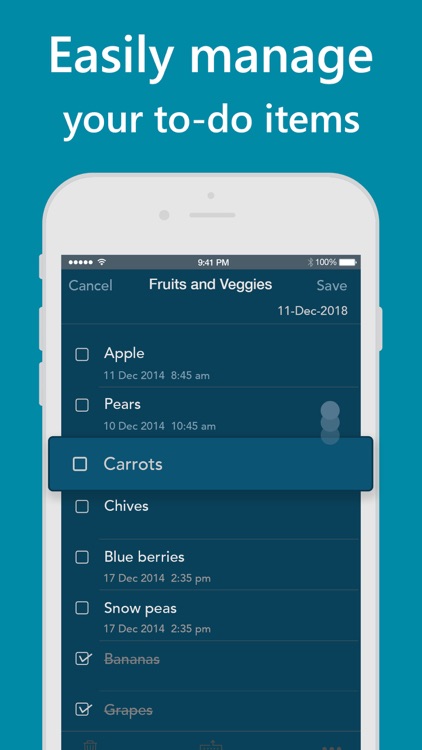
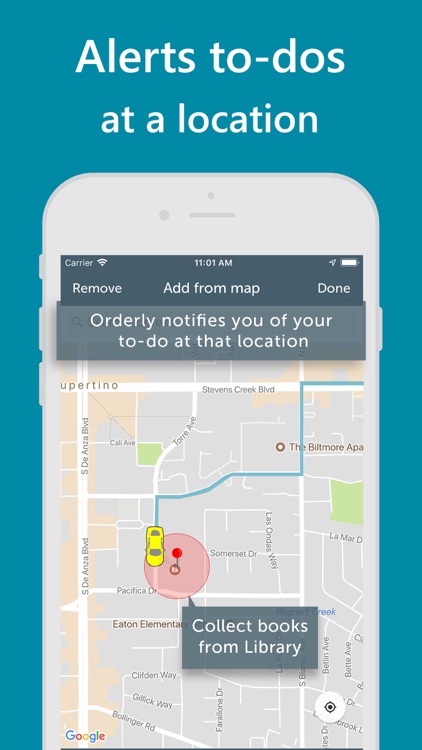
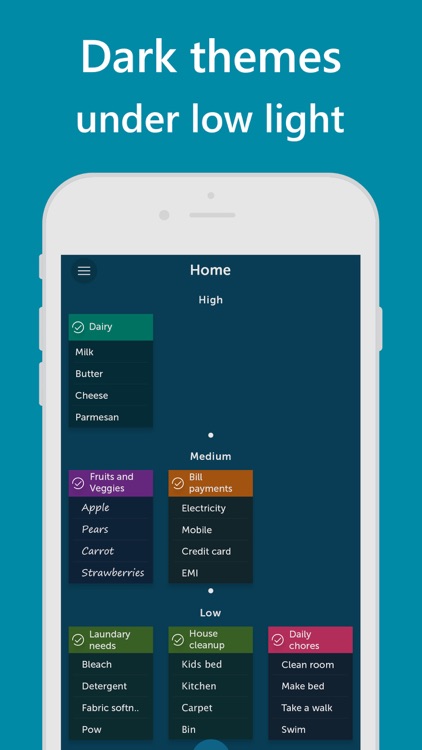
Orderly Check Lists is $1.99 but there are more add-ons
-
$0.99
Orderly Premuim
App Store Description
It is a nice and incredibly easy to use to-do list app, that features a breath-taking interface, seamless cloud sync, and comes with "Location Based Reminders", so that the users never miss a to-do task at a particular location. With the unique visual layout, you can get a glimpse of your to-do lists without having to open them individually.
The App is now updated with great features like "Fast Cloud Sync", that instantly syncs all the to-do lists across devices, ’Today Items’ view, ‘Due Items’, Email Backup, as well as ‘Automatic backup’ of all data on cloud.
Key Features
1. Visual interface and layout, provides absolute ease for managing errands and chores.
2. Create unlimited Folders(Categories) to categorize multiple to-do lists under each of them.
3. ’Today items’ view enables you to quickly check of items that are due only today, across all categories.
4. Location based reminders, alerts you of a to-do at a particular location.
5. Email backup and Automatic backup, provides a secure backup of all your data on the cloud.
6. Create Recurring to-dos.
7. Powerful search within a folder or across all folders.
8. Easily re-order items, undo completed items on Today items as well as list notes.
9. ‘Due Items’ folder shows the items that are past due beyond this date.
10. ’New List’ button allows to quickly add a new note instantly from any folder.
* * GESTURES * *
# Pinch to zoom out.
# Swipe left to delete to-do task
# Long press to delete or drag and drop to move a to-do list to a different priority
# Drag and Drop on the "New" icon to create a copy.
# Drag and drop on the "Flip" icon to move it to another folder.
---- Orderly Premium ---
Orderly premium features, now has Low light mode and pass-code protection enabled, as part of its In-App purchase. The cost of the In-App purchase is a one time cost of $0.99.
Subscription Info
Fast Cloud Sync plus Automatic Backup, our paid subscription product, is available for $8.99 per year for annual subscriptions or $1.49 per month for monthly subscriptions.
Payment will be charged to iTunes Account at confirmation of purchase.
Subscription automatically renews unless auto-renew is turned off at least 24-hours before the end of the current period.
Account will be charged for renewal within 24-hours prior to the end of the current period, with a cost of $8.99 for annual subscription or $1.49 for monthly subscription, as the case may be.
Subscriptions may be managed by the user and auto-renewal may be turned off by going to the user's Account Settings after purchase
Any unused portion of a free trial period, if offered, will be forfeited when the user purchases a subscription, where applicable.”
Privacy policy and terms of use
https://tektontek.com/termsofuse.php
STAY UPDATED -
Website - https://orderly.tektontek.com/
Twitter - @AppLifeStyle
Facebook - facebook.com/tektontek
* * * * * MANY FIVE STAR RATINGS * * * * *
* What some of our users say ! *
@ Simple and Clean
These days to do lists are complicated or busy looking. Not this app. So far the best I've used
- by raptorpewpewlaser
@ Best To Do App Available - Hands Down!
This is by far the easiest to use "To do" app I've come across and definitely the most stunning!
- Joseph Papino
@ Just Right for me
With this app I don't procrastinate to create a note due to the quick input set up for doing so. I believe someone had to be smart to create something so simple and straightforward. And, I commend the creator of this app for such a design.
@ Great App
This app is perfect ! Easy to use and very appealing visually.
- Teacherosb
@ Truly Original and highly practical
My favorite feature is the ability to sync between iPad and iPhone. No more misplaced lists, they are always with me on any of my devices.
- Silverstone
Many exciting new features coming up. Get Orderly now and experience to-do lists in a whole new way. Once you use Orderly, you will never go back to your regular boring to do list manager!
AppAdvice does not own this application and only provides images and links contained in the iTunes Search API, to help our users find the best apps to download. If you are the developer of this app and would like your information removed, please send a request to takedown@appadvice.com and your information will be removed.