
Over | Under is a simple and intuitive tool that gives photographers and cinematographers the ability to calculate and compare common photographic exposure parameter values – aperture, shutter speed, shutter angle, frame rate, light sensitivity, and transmittance

Over | Under
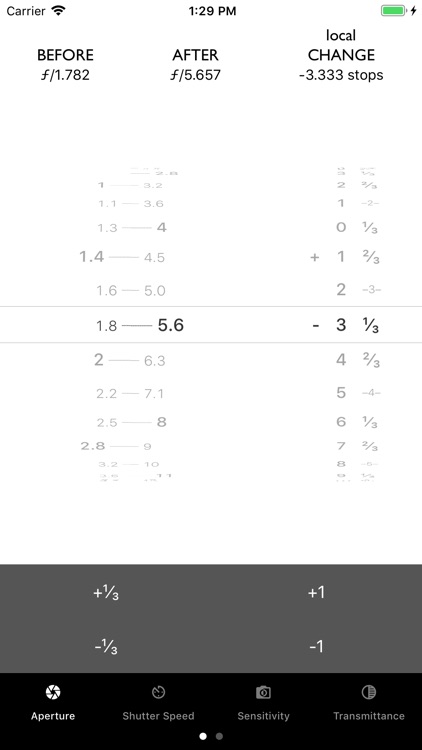
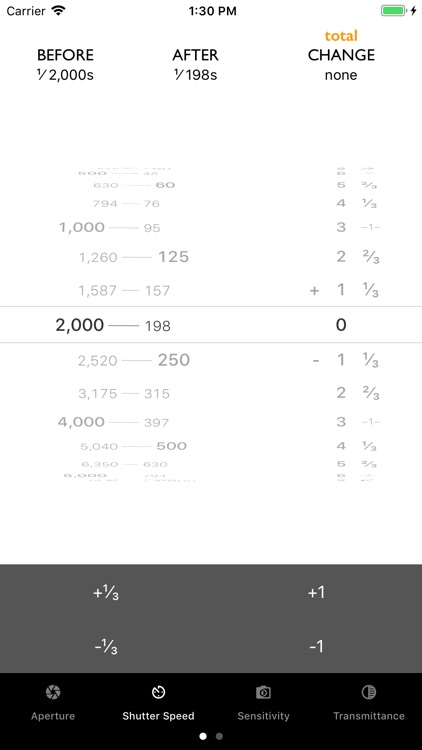
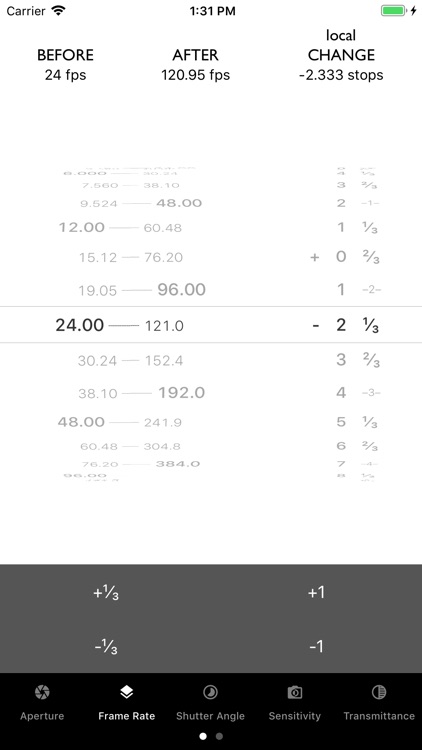
What is it about?
Over | Under is a simple and intuitive tool that gives photographers and cinematographers the ability to calculate and compare common photographic exposure parameter values – aperture, shutter speed, shutter angle, frame rate, light sensitivity, and transmittance.
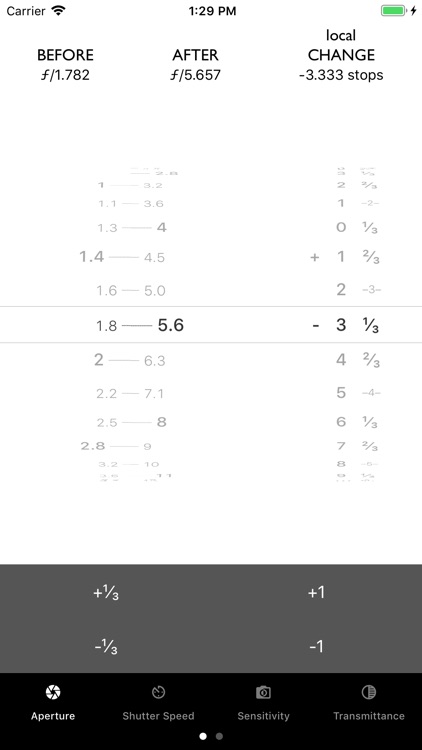
App Screenshots
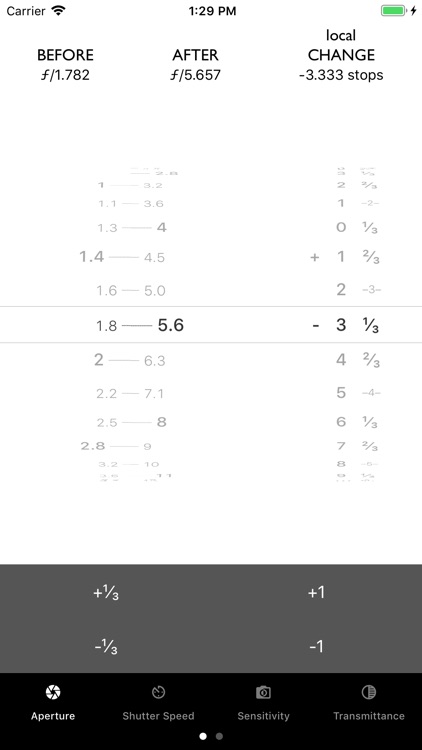
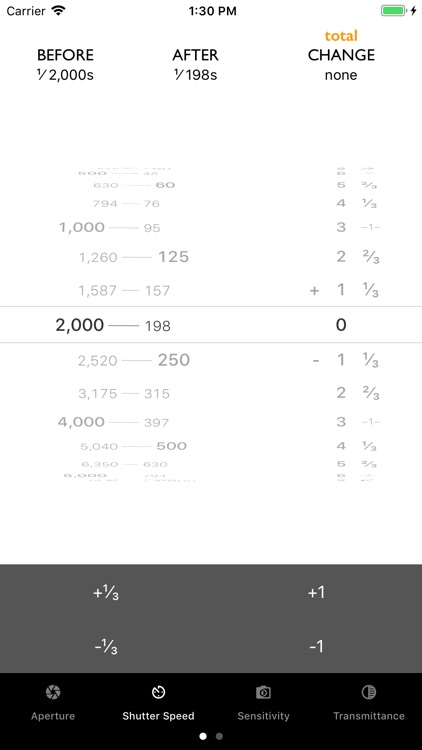
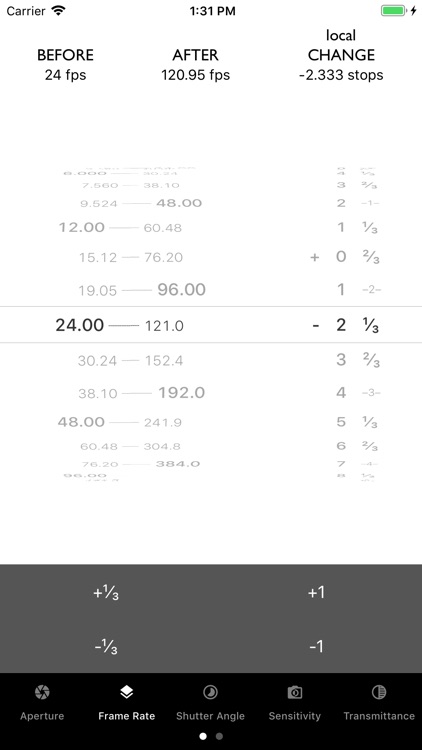
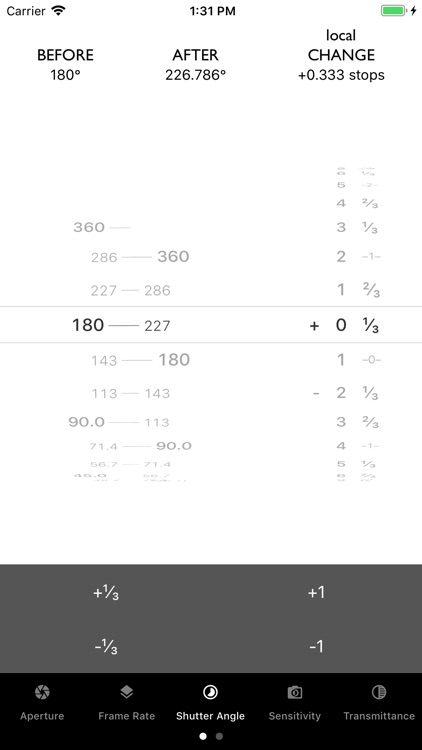
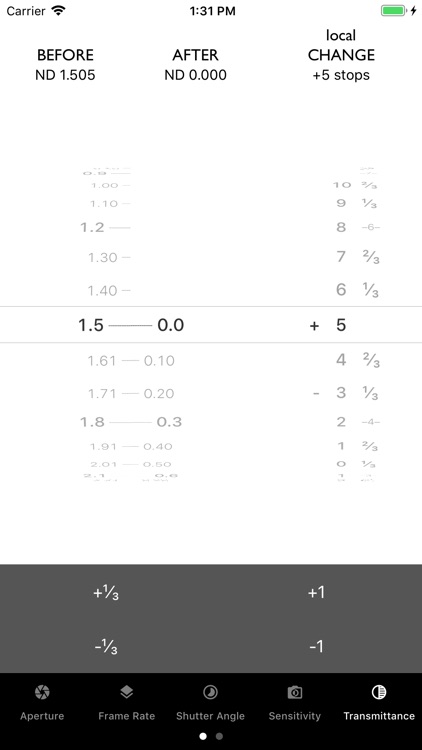
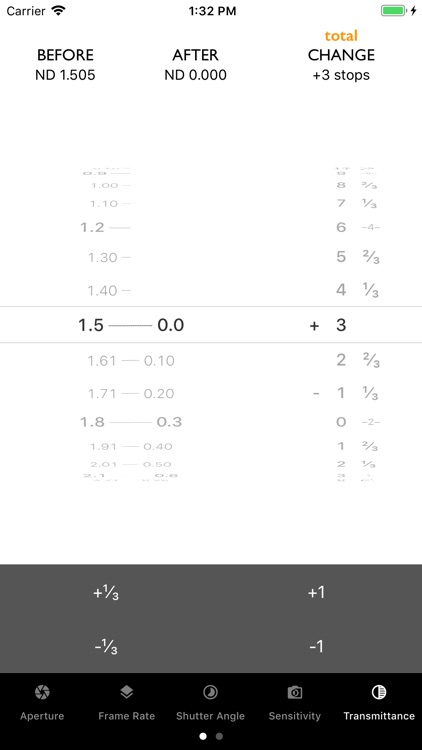
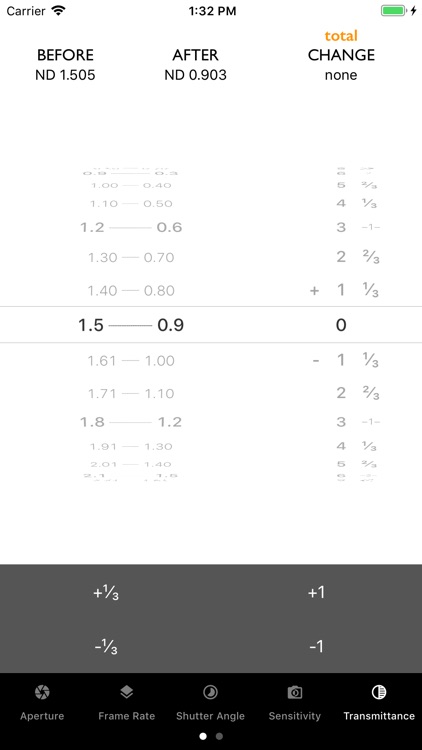
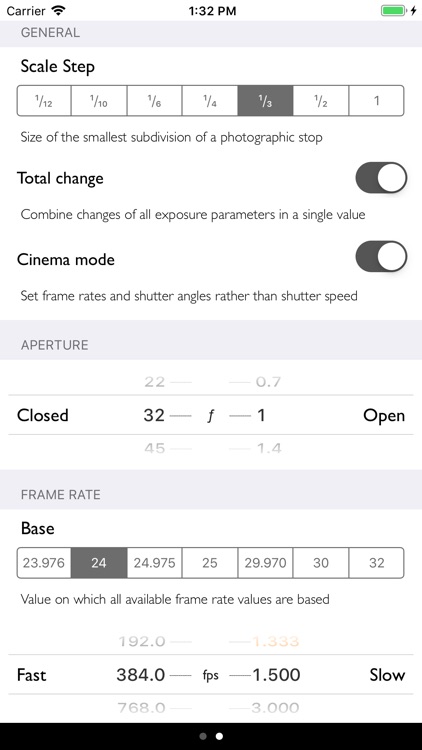
App Store Description
Over | Under is a simple and intuitive tool that gives photographers and cinematographers the ability to calculate and compare common photographic exposure parameter values – aperture, shutter speed, shutter angle, frame rate, light sensitivity, and transmittance.
Over | Under was created by working cinematographers for professional image makers, students, and hobbyists alike to help answer the questions that frequently arise on any set:
How much light will I lose if I close the lens aperture down from f/1.8 to f/5.6?
I can't add more light, but I want to maintain the same exposure level I had before I changed the aperture. My shutter was set to 1/2000s of a second; what should it be to compensate for the light loss?
I was shooting video at 24fps with 5 stops of ND in the matte box. I switched to 120fps for a slow motion sequence, and opened the shutter angle to 227º to regain some motion blur. I will be switching to standard speed shortly, and don't want to relight twice. How many stops of ND should I remove to maintain the same exposure level?
Over | Under can answer these and many more questions, in a simple, intuitive interface inspired by an all-familiar aperture ring.
AppAdvice does not own this application and only provides images and links contained in the iTunes Search API, to help our users find the best apps to download. If you are the developer of this app and would like your information removed, please send a request to takedown@appadvice.com and your information will be removed.