
Convert your iPhone, iPod or iPad in a photo frame to display photos and videos

Paged Photo Frame
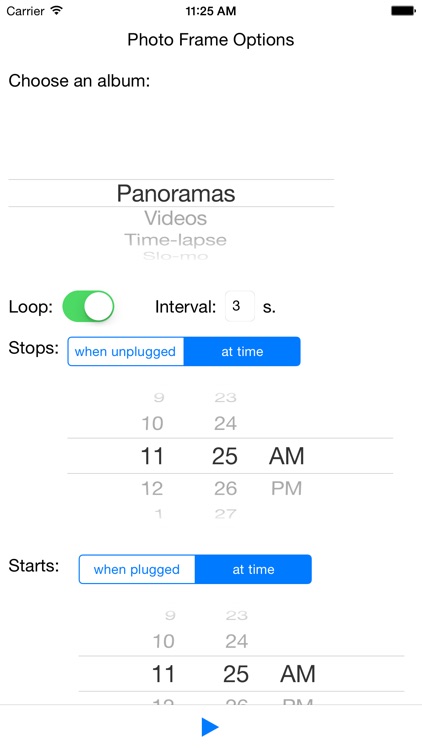

What is it about?
Convert your iPhone, iPod or iPad in a photo frame to display photos and videos. With Paged Photo Frame you can configure:
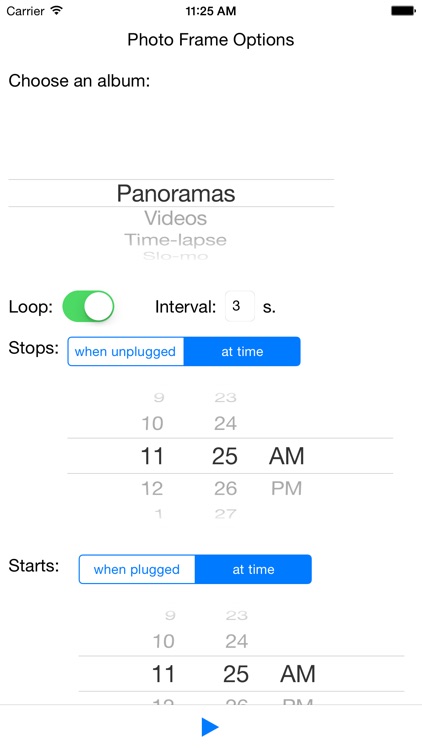
Paged Photo Frame is FREE but there are more add-ons
-
$0.99
Ad free version
App Store Description
Convert your iPhone, iPod or iPad in a photo frame to display photos and videos. With Paged Photo Frame you can configure:
- the album you want to display (could be an iCloud album)
- if you want the slideshow to loop
- the time each photo is shown (videos are always shown full length)
- when do you want the slideshow to stop: when the device is unplugged or at a specified time
- when do you want the slideshow to start again: when the device is plugged or at a specified time
Paged Photo Frame is ideal for exhibitions and shops showcases. You can even display an iCloud album and control the content remotely.
An interstitial add is shown for a period doubling the time set for photo show at the beginning of each slideshow loop. You can prevent any ad to be shown by purchasing the upgrade option from the app configuration screen.
When the slideshow stops a black screen is shown.
You can always go back to the settings page with a long click.
AppAdvice does not own this application and only provides images and links contained in the iTunes Search API, to help our users find the best apps to download. If you are the developer of this app and would like your information removed, please send a request to takedown@appadvice.com and your information will be removed.