
Photo Frame displays a beautiful slideshow with your favorite photos, straight from the albums you already have on your iPhone, iPod Touch or iPad

Photo Frame Slideshows
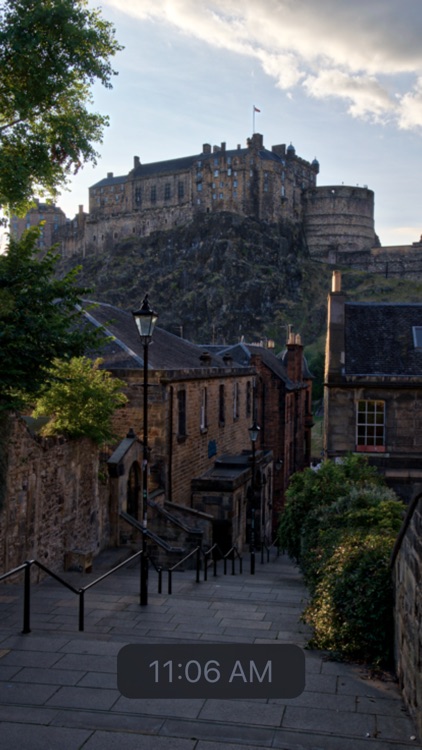


What is it about?
Photo Frame displays a beautiful slideshow with your favorite photos, straight from the albums you already have on your iPhone, iPod Touch or iPad. Almost no configuration is needed, just select an album and enjoy! If that's not enough, there are plenty of options to show off your pictures just the way you want.
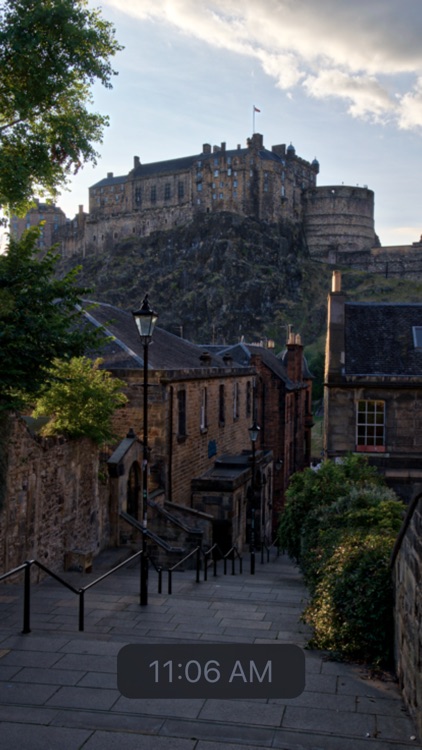
App Screenshots
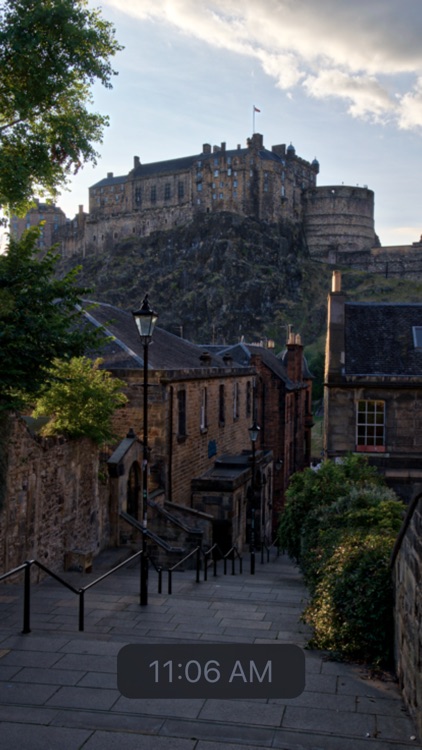




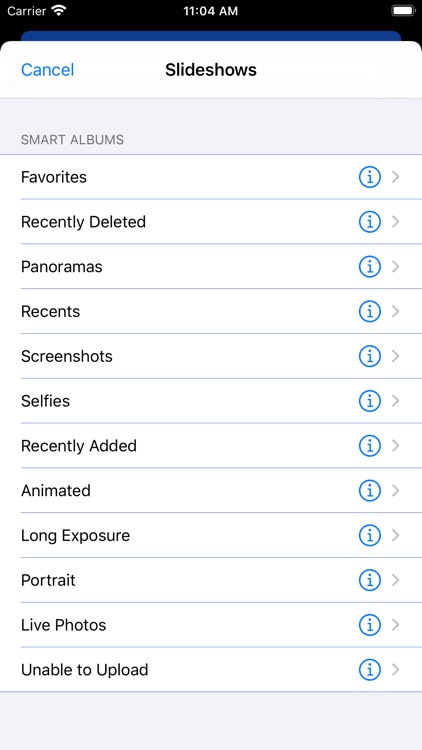
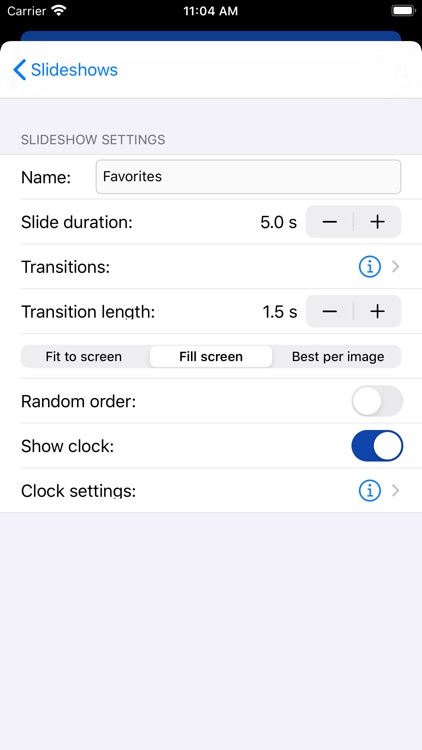
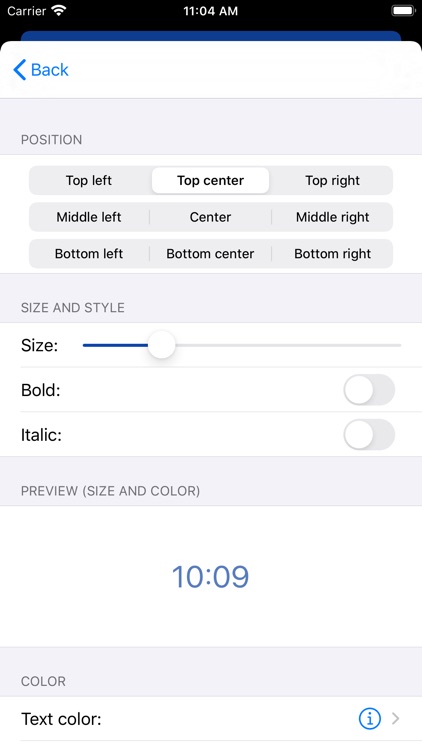
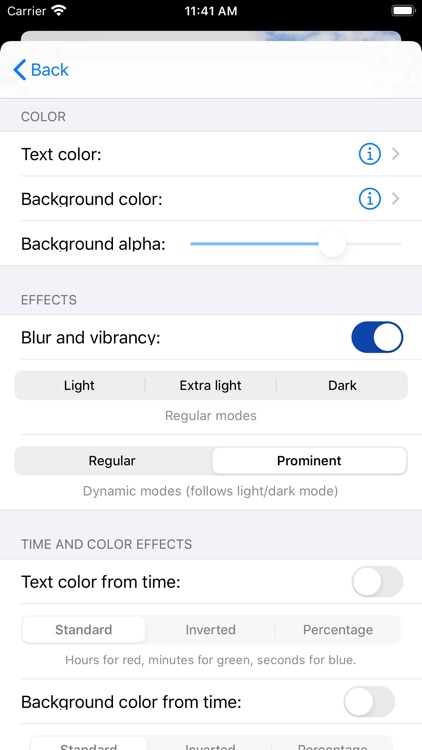
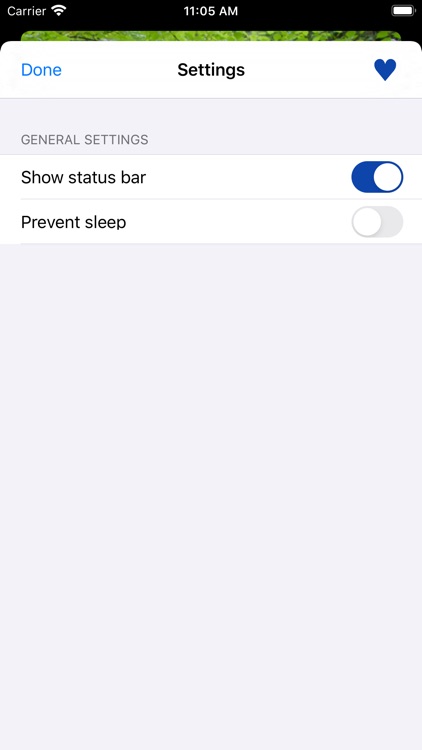
App Store Description
Photo Frame displays a beautiful slideshow with your favorite photos, straight from the albums you already have on your iPhone, iPod Touch or iPad. Almost no configuration is needed, just select an album and enjoy! If that's not enough, there are plenty of options to show off your pictures just the way you want.
Tap the screen to show/hide the bottom control bar, which gives you access to slideshows, play/pause and general settings. Pause the slideshow to linger on that special photo, and for that extra special one? Just create an album with a single picture and it will be shown forever. (Or until the battery runs out, whichever comes first.)
To top it all off, select among a number of settings to show the current time along with your photos. Big, small, bold or understated, you're sure to find something that suits every album.
Works great with a device in a dock on your desk or nightstand!
Note: Slideshow and clock settings are available on a per slideshow basis, by tapping the "i"-icon for each slideshow.
Note 2: I'm sure I don't need to tell you this, but the photos in the screenshots are not included in the app. It's to show off YOUR photos. :)
AppAdvice does not own this application and only provides images and links contained in the iTunes Search API, to help our users find the best apps to download. If you are the developer of this app and would like your information removed, please send a request to takedown@appadvice.com and your information will be removed.