App supported devices: PaMu Quiet、PaMu Quiet Pro、PaMu Quiet Mini、PaMu Z1、PaMu Z1 Lite、PaMu Z1 Pro、Pamu Slide+、Pamu Slide Mini+、Padmate M1、Padmate M1 Mini、Pamu Slide 2、Pamu Scroll Panda
Pamu



What is it about?
App supported devices: PaMu Quiet、PaMu Quiet Pro、PaMu Quiet Mini、PaMu Z1、PaMu Z1 Lite、PaMu Z1 Pro、Pamu Slide+、Pamu Slide Mini+、Padmate M1、Padmate M1 Mini、Pamu Slide 2、Pamu Scroll Panda

App Details
App Screenshots



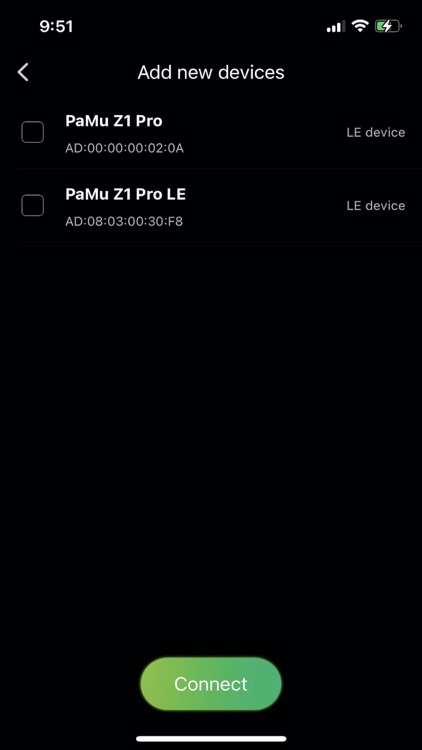

App Store Description
App supported devices: PaMu Quiet、PaMu Quiet Pro、PaMu Quiet Mini、PaMu Z1、PaMu Z1 Lite、PaMu Z1 Pro、Pamu Slide+、Pamu Slide Mini+、Padmate M1、Padmate M1 Mini、Pamu Slide 2、Pamu Scroll Panda
1. Turn on the Bluetooth headset, turn it on and enter the broadcast mode
2. Turn on the phone and connect to the Bluetooth headset device.
3. Start the app and click "Add" device to enter the Bluetooth scanning interface
4. Hook the corresponding Bluetooth headset, "click" to connect, enter the device ANC mode interface
5. Click the "Settings" button in the upper right corner to enter the function interface
6. Function list: firmware upgrade, button customization, ANC cycle mode switch corresponding function interface, etc.
7. When the version on the background server is higher than the firmware version on the current headset, it will be prompted to upgrade, click to upgrade (the headset cannot be restarted or shut down during the upgrade)
8. Including but not limited to Bluetooth headset devices
AppAdvice does not own this application and only provides images and links contained in the iTunes Search API, to help our users find the best apps to download. If you are the developer of this app and would like your information removed, please send a request to takedown@appadvice.com and your information will be removed.