Paper scanner is a simple to use and easy replacement of scanner
Paper Scanner: PDF & Doc Scan

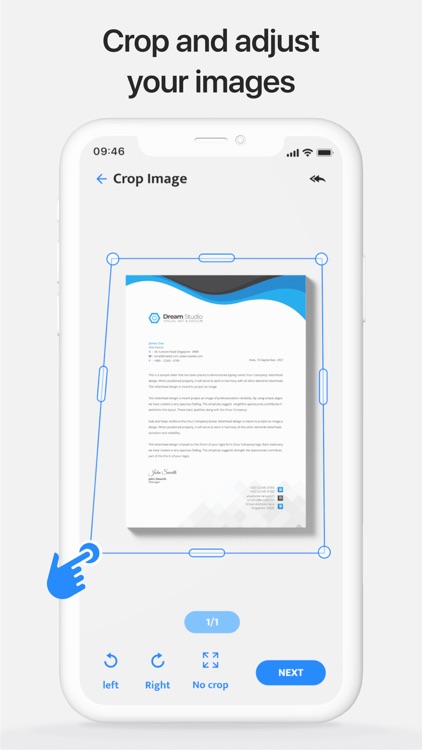
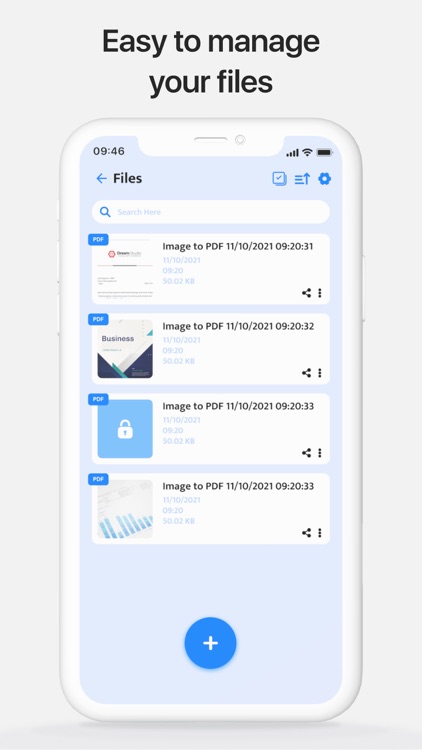
What is it about?
Paper scanner is a simple to use and easy replacement of scanner. It is free to use.

App Screenshots

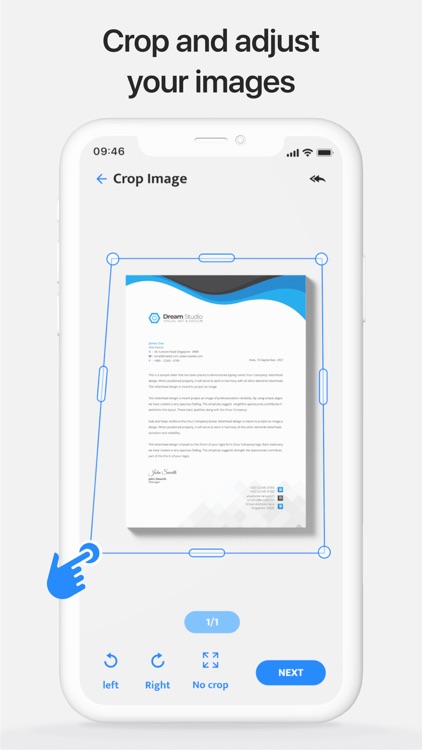
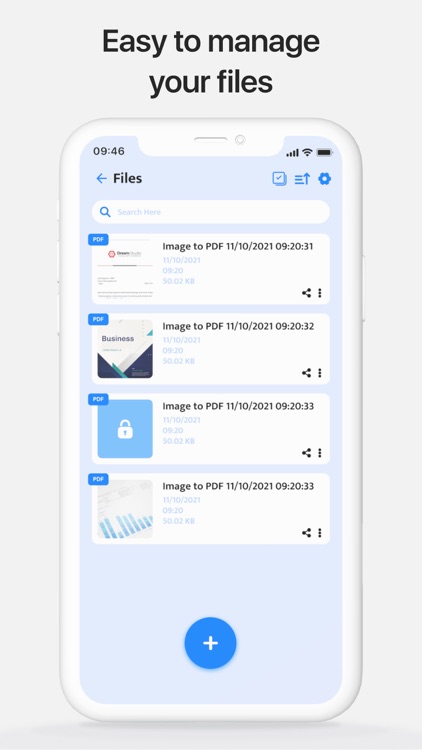
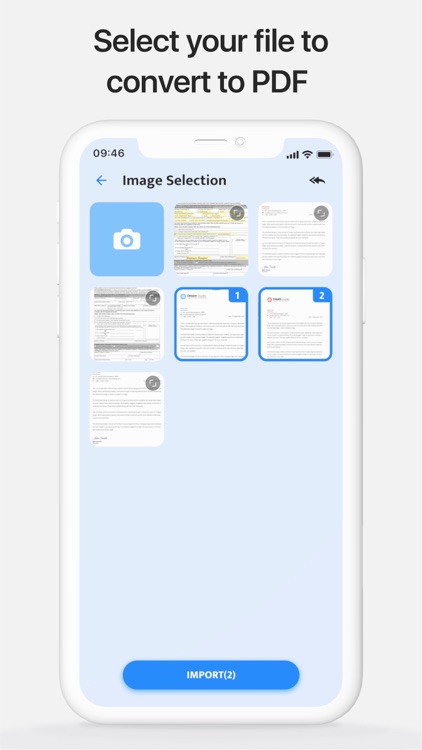
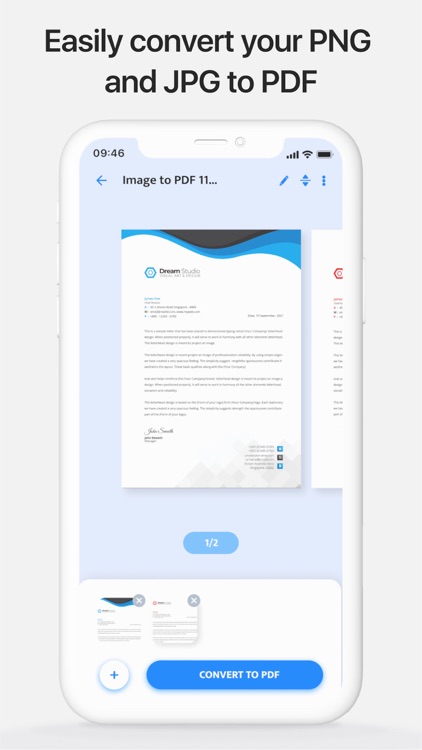
App Store Description
Paper scanner is a simple to use and easy replacement of scanner. It is free to use.
New features:
- Scan your document.
- Share pdf/jpeg files.
- Optimize your pdf contras and color.
- Here user can delete multiple file.
- user can filter file.
- provide security password protected.
- sort by file size, name, created date and modified date.
Merge PDF • Merge and rearrange files or pages within files. Combine PDFs in the order you want with the easiest PDF merger available.
PDF Quality : Here user can make image quality set.
- Low (20%)
- Medium (60%)
- Hight (75%)
- Original (100%)
Edit PDF • Add text or freehand annotations to your PDF. Edit PDF by adding text, shapes, comments and highlights. Your secure and simple tool to edit PDF.
Rotate PDF • Rotate your PDFs the way you need them. You can even rotate multiple PDFs at once!
Unlock PDF • Remove PDF password security, giving you the freedom to use your PDFs as you want.
Add Page Number • Add page numbers into PDFs with ease. Choose your positions, dimensions and typography.
Free Download the best free mobile scanner to convert photos and documents into PDF.
AppAdvice does not own this application and only provides images and links contained in the iTunes Search API, to help our users find the best apps to download. If you are the developer of this app and would like your information removed, please send a request to takedown@appadvice.com and your information will be removed.