The free Simply Scanner application scans documents into sharable multi-page PDF or image files
Simply Scanner - PDF Docs Scan


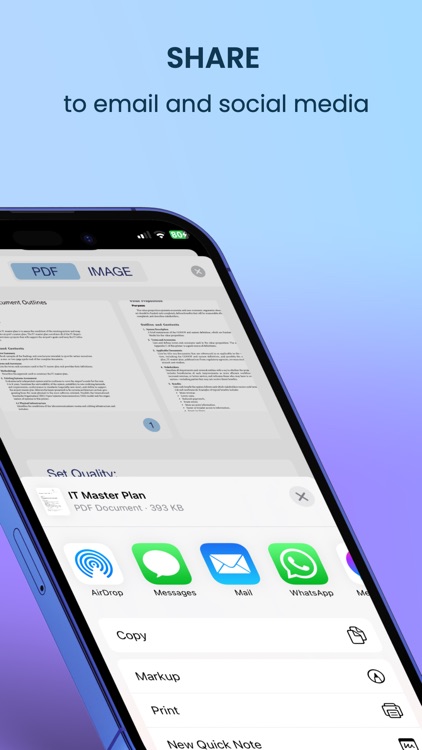
What is it about?
The free Simply Scanner application scans documents into sharable multi-page PDF or image files. You can also convert photos from your device’s photo gallery into documents. Place the document in front of your iPhone or iPad camera: with automatic boundary detection, you can get clear scans. The batch scanning functionality allows you to quickly scan dozens of pages.

App Screenshots


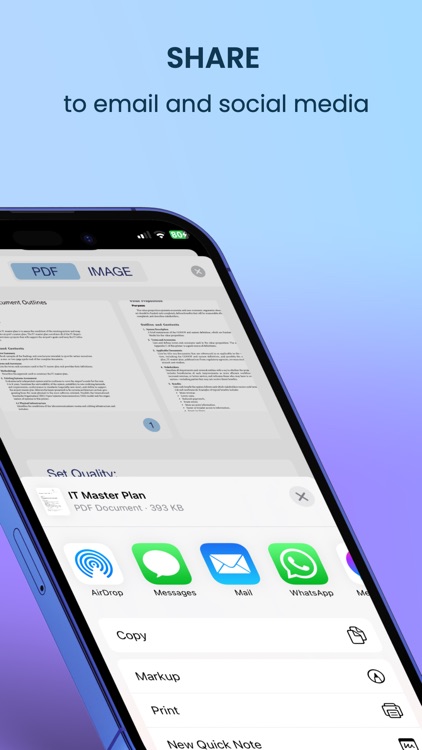
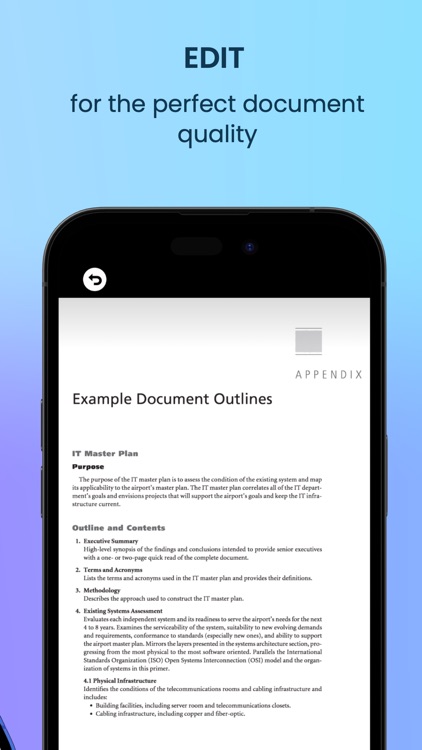
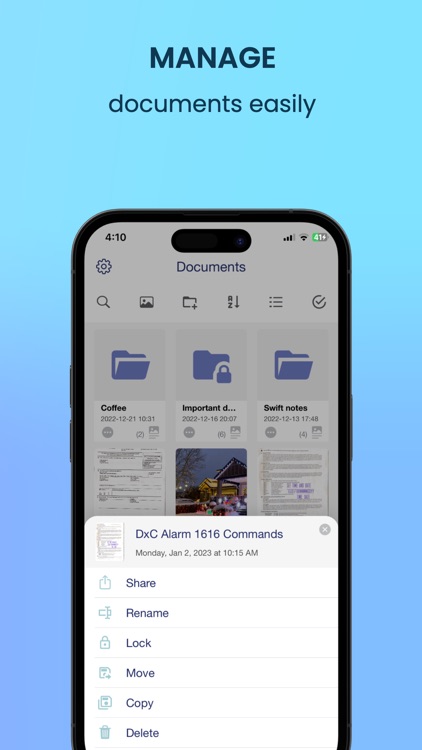


App Store Description
The free Simply Scanner application scans documents into sharable multi-page PDF or image files. You can also convert photos from your device’s photo gallery into documents. Place the document in front of your iPhone or iPad camera: with automatic boundary detection, you can get clear scans. The batch scanning functionality allows you to quickly scan dozens of pages.
Available for iPhone and iPad!
Scanning Features
- Automatic page detection and auto-cropping
- Single or batch scanning
- Add, edit, delete, and reshoot pages
- High-resolution scanning to preserve original details
- Edit your documents by highlighting, annotating, and drawing
- Image processing engine that allows you to modify contrast, brightness, and sharpening levels for ideal document quality
Share Scan
- Share documents in PDF or JPG format to email, social media, and instant messaging applications
- Paper size setting for PDF (Letter, Legal, A4, A3, A5 and business cards)
- Optimize document and application size for quicker document sharing
Document Manager
- Effortless folder creation to efficient file management
- Lock, unlock, copy, move, and rename documents
- Search documents in your library
- Recover deleted files
Security and privacy
- Documents are processed locally on your device, without internet connection
- Protect your scans by encrypting folders and documents with PIN
- Encrypt PDF documents with passwords
- Face ID or Touch ID support to protect documents
AppAdvice does not own this application and only provides images and links contained in the iTunes Search API, to help our users find the best apps to download. If you are the developer of this app and would like your information removed, please send a request to takedown@appadvice.com and your information will be removed.