
VeryPDF Paper Scanner is a great app to scan paper documents into image and PDF files, then you can share image and PDF files to others using WiFI, Email and Share options, it is allow you to Scan, Print and Share Papers easily

Paper Scanner - Scan, Print and Share Papers
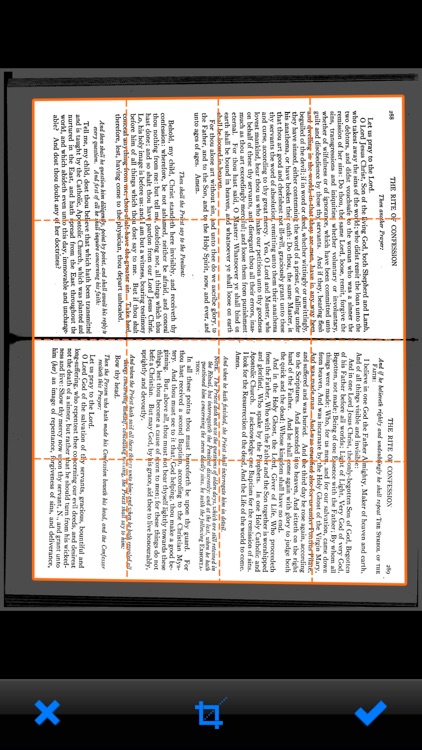
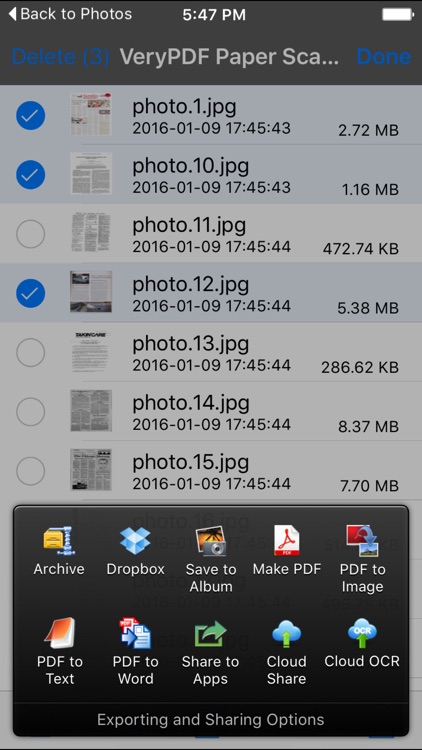
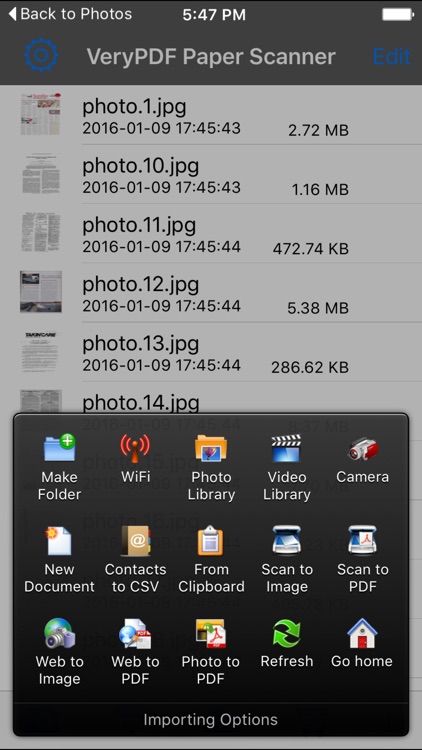
What is it about?
VeryPDF Paper Scanner is a great app to scan paper documents into image and PDF files, then you can share image and PDF files to others using WiFI, Email and Share options, it is allow you to Scan, Print and Share Papers easily. VeryPDF Paper Scanner has a great interface and is one of the easiest scanner apps to just pick up and use. VeryPDF Paper Scanner also supports scanning of both documents and images as well as the ability to store them in PDF format or jpeg formats. Scanning is fast and accurate and cleans text up extremely well. You can upload images and documents and scan them directly to Dropbox. You can also sort documents into custom folders to keep them organized.VeryPDF also has several other document and PDF management apps that play nicely with VeryPDF Paper Scanner and create a completely virtual office environment.
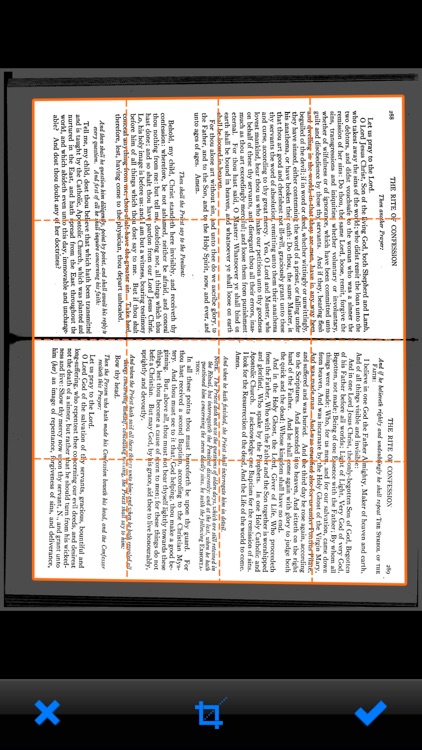
App Screenshots
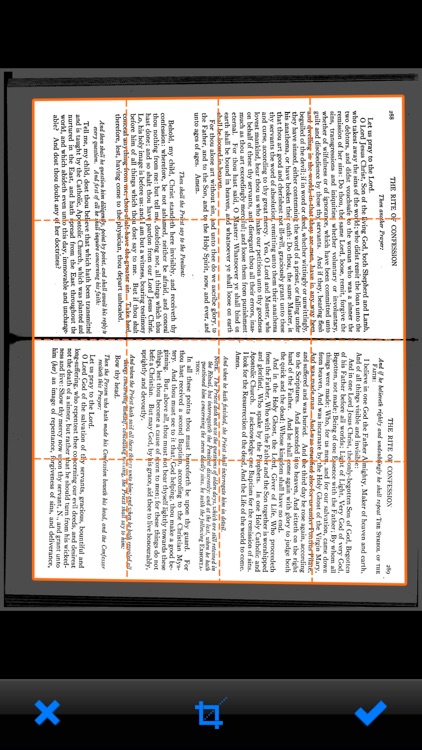
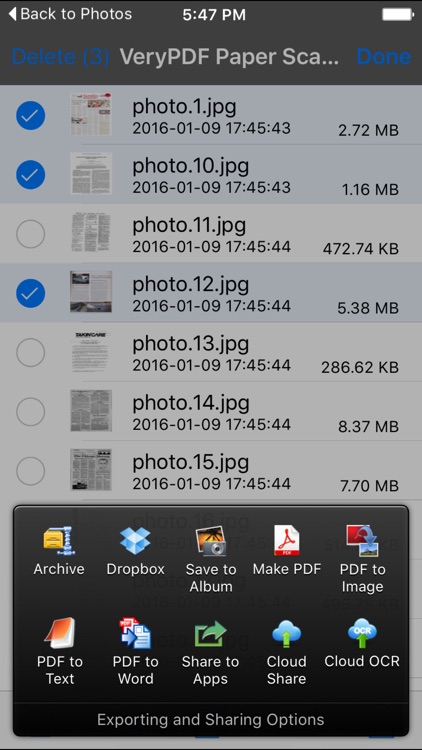
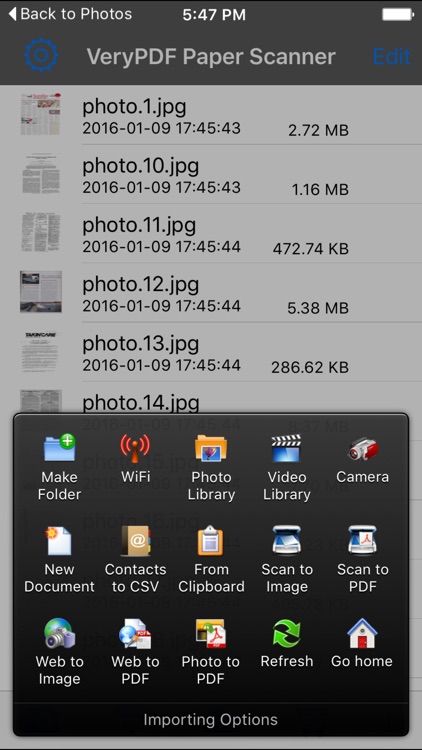
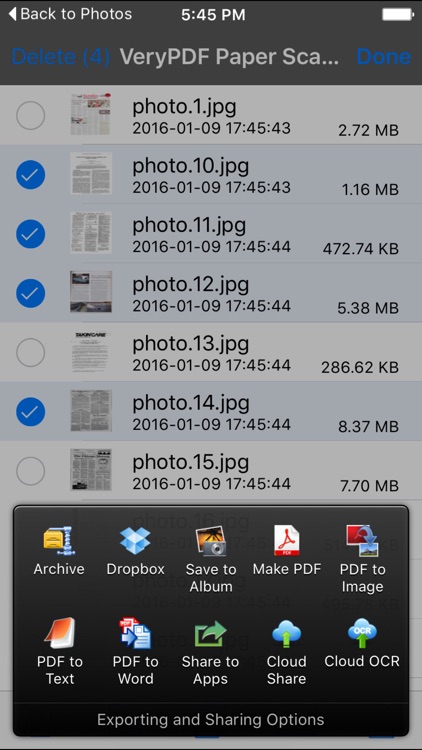

App Store Description
VeryPDF Paper Scanner is a great app to scan paper documents into image and PDF files, then you can share image and PDF files to others using WiFI, Email and Share options, it is allow you to Scan, Print and Share Papers easily. VeryPDF Paper Scanner has a great interface and is one of the easiest scanner apps to just pick up and use. VeryPDF Paper Scanner also supports scanning of both documents and images as well as the ability to store them in PDF format or jpeg formats. Scanning is fast and accurate and cleans text up extremely well. You can upload images and documents and scan them directly to Dropbox. You can also sort documents into custom folders to keep them organized.VeryPDF also has several other document and PDF management apps that play nicely with VeryPDF Paper Scanner and create a completely virtual office environment.
Scan docs into clear & sharp image/PDF, to email, fax, print or save to cloud.
WHAT PEOPLE USE VeryPDF Paper Scanner FOR:
- Quickly scan any document anywhere, when you don't have a scanner at hand
- Avoid buying an expensive scanner that you are never going to use
- Have your employees on the road send contracts, sales agreement to the headquarters immediately upon signature.
- Expedite expense reports by quickly creating a PDF with all your receipts and send them to Expensify
- Get rid of all your paper documents by archiving them to Dropbox
- Quickly scan a form you just printed when you don’t have a scanner
- At the university, take a picture of a whiteboard
- Archive handwritten notes or share them with colleagues
- Save the perfect recipe after cooking
- Save handwritten memos, or book pages for future reference
- Share a good restaurant menu on Twitter
WHAT ARE THE KEY FEATURES:
- Detects the page frame, crops it and corrects the perspective: you don't need to take a perfect straight shot. VeryPDF Paper Scanner will remove any unnecessary background
- Enhances the legibility of your document: black and white or color post-processing
- Emails the scans as JPEG or PDF files
- Creates PDF documents with multiple pages
- Exports the documents to Dropbox and other applications
- Prints over AirPrint
- Shares document over Wifi for easy access from your computer
- Shares document over Internet/Cloud for easy access from anywhere
- Scan documents, photos, receipts, or just about anything
- Lightning fast and gorgeously designed for both iPhone and iPad
- Batch mode combines multiple scans into a single PDF
- Scan in color, grayscale, or black & white
- Page edges are detected automagically
- Thumbnail or list view, sort scans by date or title
- Universal – a single app that works on iPhone and iPad too!
*Mobile Scanner
Use your phone camera to scan receipts, notes, invoices, whiteboard discussions, business cards, certificates, etc.
*Optimize Scan Quality
Smart cropping and auto enhancing make the texts and graphics look clear and sharp.
*Extract Texts from Image
OCR (optical character recognition) feature extracts texts from single page for further editing or sharing. (Paid app only)
*Share PDF/JPEG Files
Easily share documents in PDF or JPEG format with others via social media, email attachment or sending the doc link.
VeryPDF Paper Scanner users scan and manage:
* Bill, Invoice, Contract, Tax Roll, Business Card…
* Whiteboard, Memo, Script, Letter…
* Blackboard, Note, PPT, Book, Article…
* Credential, Certificate, Identity Documents…
ABOUT US:
- Website: http://www.verypdf.com
- Website: http://www.verydoc.com
- Support: support@verypdf.com
- Support: http://support.verypdf.com
Our goal is to create the best tool to make it easy and fast for you to digitize your documents. We are always available to answer your questions and comments.
AppAdvice does not own this application and only provides images and links contained in the iTunes Search API, to help our users find the best apps to download. If you are the developer of this app and would like your information removed, please send a request to takedown@appadvice.com and your information will be removed.