PC-Fax
PC-FAX.com FAX-it!
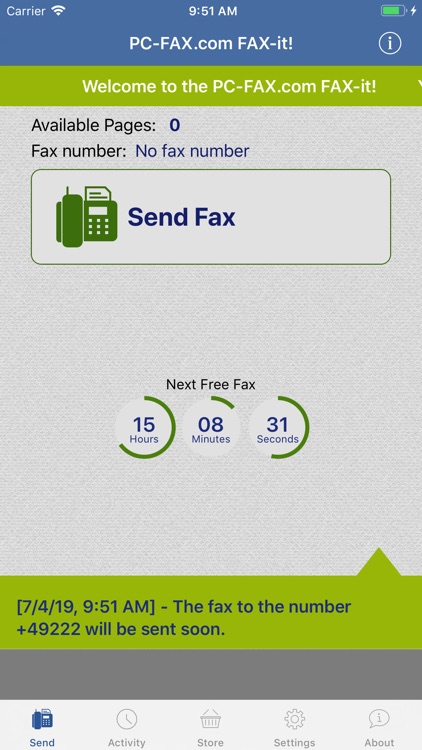
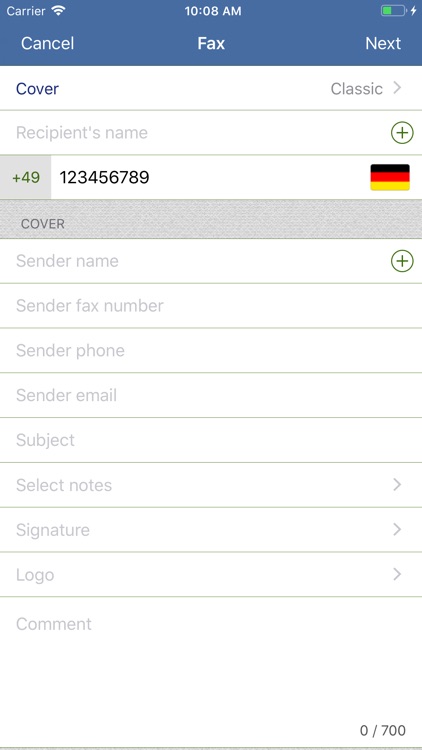
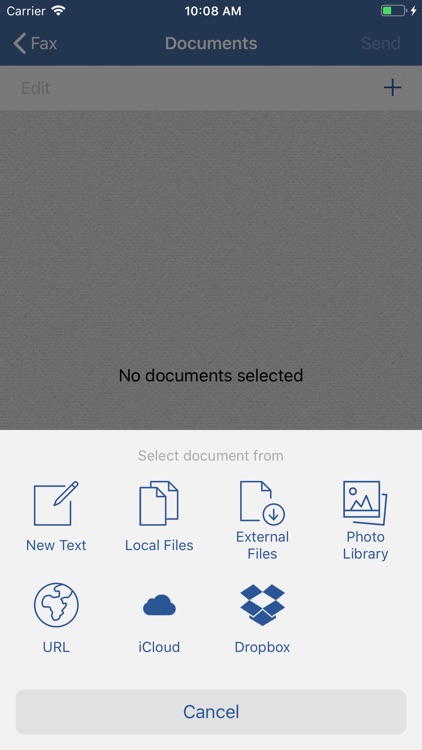
What is it about?
PC-Fax.com FreeFax
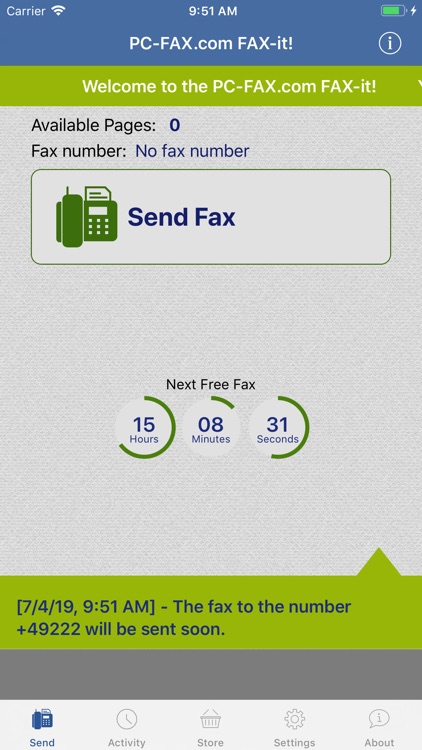
PC-FAX.com FAX-it! is FREE but there are more add-ons
-
$11.99
50 Fax Pages
-
$21.99
100 Fax Pages
-
$30.99
250 Fax Pages
-
$99.99
Fax number (Zone 1)
App Screenshots
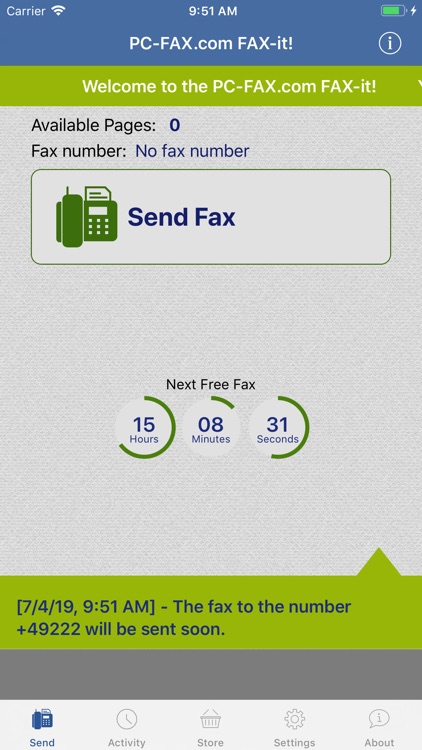
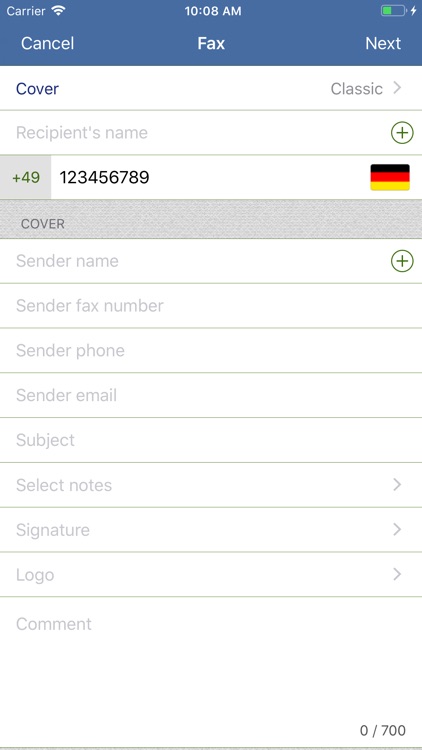
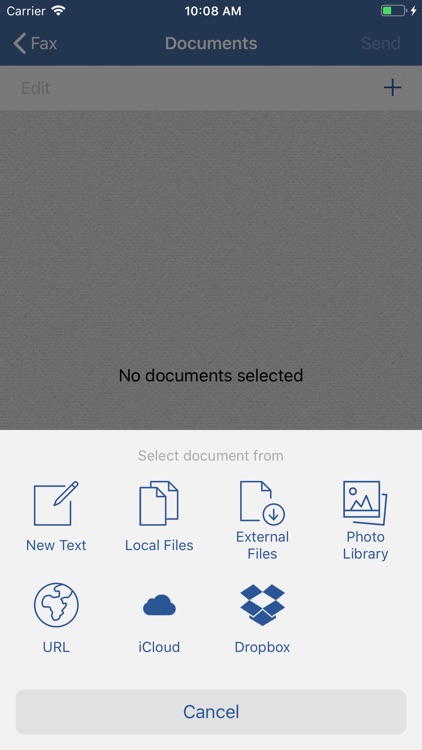
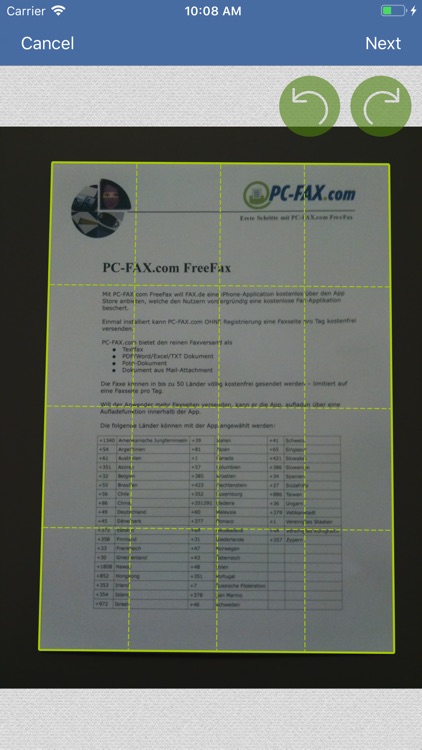
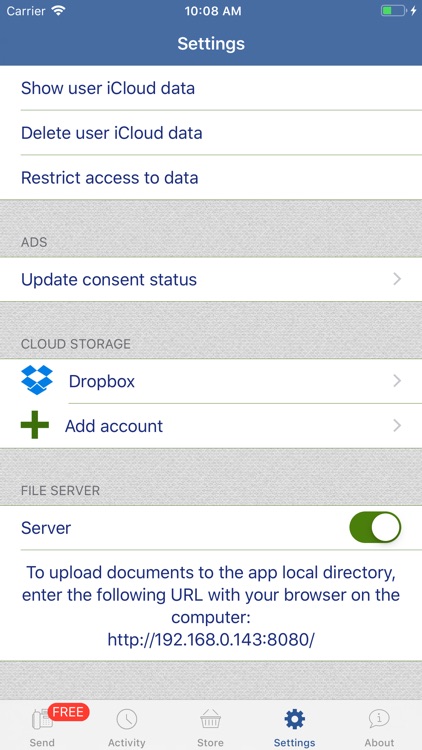
App Store Description
PC-Fax.com FreeFax
FreeFax by PC-FAX.com turns your iPhone or iPod-Touch* into a fax machine. Send a document to 50 countries worldwide – for free and without registration. Just install the software and you’re good to go. FreeFax is free for one page per day. If you want to send more than one page, you can top up within the app at a bargain price.
Free-Fax
Send one page per day for free to 50 countries worldwide, for example to USA/Canada, Australia, China, Hong Kong, Russia, Japan and most european countries.
No Registration
You can use FreeFax without registration. Only your machine’s UuID is stored for identification purposes.
Photo-Fax
Take a picture of a document with your iPhone and send it via fax. You will get excellent results with an iPhone 4 and good lightning.
Text-Fax
Simply type your text and send it as a fax.
Photo-PDF
Take a picture of a document with your iPhone and send it as a pdf-attachment to an E-Mail-address. This function will be free at any time.
Document-Fax
Using iTunes, you can directly upload your documents into our app. They will be stored within the document-container of the app. From there you are able to immediately send them to one of your contacts from your address-book.
Furthermore, you can directly upload a document to FreeFax in your browser. In this case, FreeFax acts like a local web-server with an upload-function.
You can also send E-Mail-attachments from your iPhone via fax.
* requires an internet connection via WiFi
AppAdvice does not own this application and only provides images and links contained in the iTunes Search API, to help our users find the best apps to download. If you are the developer of this app and would like your information removed, please send a request to takedown@appadvice.com and your information will be removed.