The PDF Editor app is the ultimate tool for managing and interacting with your PDF documents
PDF Editor for Adobe Acrobat
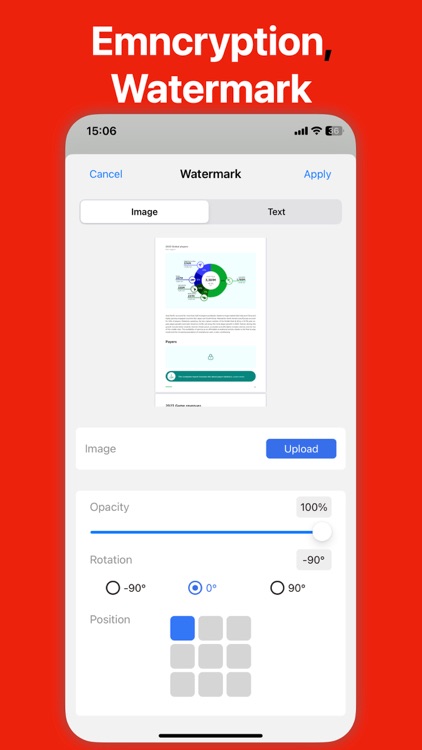
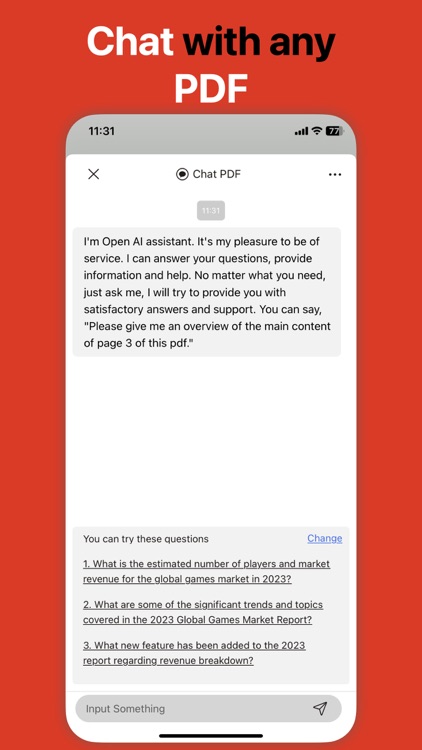
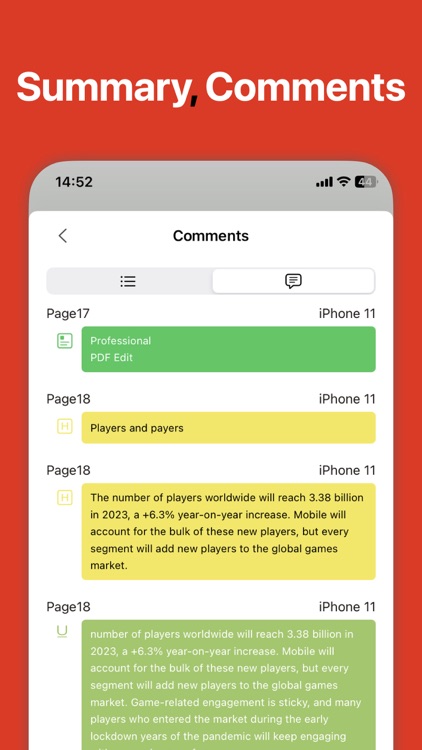
What is it about?
The PDF Editor app is the ultimate tool for managing and interacting with your PDF documents. With its comprehensive features, you can effortlessly read, edit, and scan PDFs right from your mobile device. Whether you need to view important business reports, study materials, or personal files, PDF Reader has got you covered.
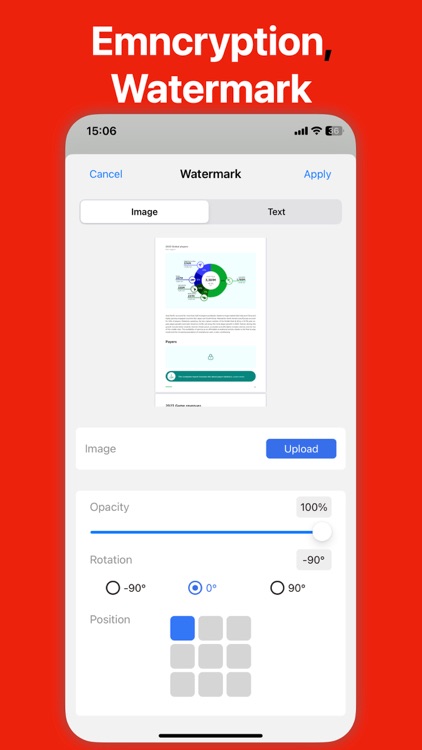
App Screenshots
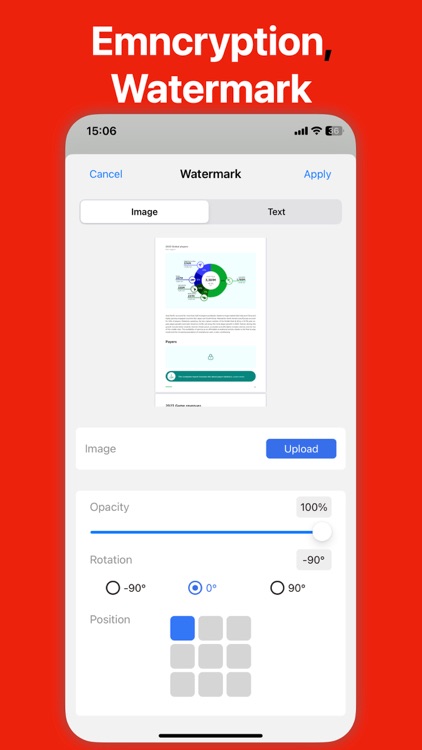
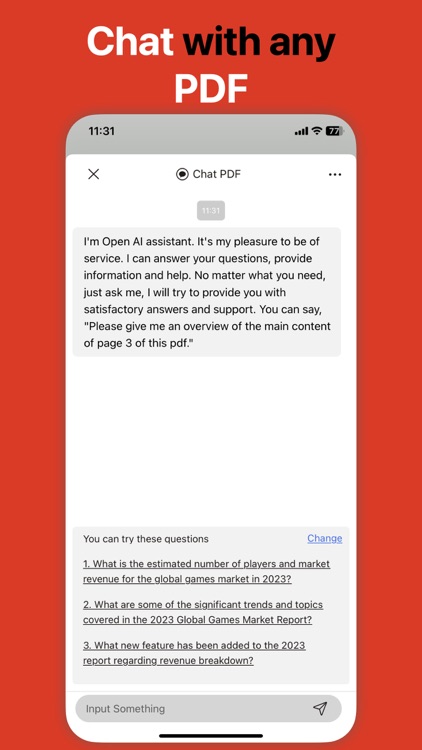
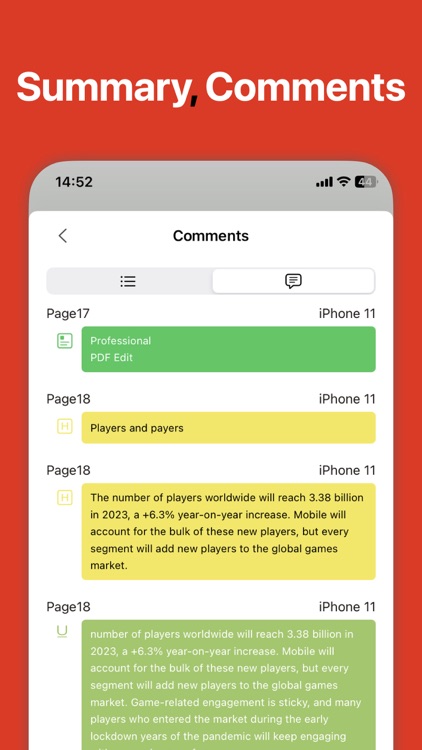
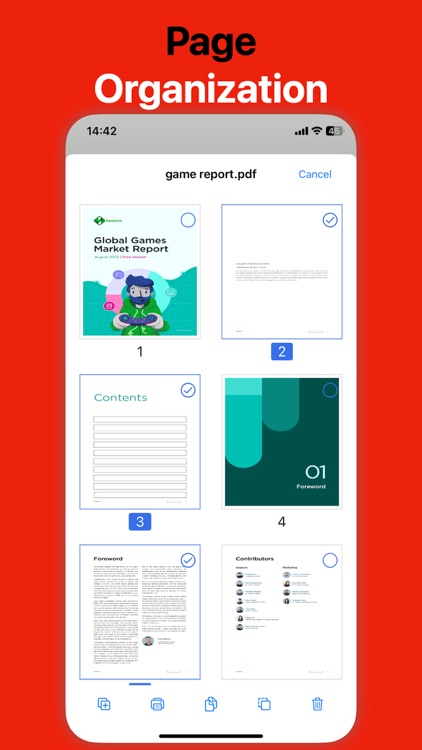

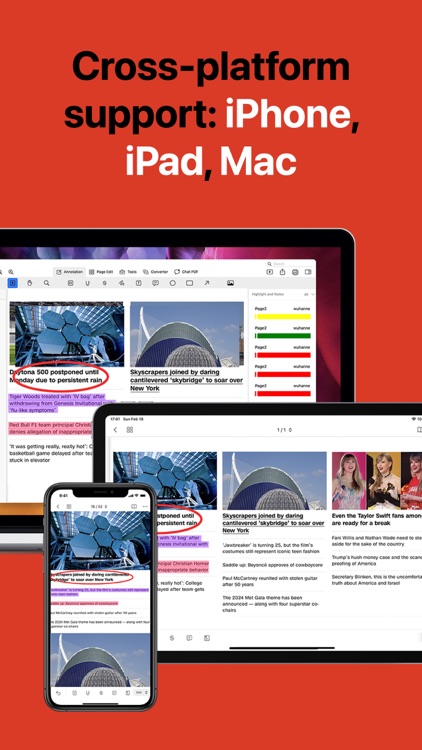

App Store Description
The PDF Editor app is the ultimate tool for managing and interacting with your PDF documents. With its comprehensive features, you can effortlessly read, edit, and scan PDFs right from your mobile device. Whether you need to view important business reports, study materials, or personal files, PDF Reader has got you covered.
PDF Scanner:
One of the key functionalities of PDF Reader is its powerful scanning capability. With just a few taps, you can transform your physical documents into digital PDFs. Simply use your device's camera to capture the pages, and PDF Reader will convert them into high-quality PDF files. This feature is especially useful for digitizing receipts, contracts, or any other paper documents you need to store or share electronically.
PDF File Management and Reading:
PDF Reader provides a user-friendly interface for managing and reading your PDF files. You can easily organize your documents into folders, making it convenient to locate and access them whenever you need. Whether you're on the go or in the comfort of your own home, PDF Reader allows you to open and view PDFs seamlessly, providing a smooth reading experience.
PDF Document Editing:
With PDF Reader, you have the power to edit your PDF documents effortlessly. You can add or remove pages, rearrange their order, and even print them directly from the app. Sharing your edited PDFs is also a breeze, as PDF Reader lets you email or upload them to cloud storage services with just a few taps.
PDF Editing Features:
PDF Reader offers a wide range of editing features to enhance your PDF documents. In the reading mode, you can underline important sections, highlight key points, and add personal annotations or comments. The app also allows you to sign documents digitally, add stamps or seals, and insert images to make your PDFs more informative and visually appealing.
Experience the convenience of PDF Reader, the comprehensive PDF scanning, file management, and editing app. Download it for free and unlock a world of possibilities for your PDF documents. Whether you need to read, edit, or scan, PDF Reader is your go-to solution for all your PDF needs.
Privacy Policy: https://sites.google.com/view/ipdfeditor/support/privacy-policy
Terms of Service: https://sites.google.com/view/ipdfeditor/support/terms-of-service
AppAdvice does not own this application and only provides images and links contained in the iTunes Search API, to help our users find the best apps to download. If you are the developer of this app and would like your information removed, please send a request to takedown@appadvice.com and your information will be removed.