
Scanner App Free is a new scanner app that turns iPhone/iPad device into a portable document scanner

PDF Scanner - Book Scanner, Scanner App & OCR


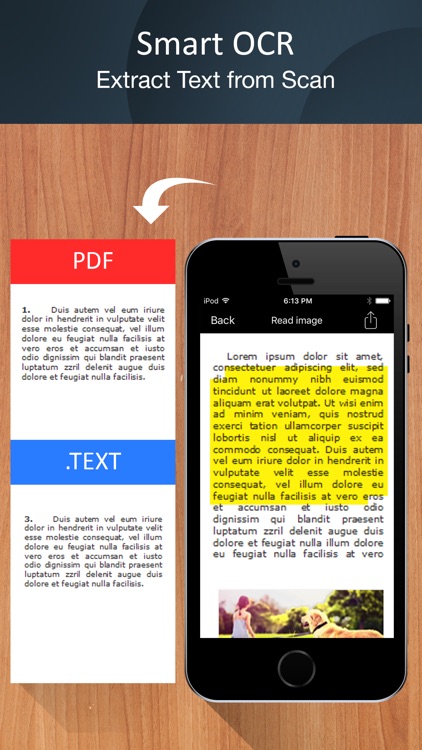
What is it about?
Scanner App Free is a new scanner app that turns iPhone/iPad device into a portable document scanner. With this pdf document scanner app you can scan documents, photos, receipts, reports, any paper document. This pdf document scanner app is easy to use, on both iPhone and iPad.

PDF Scanner is FREE but there are more add-ons
-
$4.99
Upgrade To Pro
-
$3.99
Unlimited Scan
-
$2.99
Remove Ads
App Store Description
Scanner App Free is a new scanner app that turns iPhone/iPad device into a portable document scanner. With this pdf document scanner app you can scan documents, photos, receipts, reports, any paper document. This pdf document scanner app is easy to use, on both iPhone and iPad.
APP FEATURES
- Automatic document edge detection and perspective correction
- Extremely Fast Processing
- Professional quality results with multiple filter options.
- Flexible editing, able to edit file after save
- Email specific pages or whole document
- Print PDF file via Cloud Print
- Optical Character Reader (OCR)
AppAdvice does not own this application and only provides images and links contained in the iTunes Search API, to help our users find the best apps to download. If you are the developer of this app and would like your information removed, please send a request to takedown@appadvice.com and your information will be removed.