Pdf Txt Clipboard Reader is an application that read a pdf file, extract text from it (if it is possible) transform it in several pages that can be stored as txt files
Pdf Txt Clipboard Reader

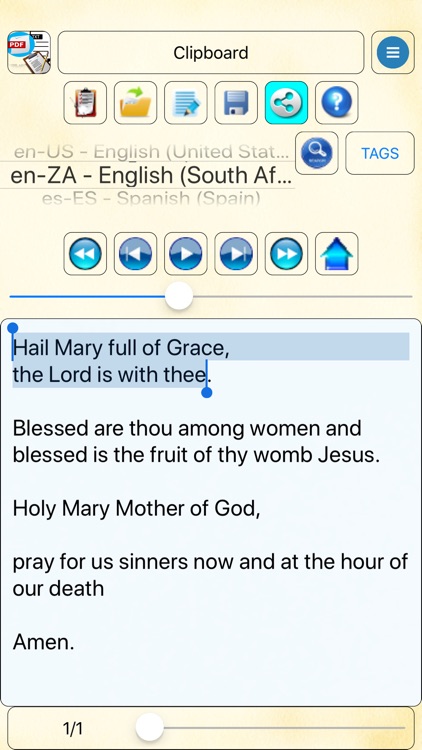
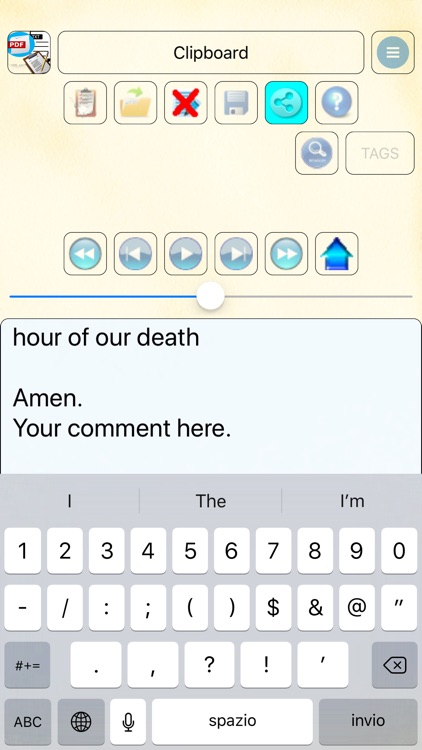
What is it about?
Pdf Txt Clipboard Reader is an application that read a pdf file, extract text from it (if it is possible) transform it in several pages that can be stored as txt files.

App Screenshots

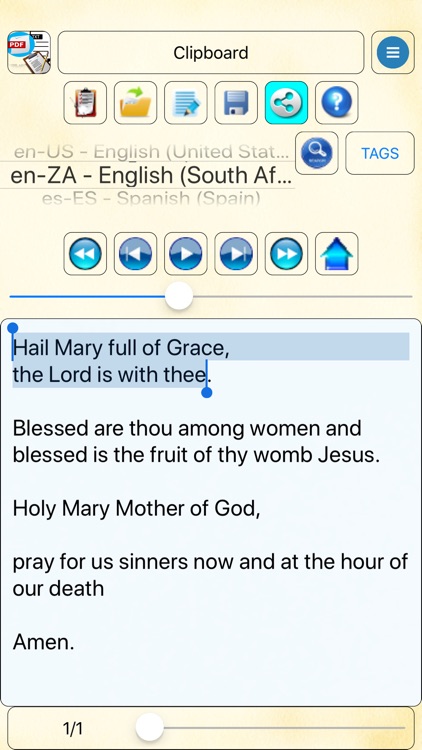
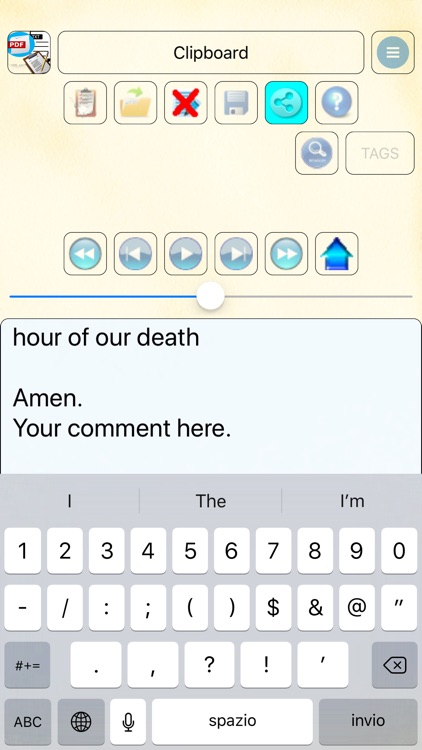
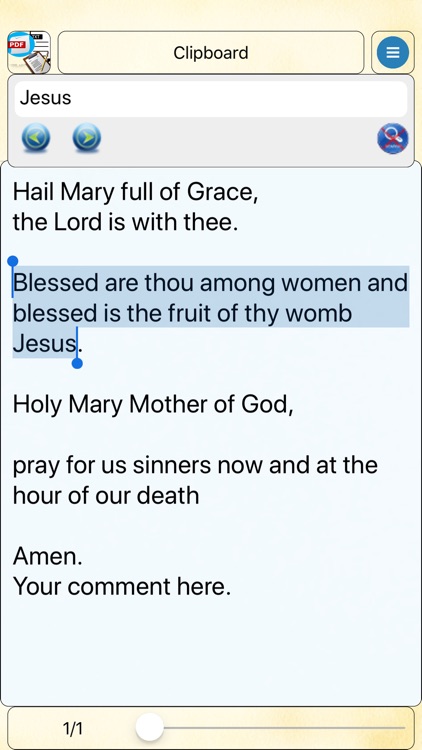
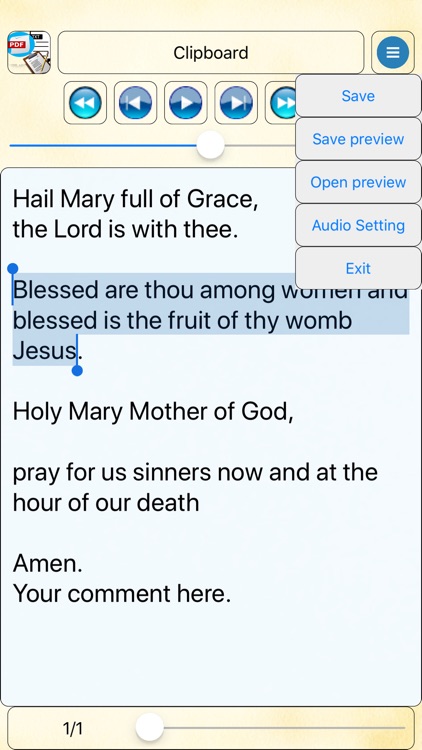
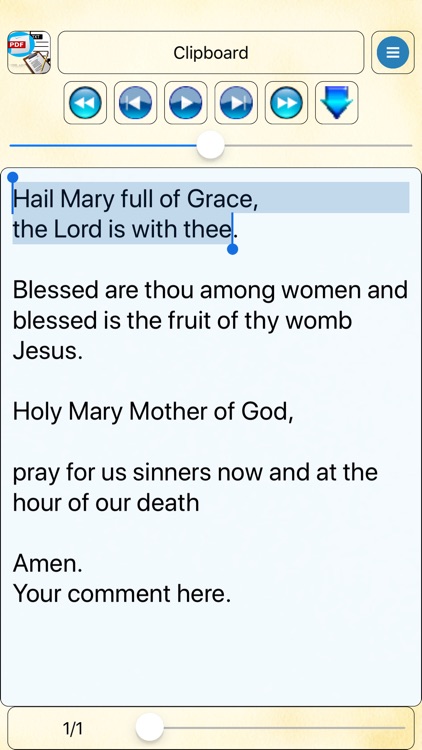
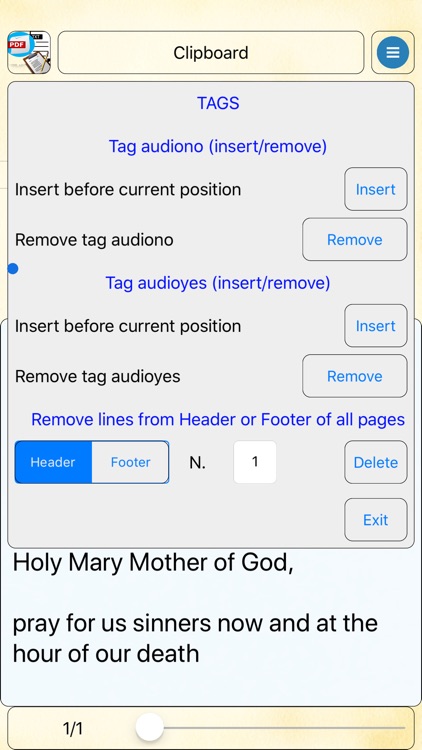
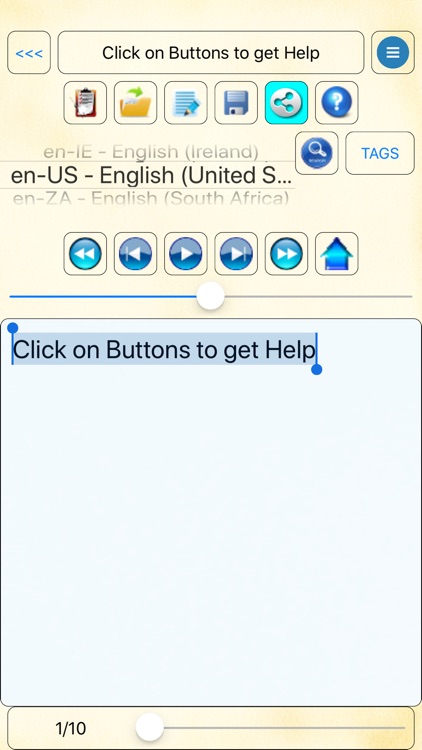
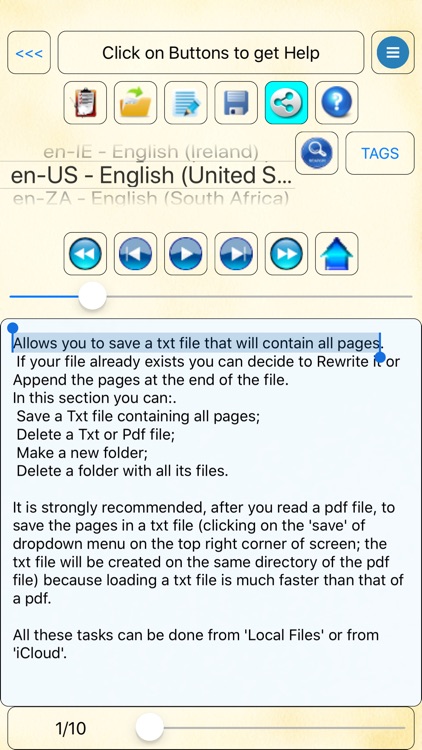
App Store Description
Pdf Txt Clipboard Reader is an application that read a pdf file, extract text from it (if it is possible) transform it in several pages that can be stored as txt files.
It can also import text from Clipboard or from Txt files.
If you have a pdf books and you haven't time to read these, the application can do it for you while you perform others tasks.
In practice, every PDF file, that it is possible extract text from it, becomes an audio-book with this application.
It can read all text imported in it in all available languages.
It can store pdf files as txt for a fast reopen of it and offer you the capability of modify your books adding comment, note, directly on book pages txt copy.
You can use tags to exclude or include parts of text from reading.
You can save your Txt files in 'Local Files' or in your 'iCloud' to have your files in all your devices who have the application installed.
It is also possible to remove the header or footer from the pages to have a smooth reading that does not read page numbers or other repeated information for all the pages that are usually present in the books.
For a better use of the application let you see the video marketing or access the 'Help' section from the application icon.
Good reading and good listening.
AppAdvice does not own this application and only provides images and links contained in the iTunes Search API, to help our users find the best apps to download. If you are the developer of this app and would like your information removed, please send a request to takedown@appadvice.com and your information will be removed.