
- Customizing look-n-feel of the screenshot by changing padding, background color, syntax highlighting, programming language, font-size, line-height, shadow & style of window circles (red, yellow, and green buttons)

PhoneCoder

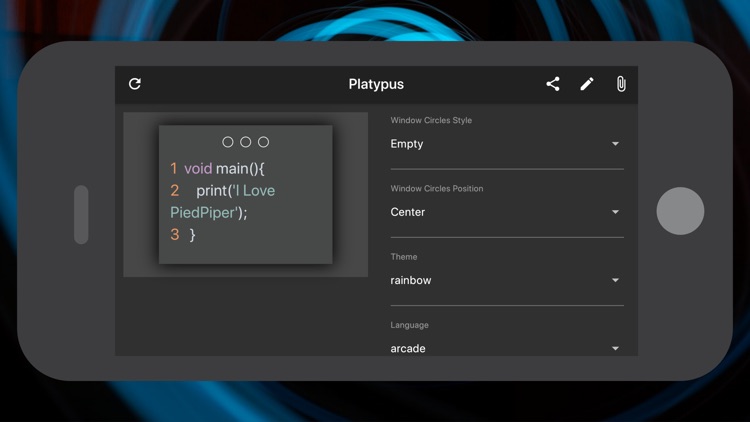
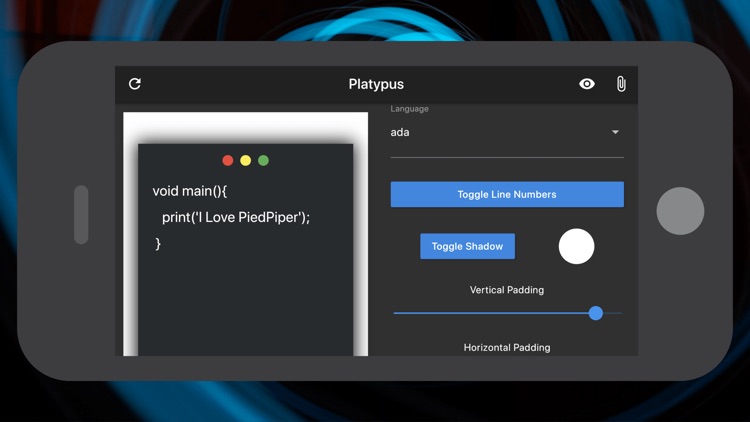
What is it about?
- Customizing look-n-feel of the screenshot by changing padding, background color, syntax highlighting, programming language, font-size, line-height, shadow & style of window circles (red, yellow, and green buttons).

App Screenshots

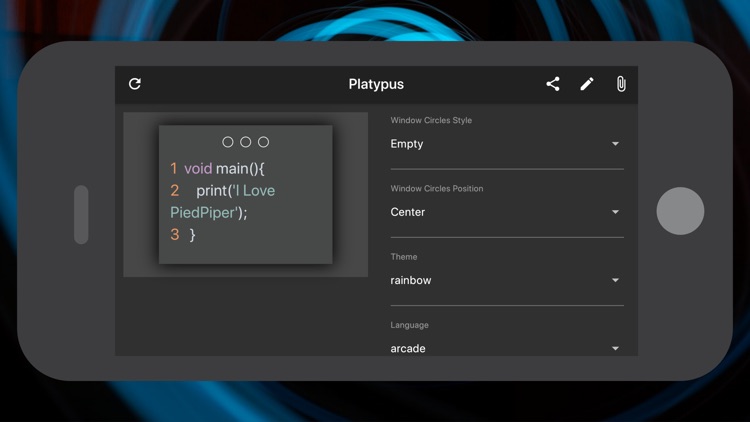
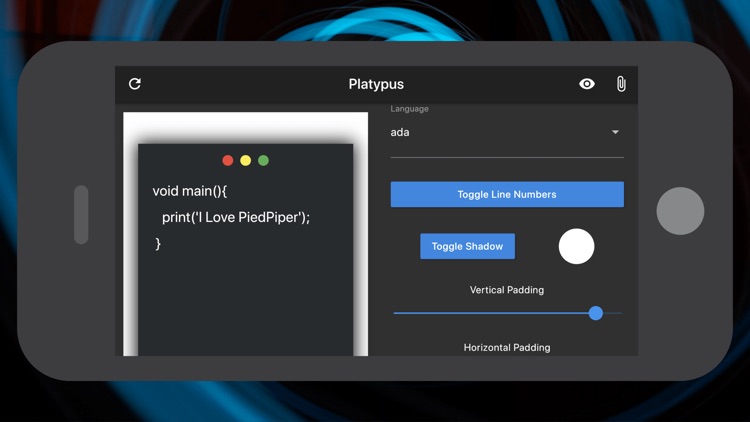
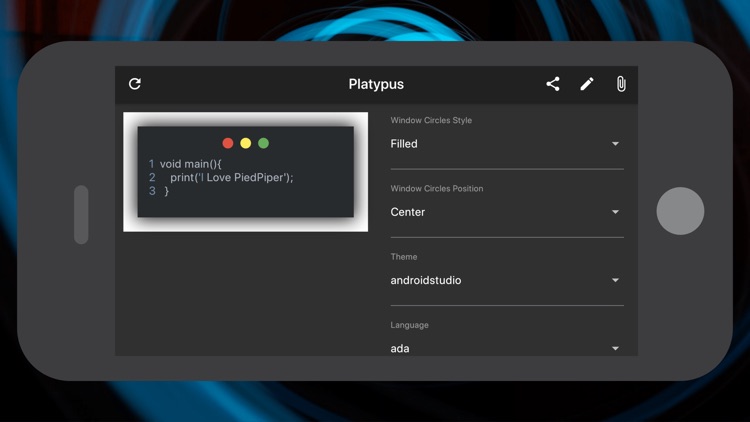
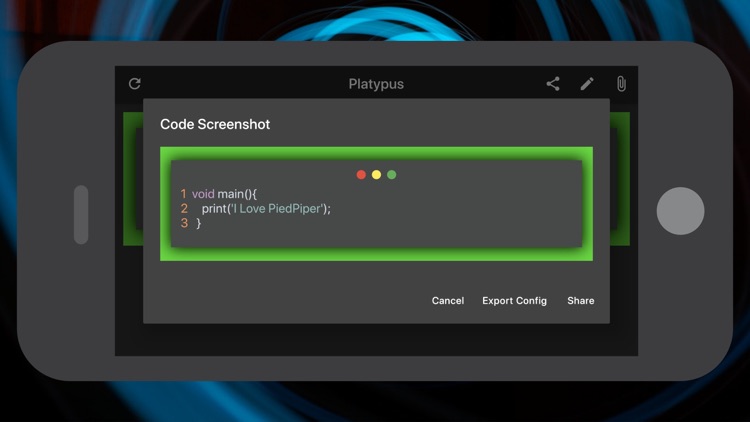
App Store Description
- Customizing look-n-feel of the screenshot by changing padding, background color, syntax highlighting, programming language, font-size, line-height, shadow & style of window circles (red, yellow, and green buttons).
- Screenshots can be shared via other applications or saved locally on the device.
- Screenshot styling such as padding, background color, syntax highlighting, programming language, font-size, line-height, shadow & style of window circles (red, yellow, and green buttons) can be exported as JSON.
- Exported screenshot stylings can be imported to quickly generate screenshots.
Customization Preferences:
1.Position of Window Circles
2.Style of Window Circles
3.Font-size of code
4.Horizontal Padding between code & container
5.Vertical Padding between code & container
6.Programming-language of code
7.Syntax-highlighting theme of code
8.Shadow of container
9.Background-color of container
10.Line-numbers in code
11.Line-height of code
12.Font-family of code [WIP]
Sharing:
1.Via other applications
2.Save locally on device
Reusability:
1.Import / Export style configuration
AppAdvice does not own this application and only provides images and links contained in the iTunes Search API, to help our users find the best apps to download. If you are the developer of this app and would like your information removed, please send a request to takedown@appadvice.com and your information will be removed.