
ON SALE FOR A VERY LIMITED TIME

Photo Collage HD Pro – Pic Frame Maker Grid Editor
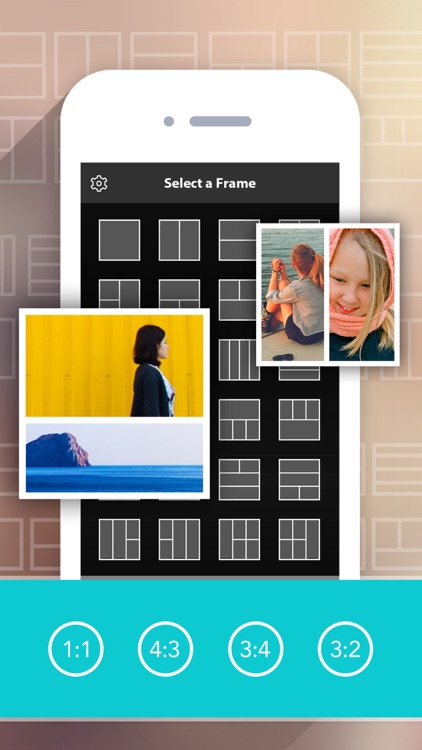


What is it about?
With Photo Collage HD Pro, you simply select a layout, pop in your photos, and then save or share easily. The app offers 16 types of layouts with various ratios, adjustments like pan, zoom, rotate, and mirror, along with frames for a completed collage.
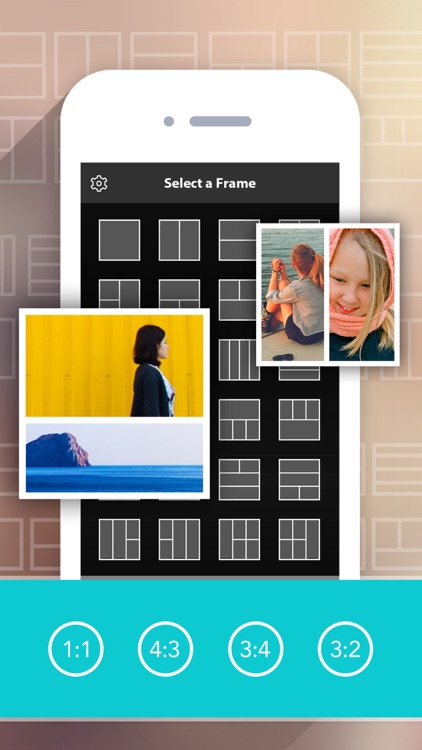
Why we love it
Photo Collage HD Pro is an intuitive app for creating collages with different layouts and adjustable frame sizes.
App Screenshots
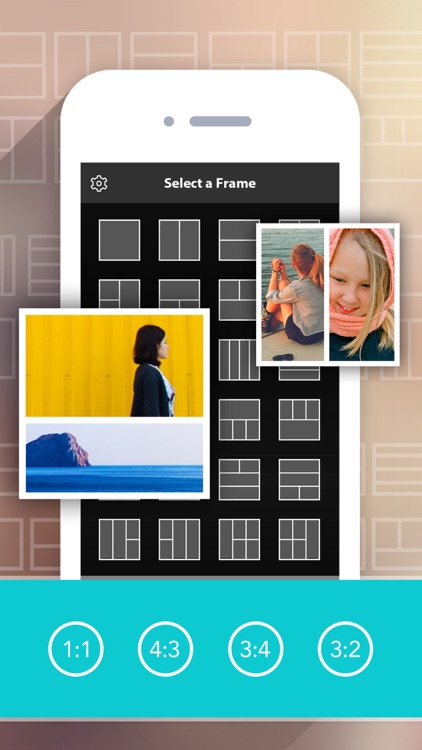


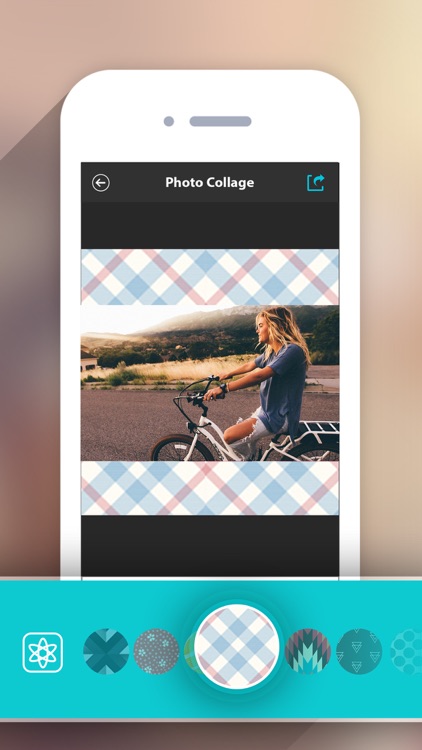
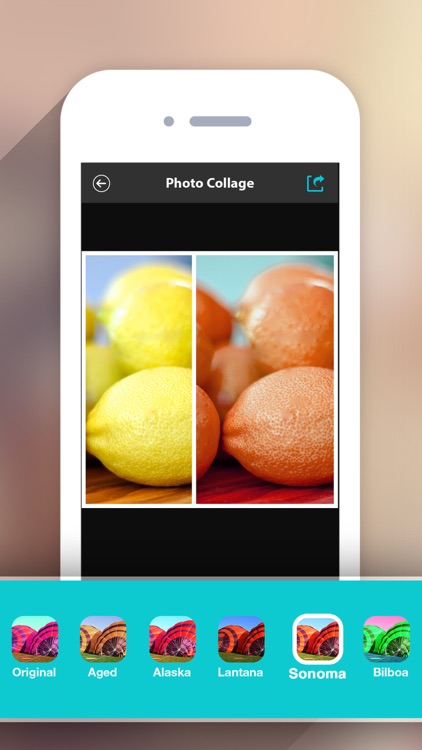
App Store Description
ON SALE FOR A VERY LIMITED TIME
BUY NOW BEFORE THE PRICE GOES UP!
------------------------------
The BEST AND MOST ADVANCED PICTURE FRAME App in App Store Today. Has ALL THE FEATURES you could want and more. You'll never want to use another frame app after using Picture Frames!
Stitch multiple photos into single one. Share it via Facebook, Twitter and Tumblr.
Choose one layout with specific ratio. Place photos to each frame of the layout. A beautiful photo collage comes out. It's very easy. Then save it or share to your friends via Facebook, Twitter or Tumblr.
* Support all iOS device: iPhone, iPod, iPad
* 16 kinds of layouts
* 4 ratios for layout: 1:1, 4:3, 3:4 and 3:2
* Pan, zoom, rotate or mirror images
* Adjust the frame to make it bigger or smaller in real time
* Color the borders
* Make images to rounded corners
* Share via Facebook, Twitter and Tumblr
AppAdvice does not own this application and only provides images and links contained in the iTunes Search API, to help our users find the best apps to download. If you are the developer of this app and would like your information removed, please send a request to takedown@appadvice.com and your information will be removed.