
5 Great Apple TV Apps for Kids
Open up an exciting world for your children with these fun, educational, and upbeat Apple TV apps.

Open up an exciting world for your children with these fun, educational, and upbeat Apple TV apps.

Stuck at home and looking for something to entertain you? These games will keep you enthralled for hours and hours.

You can use the app instead of logging into the Apple Ads site.

Apple's gaming subscription service adds another popular PC title.

The subscription will arrive later this month for $12.99 per month or $129 per year.

It's the escape room for hell.

Your fitness journey can start in the living room. We're highlighting some perfect Apple TV apps that can help you get fit and healthy.
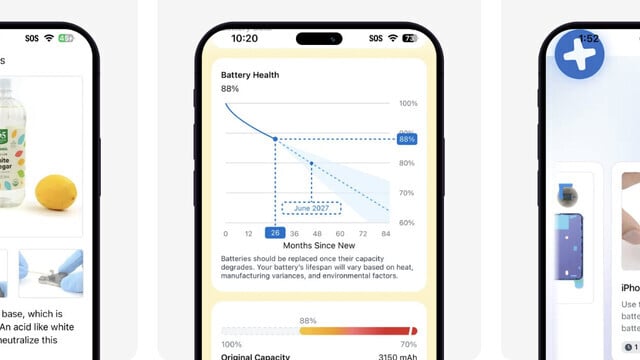
The app can also monitor your iPhone battery in real time.

In the cozy game, you’ll grow and nurture a unique garden.

It should come as no surprise, but 2025 was another wonderful year for iOS gaming.

Help keep year New Year's resolutions on track with these great iPhone and iPad apps.

From extravagant cocktails to elegant wines, look no further for the ideal drink apps for your iOS device.

Did you get a new Apple TV this holiday season? Here are the apps you should download to your device first.

Your muscles aren't the only thing that needs a workout. These brain games free your mind from stress and improve your memory and focus.

Turn your Apple TV into a magical window to the North Pole.

It's up to his son DJ to save Dadish from the evil clutches of the Homeowners' Association.

In the narrative-driven puzzler, you’ll try to reunite the disparate Peoples of the Tower.

Whether it is snowboarding, making snowman, or surviving the arctic you can do it from the comfort of your iOS device with these great games.

The game is sure to test your logical thinking.

See all of the new improvements.

The holidays are all about family and friends—and great food, of course. Use one of these great apps to find that perfect dish.

ChatGPT was the most popular, free iPhone app of the year.

Find out all about the additions to Apple's subscription gaming service.
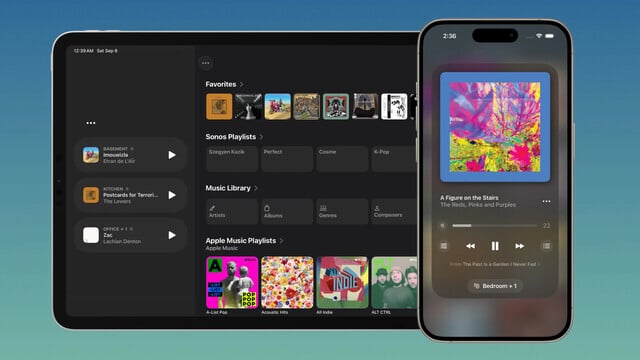
The update has also brought expanded music service support.