
Turn your iPad into a wifi connected digital photo frame

SendFrame Lite - WiFi Photo Frame Slideshow



What is it about?
Turn your iPad into a wifi connected digital photo frame.

App Screenshots



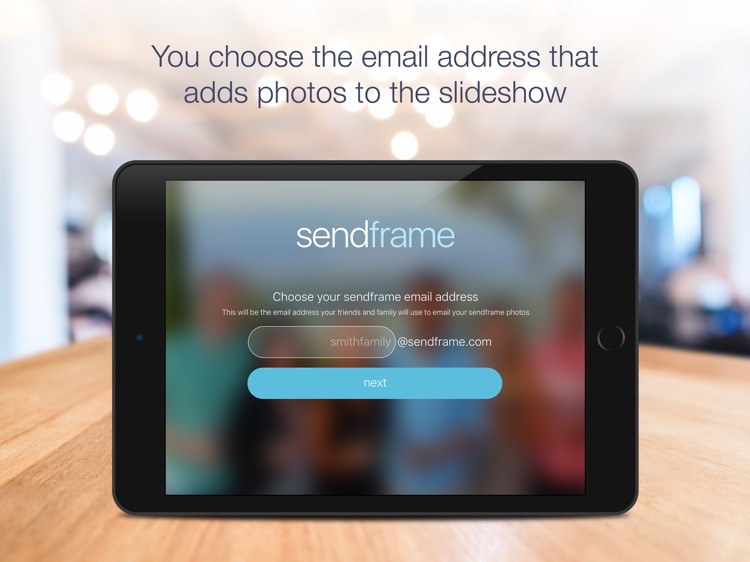

App Store Description
Turn your iPad into a wifi connected digital photo frame.
You can now display photos when your iPad is charging. Instead of your iPad just sitting there when you're not using it, SendFrame can display a slideshow of all your photos. Put your iPad in a stand while its charging and you are all set.
Once you download the SendFrame app you will get to personalize a SendFrame email address that friends and family will use to add photos to your photo frame.
Gather photos from loved ones around the world by just sharing your SendFrame email address with them.
This is an easy way to put photos on display that are normally hidden away on your phone or in an app.
Breath life back into an unused iPad by turning it into a digital photo frame.
F.A.Q.
How does this work?
1. Download the app from the App Store.
2. During setup choose your own SendFrame email address.
3. After setup share your new SendFrame email address with friends and family.
4. Send photos as attachments to the SendFrame email address.
5. Put your iPad on display (we recommend using a stand and plugging it in).
6. Watch and enjoy as new photos are added to your slideshow.
Who is this for?
• Everyone that wants to get more use out of their iPad.
• People that have unused iPad laying around collecting dust.
• Grandparents who don’t have Facebook or Instagram.
• Parents who want to show off new photos their children send them.
• College kids that want to see whats going on at home.
• Anyone who has photos stored and wants to show them off.
What are the current features?
• Personalize a SendFrame email address
• Add photos by sending attachments to SendFrame
• Rotate slideshow photos
• Delete slideshow photos
• Sleep Timer
• Slideshow speed
• Slideshow order
• Prevents screen from going to sleep while slideshow is running
How is this different from the paid version of SendFrame?
• The paid version doesn't have ads. This version is supported by ads.
Need a stand for your iPad?
• Here's a decent cheap one: https://www.amazon.com//dp/B00N1VDCGO/
Where do I send ideas or comments?
• We would love to hear your ideas. Email them to sendframe@crowdcam.co
AppAdvice does not own this application and only provides images and links contained in the iTunes Search API, to help our users find the best apps to download. If you are the developer of this app and would like your information removed, please send a request to takedown@appadvice.com and your information will be removed.