
Show your photos directly on your iPad and iPhone with no need storing them on your device

Photo Stream Viewer

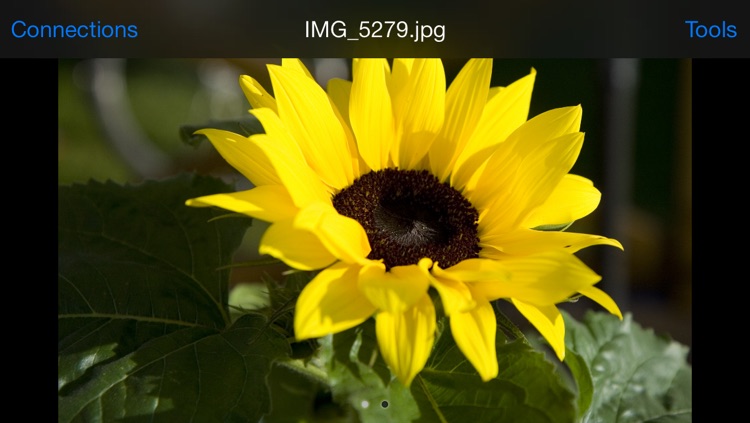
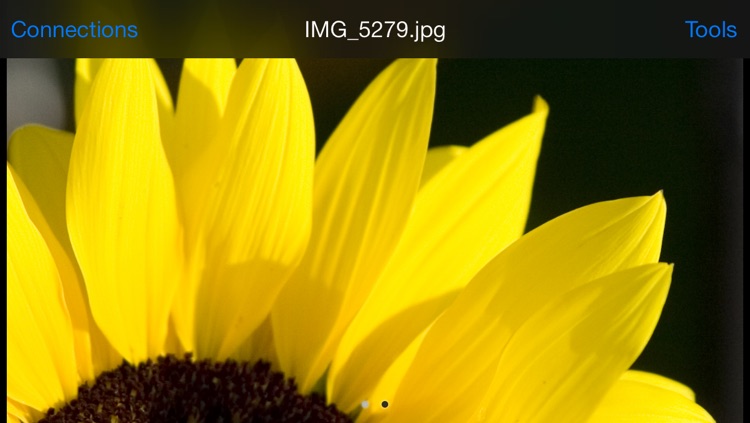
What is it about?
Show your photos directly on your iPad and iPhone with no need storing them on your device. Just connect to your computer, NAS, or any other host on the internet that runs a FTP service.

App Store Description
Show your photos directly on your iPad and iPhone with no need storing them on your device. Just connect to your computer, NAS, or any other host on the internet that runs a FTP service.
Photo Stream Viewer is fully independent of iPhoto and its library, and is able to show all the images available on your FTP sharing service. Everything with full Retina and Apple TV/AirPlay support.
IMPORTANT: A FTP service must be running on the host where you store the photos. Make sure that works before downloading Photo Stream Viewer.
Main features:
- Automatic and instant FTP transfer of images to your slide show.
- Swipe and zoom among the photos in full quality.
- Show the photos on your TV using Air Play.
- Save your favorite images to your Apple Photo Library.
- Share your photos using mail or Twitter.
To show your photos via AirPlay, iPad 2 or later, or iPhone 4s or later is required. For detailed information please read: http://support.apple.com/kb/HT5209
How to set up the FTP service on different platforms:
MacOS X Snow Leopard
Sharing -> File Sharing -> Share files and folders using FTP
http://docs.info.apple.com/article.html?path=Mac/10.6/en/8230.html
MacOS X Lion
Write the following in the terminal:
sudo -s launchctl load -w /System/Library/LaunchDaemons/ftp.plist
http://support.apple.com/kb/HT4704
Windows
Enable the IIS FTP Service, or use the free software FileZilla Server found at http://filezilla-project.org/
Netgear ReadyNAS
Enable the FTP module.
http://www.readynas.com/?p=1682
AppAdvice does not own this application and only provides images and links contained in the iTunes Search API, to help our users find the best apps to download. If you are the developer of this app and would like your information removed, please send a request to takedown@appadvice.com and your information will be removed.