
Did you ever wonder how can you retain more information from books

Photo to Text OCR - Highlight

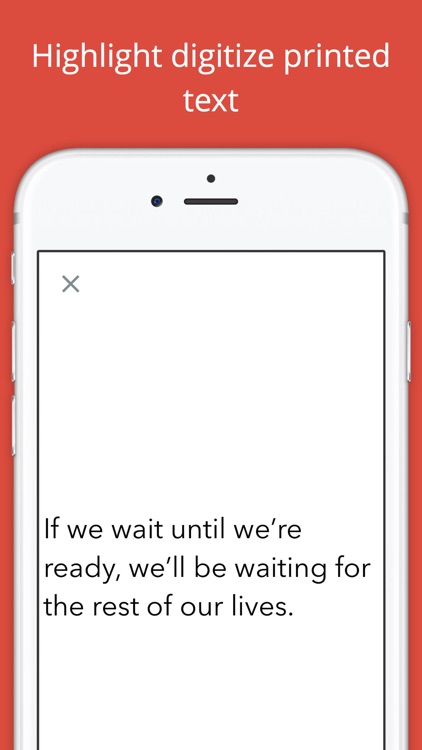

What is it about?
Did you ever wonder how can you retain more information from books?

Photo to Text OCR is FREE but there are more add-ons
-
$5.99
1000 more highlights
App Screenshots
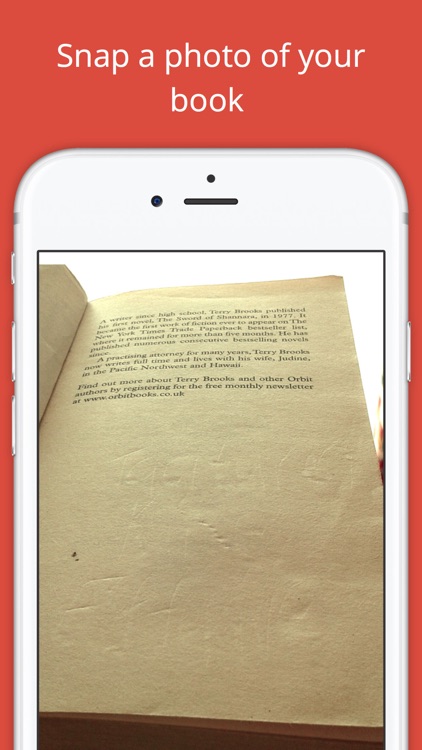
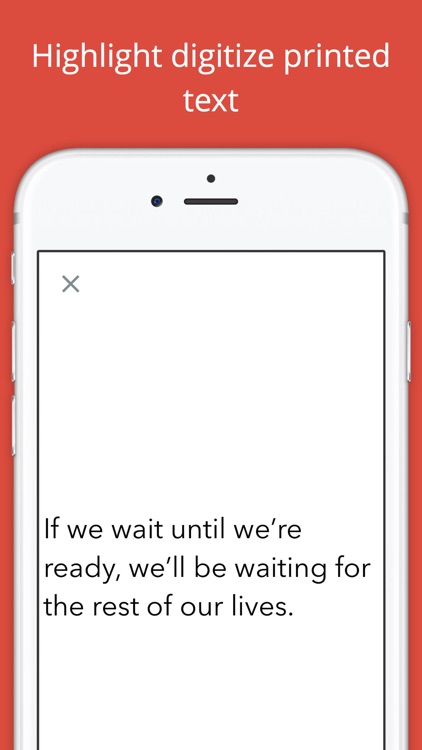


App Store Description
Did you ever wonder how can you retain more information from books?
Me too... Later, I made this app - Highlight - books text image to text digitized.
One of the most common threads into remembering more of the books you read is this: Take good notes (by using Highlight). You can make it thanks to this app. Just snap a photo -> we change it into text. When you’ve done these things, return to Highlight - books text image to text digitized app periodically to review and refresh.
Most of people take notes during reading:
Shane Parrish of Farnam Street is a serial note taker, said:
"After I finish a book, I let it age for a week or two and then pick it up again. I look at my notes and the sections I’ve marked as important. I write them down. Or let it age for another week or two."
Pierre Bayard, the author of How to Talk About Books You Haven’t Read, said:
"Once forgetfulness has set in, he can use these notes to rediscover his opinion of the author and his work at the time of his original reading. We can assume that another function of the notes is to assure him that he has indeed read the works in which they were inscribed, like blazes on a trail that are intended to show the way during future periods of amnesia."
If you wish you could remember things with more precision, You came to the right place. It is our mission is to make sure You will remember things forever by using Highlight - books text image to text digitized.
• Optical character recognition (OCR) -> translate your books pages into text
• iCloud support - your highlights will be synced between your devices
• Full iPad support – enjoy all of features on your iPad
• Landscape support for iPhone and iPad.
“I just sit in my office and read all day.” - Warren Buffett
Highlight - books text image to text digitized app easily and quickly scans and saves your chosen text from virtually any printed material like books or newspapers.
Simply take a picture of the text send your text by SMS or e-mail, or share it quickly on Facebook, Twitter or Evernote.
------------------------
With Highlight - books text image to text digitized app you can save any printed text you need with a tap of your screen:
• Receipts
• Travel documents
• Notes
• Magazine articles
• Book fragments
• Manuals and instructions
• Recipe ingredients, etc.
------------------------
KEY FEATURES:
• Easy and accurate text or QR-codes capture from printed sources, such as books, magazines, ads, timetables, etc.
• Accurate on-device text recognition for 30+ languages, including German, French, Spanish, Portuguese, Russian, English, Chinese, Korean and others
• Fast and convenient sharing via Facebook, Twitter, Evernote, email or SMS
• All extracted text is automatically backed up and can be easily found in app
------------------------
VIEW DEMO VIDEO on YouTube:
https://www.youtube.com/watch?v=SCPUlH1RE_M
Highlight - books text image to text digitized is the best way to digitize, save any printed information.
Please leave a review if you like Highlight - books text image to text digitized . Thank you!
Happy reading and using Highlight!
AppAdvice does not own this application and only provides images and links contained in the iTunes Search API, to help our users find the best apps to download. If you are the developer of this app and would like your information removed, please send a request to takedown@appadvice.com and your information will be removed.