
PhotoCut allows you to superimpose multiple images by various tools

PhotoCut-Superimpose & Eraser



What is it about?
PhotoCut allows you to superimpose multiple images by various tools.

PhotoCut is $0.99 but there are more add-ons
-
$1.99
Materials
App Screenshots




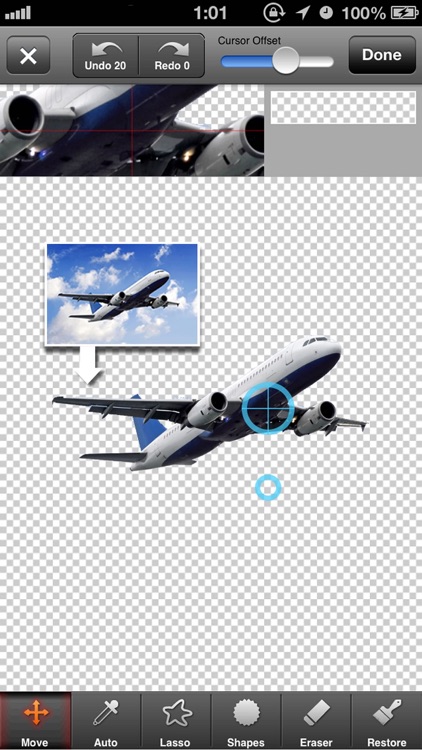
App Store Description
PhotoCut allows you to superimpose multiple images by various tools.
-Main Features-
・ Up to 10 Layer images (device-dependent)
・ Cut the image for the layers
・ Adjust Brightness, Saturation, Contrast, Blur and Transparency for Each Layer Image
・ Add Shadow for Each Layer Image
・ Adjust Edge Blur for Each Layer Image
・ Can save the Layer Image to Camera Roll as the transparent PNG File
・ Add Text
・ Can use 300 Fonts
・ Restore the last Data you edited
・ Share on Instagram, Twitter and Facebook
-Tools for Cutting-
1. Auto Remove Tool
・Can remove similar colors area automatically
2. Lasso Tool
・ Cut the area enclosed by drawing the line
3. Shape
・ Cut the image into the shape
4. Eraser
・Remove the area you touched
5. Restore Tool
・ Restore the area you touched
AppAdvice does not own this application and only provides images and links contained in the iTunes Search API, to help our users find the best apps to download. If you are the developer of this app and would like your information removed, please send a request to takedown@appadvice.com and your information will be removed.