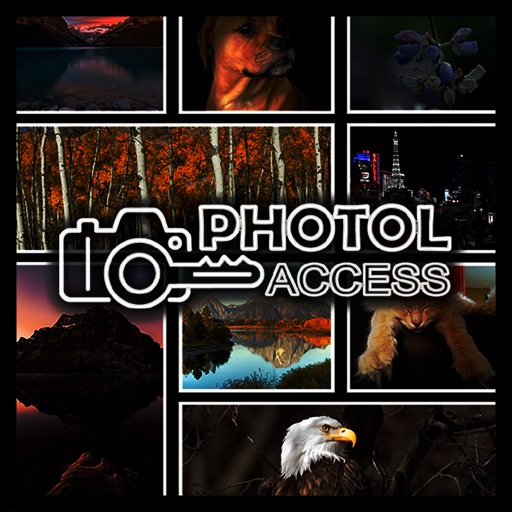
You are a photographer

Photol Access
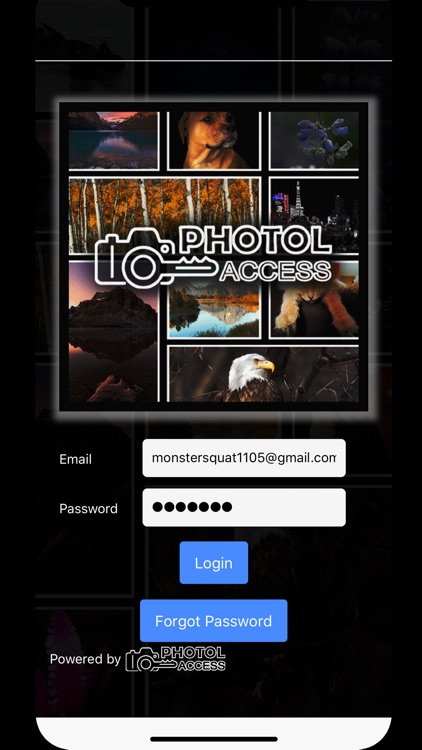
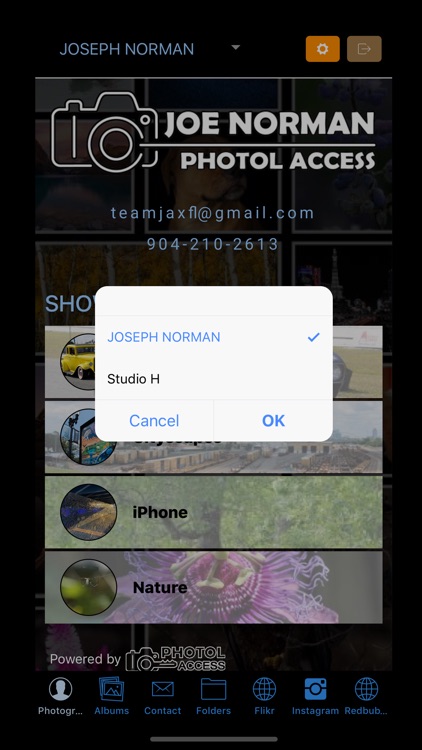
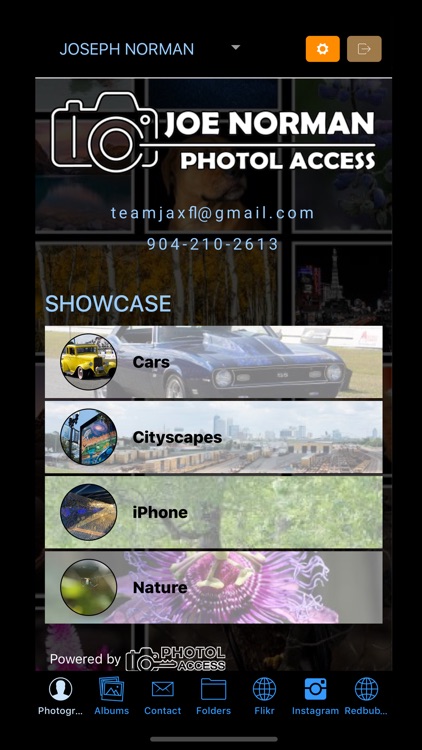
What is it about?
You are a photographer. You have clients. You have photos you want to share. You have proofs you want to deliver. You have high res photos you want to deliver. You need a mobile way to connect with your clients.
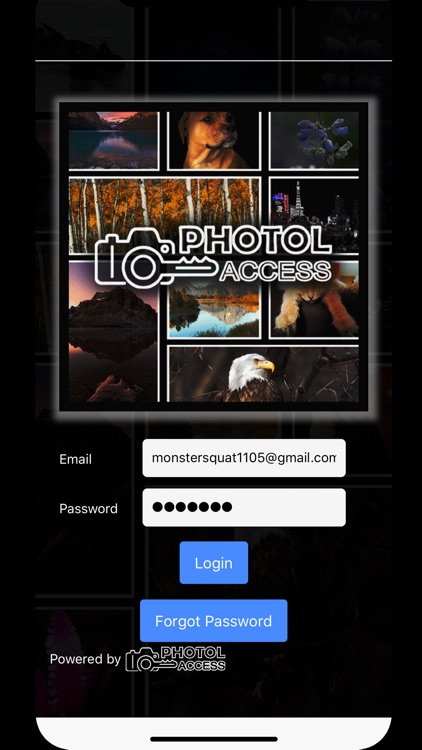
App Screenshots
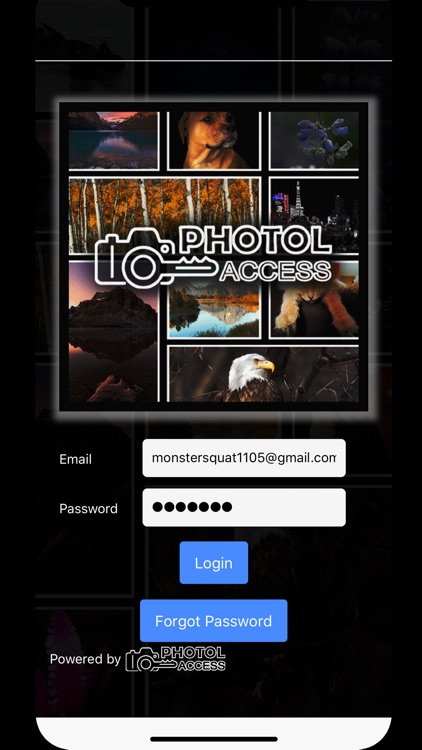
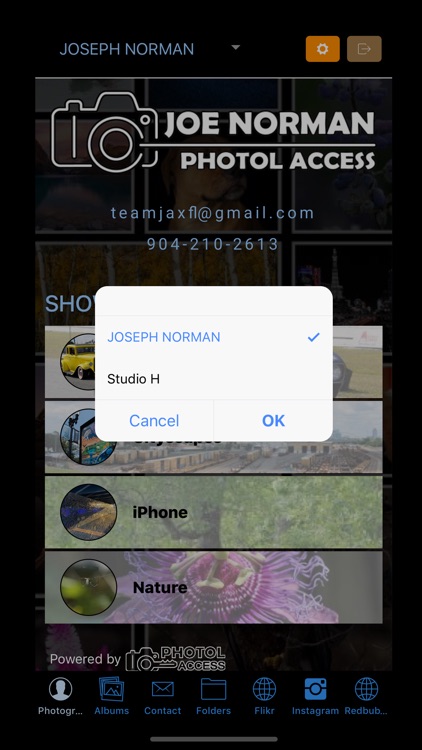
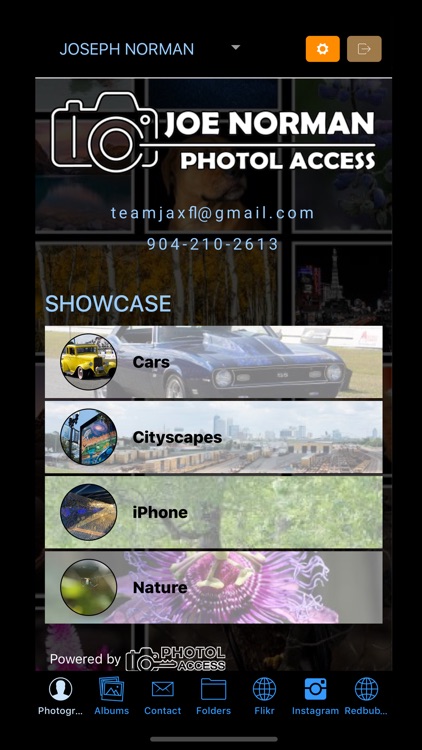
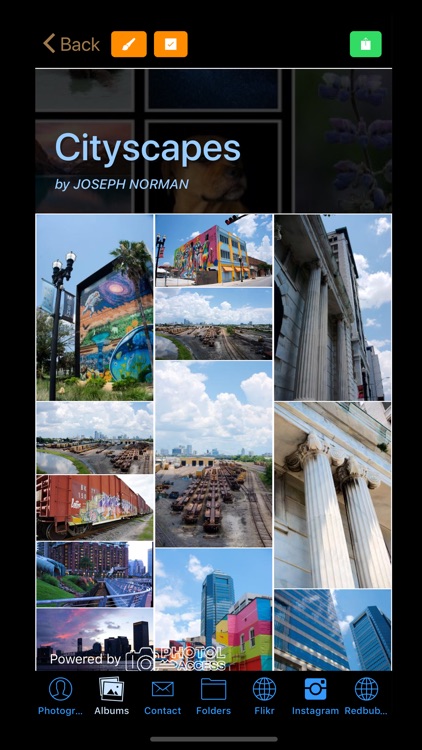

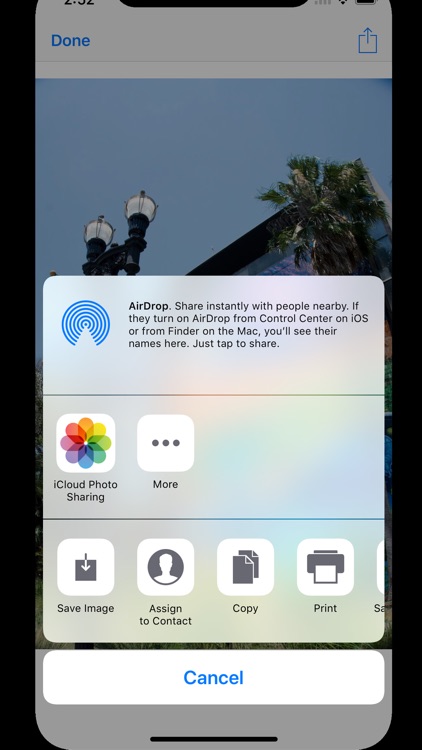
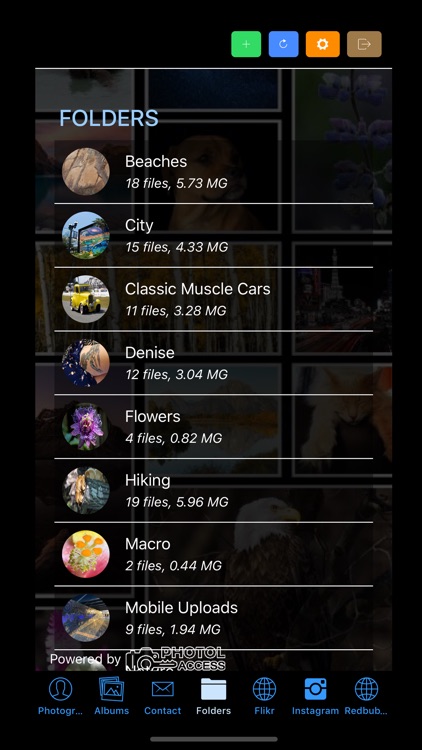
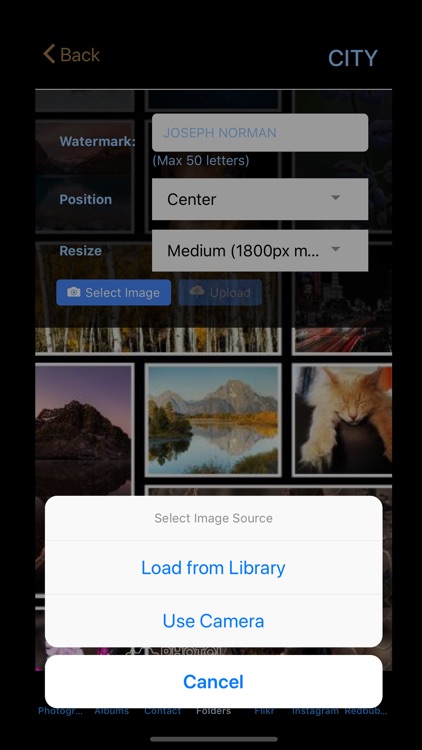
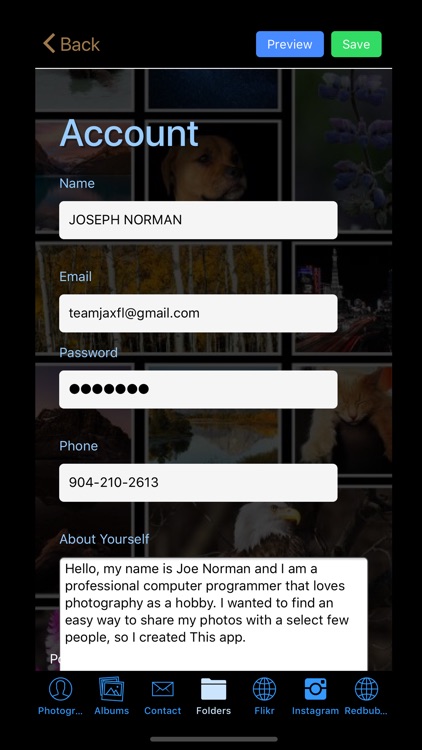
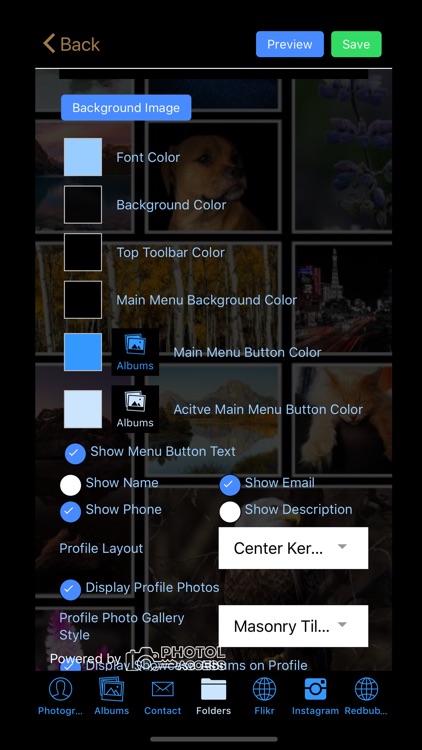
App Store Description
You are a photographer. You have clients. You have photos you want to share. You have proofs you want to deliver. You have high res photos you want to deliver. You need a mobile way to connect with your clients.
This is the app for you.
Based on a diverse number of settings, all controlled by you, this app can be used for all these purposes.
The app works hand in hand with the accompanying website, www.photolaccess.com, which is not a photo sharing site, but a photo storage/organizing site, specifically designed for photographer or enthusiast that want to get their photos out to their clients and friends.
Main Features include:
• Create folders
• Upload photos (low res, high res, with or without watermarks)
• Create albums
• Add photos to one or multiple albums
• Share albums with specific clients
• Share albums globally
• Restrict/Allow photo and album sharing
• Photographer profile
• And more….
The best part is that you control the look and feel of the app for your specific clients and friends. You control the colors, backgrounds, even the menu items in the app all with your profile settings.
Once signed in, the app takes over the appearance of your personal settings, giving you your own “mobile presence,” which you can change at any time.
AppAdvice does not own this application and only provides images and links contained in the iTunes Search API, to help our users find the best apps to download. If you are the developer of this app and would like your information removed, please send a request to takedown@appadvice.com and your information will be removed.