
【PhotoSynthesis】 allows you to composite several photos into one photo to create the effect similar to repeated exposure

PhotoSynthesis.



What is it about?
【PhotoSynthesis】 allows you to composite several photos into one photo to create the effect similar to repeated exposure. It's easy to operate; what's more, you'll definitely find lots of fun along the way!

PhotoSynthesis is FREE but there are more add-ons
-
$0.99
Mask Pack
-
$0.99
Behind Fx
-
$0.99
Brush Pack
-
$0.99
Drawing effect kit
-
$0.99
Crack Fx kit
-
$0.99
Distortion kit
-
$0.99
Gradient Colors
-
$0.99
Synthesis Filter
-
$0.99
Halftone Kit
App Screenshots



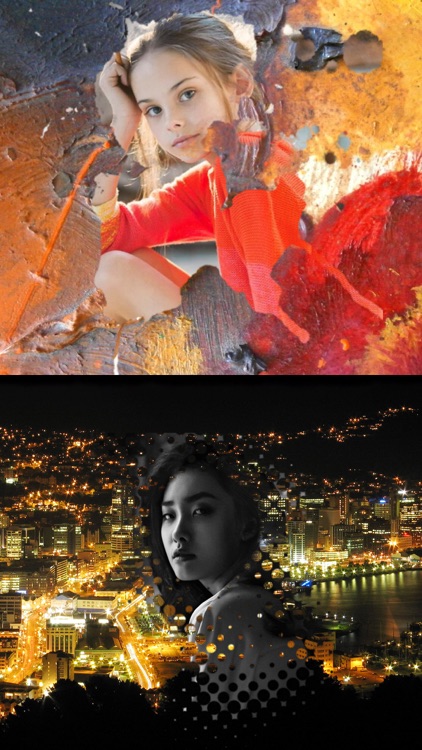

App Store Description
【PhotoSynthesis】 allows you to composite several photos into one photo to create the effect similar to repeated exposure. It's easy to operate; what's more, you'll definitely find lots of fun along the way!
Product Feature:
*Just by simply smearing the screen to keep the part that you'd like to highlight and combine with another photo of your choice.
*Level of transparency of every photo can be adjusted.
*Synthesized photos can be mailed out or can be saved in the photo album
*Synthesized photos can be use as the new base picture and then can be composited with another photo
*Synthesized photos allow you to Move,and resize the upper photo
1. First select a photo to be the base picture
2. Then select another photo, smearing the screen to keep the part you'd like to keep highlight
3. Adjust the level of transparency of both pictures
Ability to move, to zoom in/out, and rotate the upper photo !
Operation is fast and easy by just three simple steps. Repeat the process if you'd like to add a third photo
[Filters]
Filters: Hue, Saturation, Contrast , Brightness, Blur, Sharpen, Transparency
12 Styles filters: Black and White, Sepia, Pencil drawing…etc.
AppAdvice does not own this application and only provides images and links contained in the iTunes Search API, to help our users find the best apps to download. If you are the developer of this app and would like your information removed, please send a request to takedown@appadvice.com and your information will be removed.