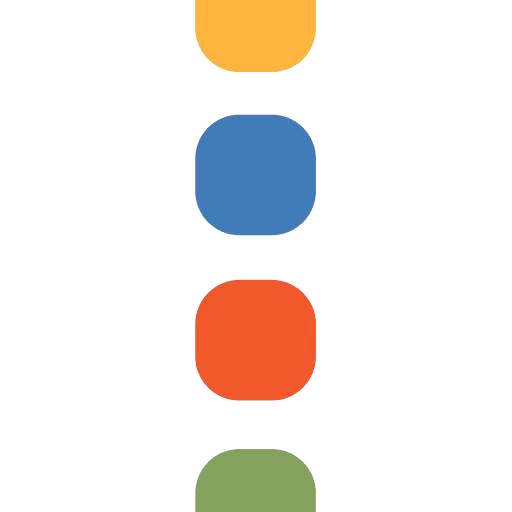
Pickle is the easiest way to clip Images & GIFs from websites

Pickle - Smart Clipper (WEB IMAGE, GIF & SCREENSHOT)
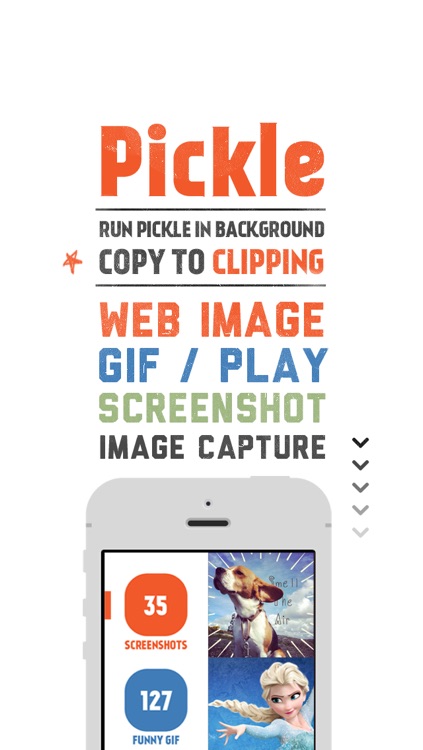
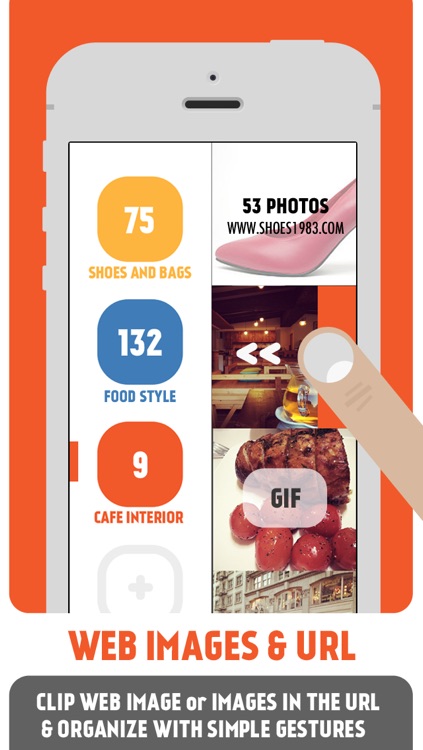
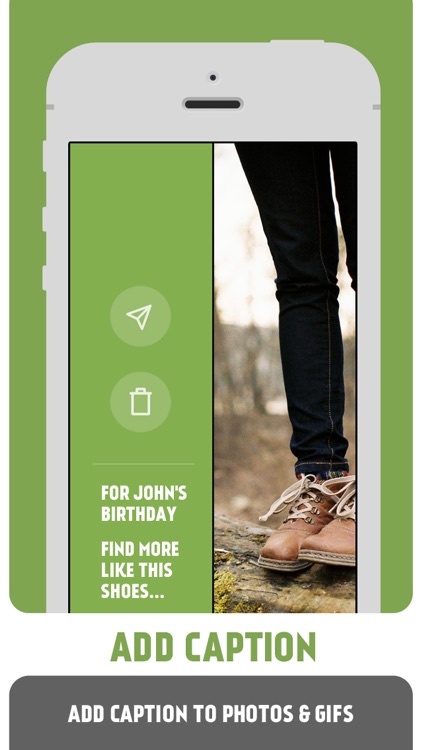
Clip images and GIFs from any website with this beautifully designed productivity app.
What is it about?
Pickle is the easiest way to clip Images & GIFs from websites.
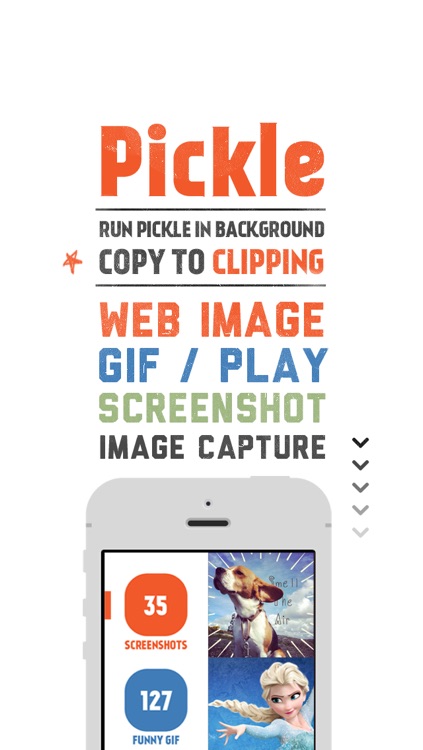
For those who...
- It’s the ideal app for those who prefer visual references and reminders.
Not for those who...
- Pickle is for visual reference material like images and GIFs. If you simply want to capture text, this isn’t the app for you.
Why we love it
If you are always looking for inspiration, Pickle should be your storage box. It’s able to clip almost anything in a snap, and the colorful storage system makes it easy to recall why you clipped in the first place.
App Screenshots
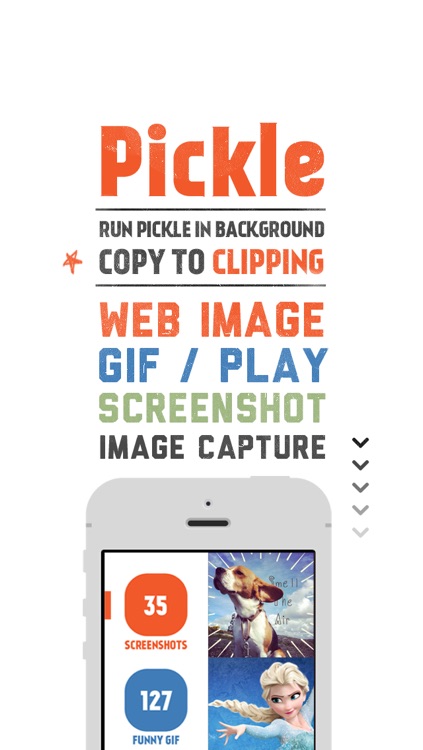
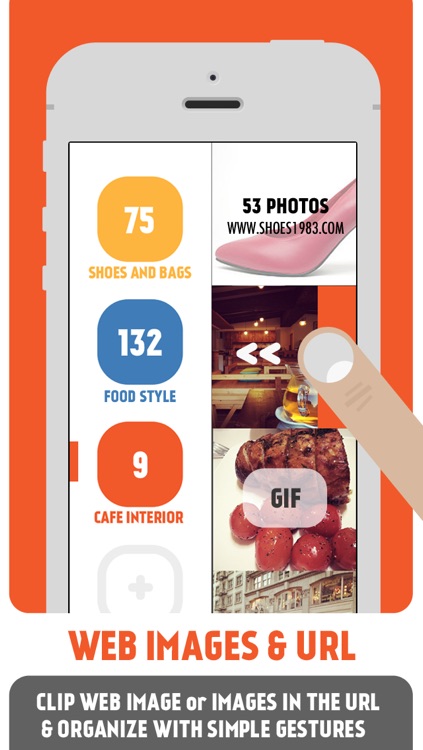
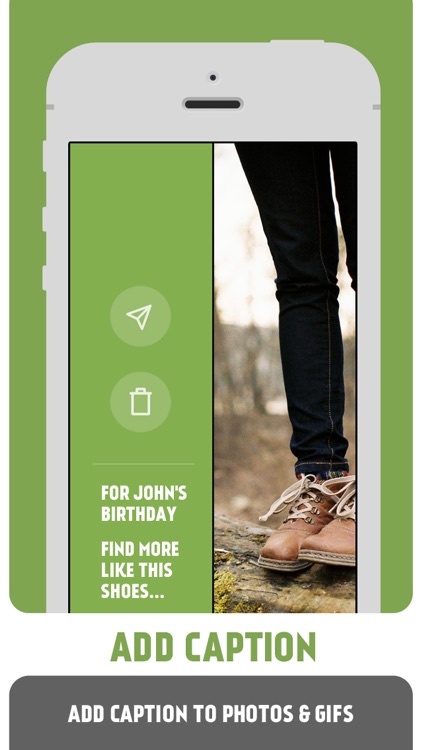
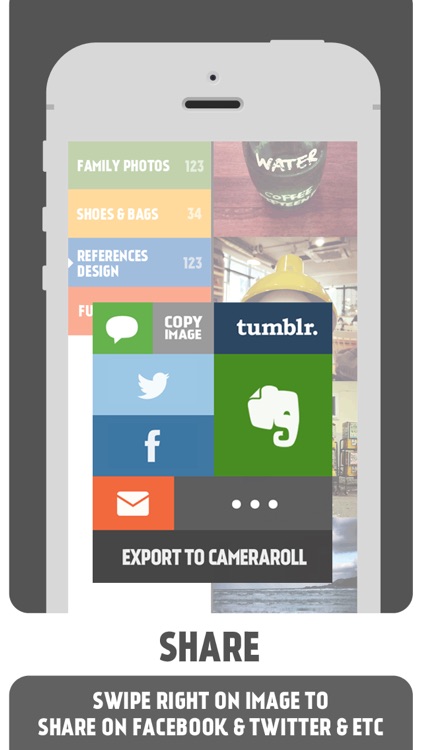
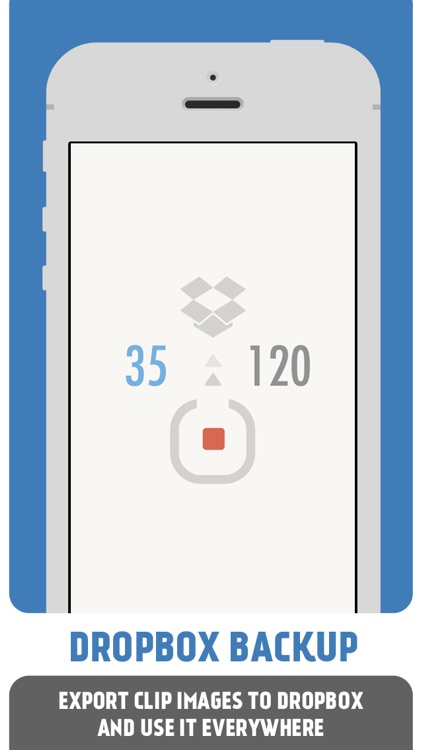
App Details
App Store Description
Pickle is the easiest way to clip Images & GIFs from websites.
Simply managing by Smart Gestures and keeping your images safe with Dropbox.
It also allows you to collect all images from specific URL and iOS Screenshots.
Run Pickle in background, switch to safari or other apps, copy images or URL
and they will be imported.
Try it with
- Clip images from shoping sites and make your Wish list.
- Collect the funny GIFs from websites.
- Make Reference list for works.
- Export images to Dropbox and use it on the Desktop.
Promotion Video
https://vimeo.com/71512262
1. Launch the 'Pickle' App
2. Go to Safari
3. Copy the IMAGE & GIF or URL
4. Go back to 'Pickle' App and you can find images & gifs
Give it a try and tell us what you think.
AppAdvice does not own this application and only provides images and links contained in the iTunes Search API, to help our users find the best apps to download. If you are the developer of this app and would like your information removed, please send a request to takedown@appadvice.com and your information will be removed.