PicPlayPost is the only HD video editor app you need to create content that will make people stop scrolling
PicPlayPost: Video Editor

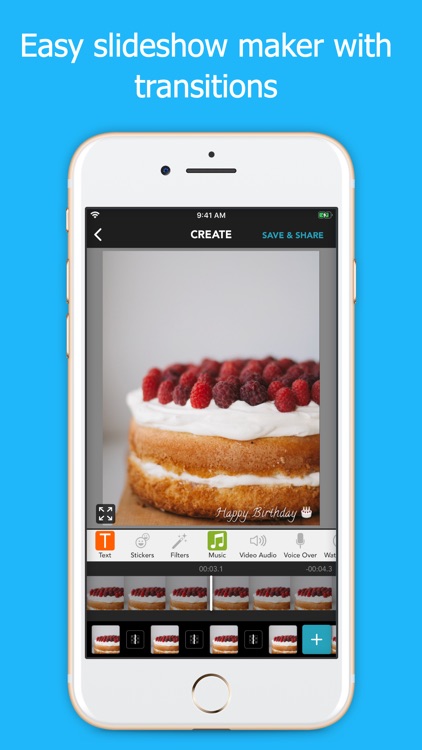
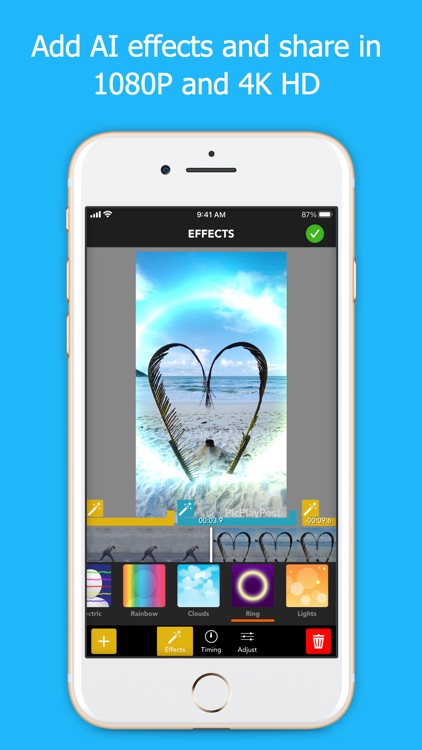
This smash hit photography app allows you to combine multiple photos and videos to turn them into one uniquely framed collection.

What is it about?
PicPlayPost is the only HD video editor app you need to create content that will make people stop scrolling. Add music, trim videos, add AI effects, create live wallpapers and more! Perfect for slideshows, photo and video collages.
PicPlayPost is FREE but there are more add-ons
-
$4.99
Edit Watermark
-
$9.99
Everything Pack
-
$1.99
Custom Frame Pack 1
-
$1.99
Custom Frame Pack 2
-
$1.99
High Res Gif
-
$1.99
Custom Frame Pack 3
-
$1.99
Custom Frame Pack 4
-
$1.99
Pro Editing
-
$4.99
Custom Frames
-
$1.99
Custom Frame Pack 7
App Screenshots
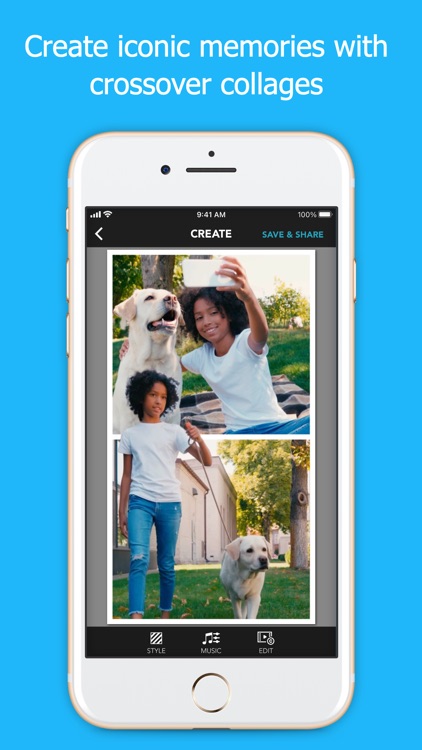
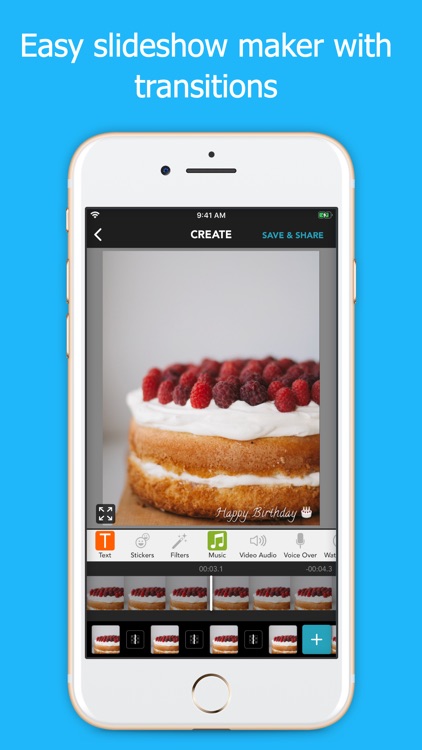
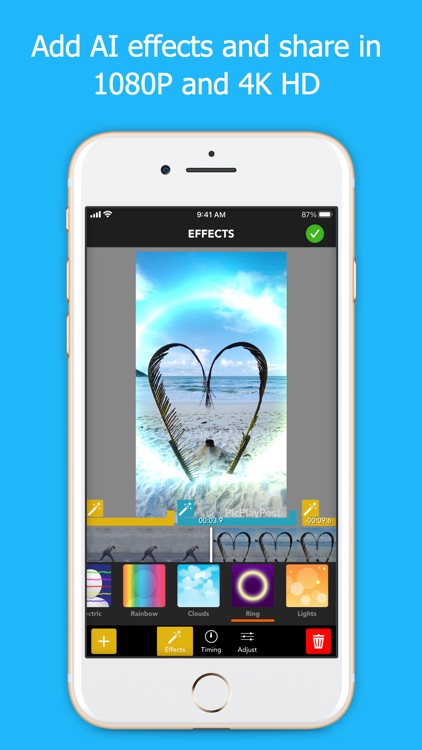
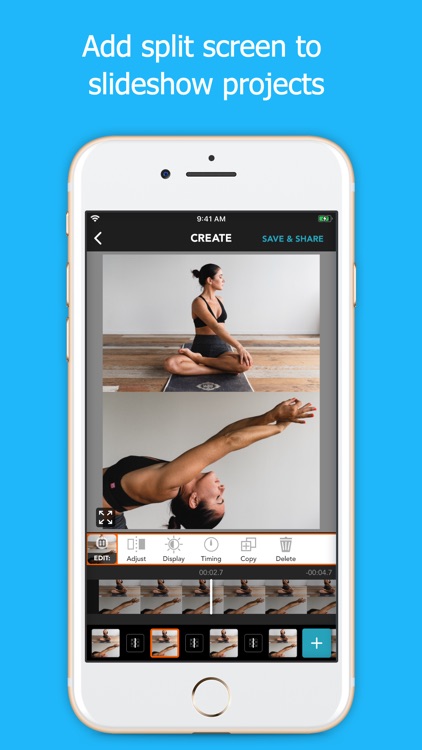
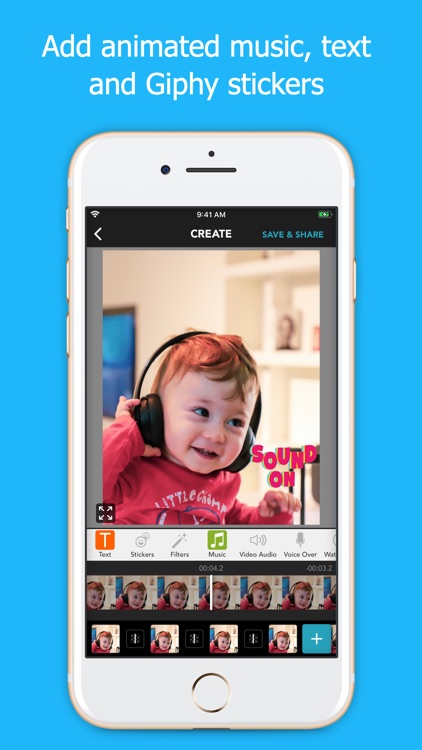
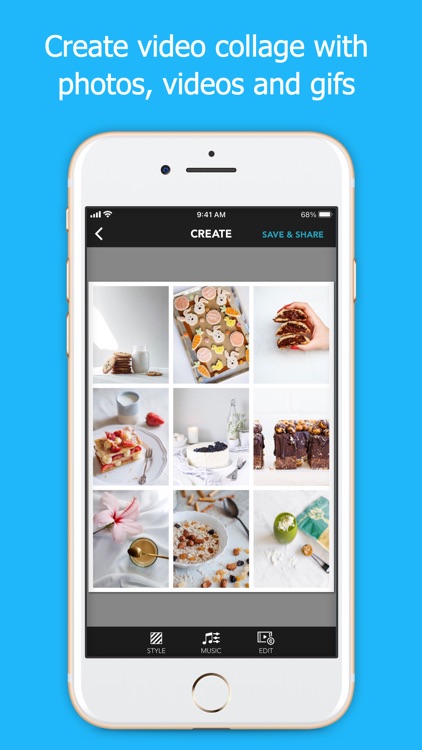
App Store Description
PicPlayPost is the only HD video editor app you need to create content that will make people stop scrolling. Add music, trim videos, add AI effects, create live wallpapers and more! Perfect for slideshows, photo and video collages.
Professional video editor without any unnecessary, confusing features:
- Full editing capabilities
- AutoReFrame
- Crossover collages
- Automatic audio ducking
- Merge/stitch and create up to to 30 minute videos
- Trim, speed up, slow down, edits videos
- Add multiple songs
- Add voice-overs
- HD: Create videos and share in 1080p and 4K videos
- AI Automated video
- Watermark: Add text or image logo as watermark
Photo & video collage you can make in seconds, share how-to’s, show side by side comparisons, travel photography and videos, and more. Perfect for fitness and travel bloggers!
- Up to 12 frame photo and video collages
- Import gifs from Giphy
- Add multiple background soundtracks
Create slideshows with music using photos, videos, gifs, collages, and animated stickers!
- Create and edit up to to 30 minute slideshows, with up to 365 pics, videos, live photos and gifs
- 23 new effects to apply to your videos
- Stitch multiple collages together and create multi-collage slide shows with specially designed transitions
- Add multiple background soundtracks
- Add animated text: multiple text boxes you can customize with color, font, animation. You can also pin text to a moving object and change the perspective.
- Supports multiple ratios
- Select from a full range of transitions
- Effortlessly add video or picture collages to slideshow
- Stickers from Giphy - Add multiple GIF stickers. You can pin stickers to a moving object.
- Automated slide shows: If you don’t have time to create a video and picture slideshow, let us do it for you. You select the content, we will create videos for you.
- Watermark: Add text or image logo as watermark
Get pro and subscribe for unlimited video editor app access to create slideshow with multi-collage transitions
- Stitch multiple collages together and create multi-collage slideshow with specially designed transitions
- Subscriptions are billed monthly at the rate selected depending on the subscription plan. Alternatively a one time payment option is also available (this is not a subscription).
- Subscription auto-renew at the cost of the selected plan, unless cancelled 24-hours in advance prior to the end of the current period. The subscription fee is charged to your iTunes account at confirmation of purchase. You may manage your subscription and turn off auto-renewal by going to your Account Setting after purchase. Per Apple policy, no cancellation of the current subscription is allowed during active subscription period. Once purchased, refunds will not be provided for any unused portion of the term.
- Terms of use - https://www.mixcord.co/terms-of-use-agreement.html
- Privacy policy - https://www.mixcord.co/privacy-policy.html
- PicPlayPost also offers an Everything Pack which is paid for by a one-time upfront payment with unlimited access to all features forever.
Have any comments? Want to request a feature? Please Email Team@mixcord.co
AppAdvice does not own this application and only provides images and links contained in the iTunes Search API, to help our users find the best apps to download. If you are the developer of this app and would like your information removed, please send a request to takedown@appadvice.com and your information will be removed.