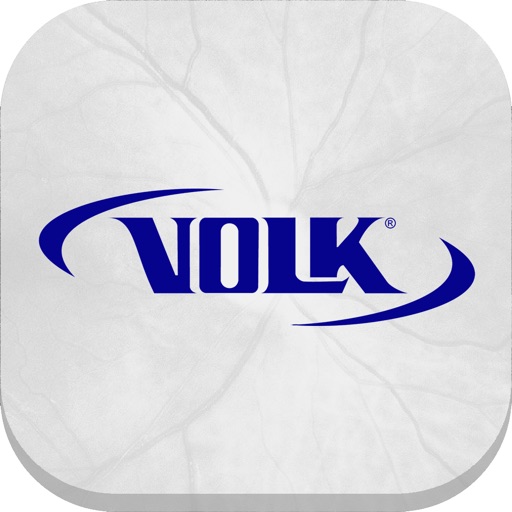
The application connects to the wireless signal (Wi-Fi) emitted by Pictor Prestige (through password protected credentials), allowing the user to choose a location (folder/directory) on iPads to store the images captured by Pictor Prestige, and copy the images from Pictor Prestige to the desired location on the digital device

Pictor Prestige Sync
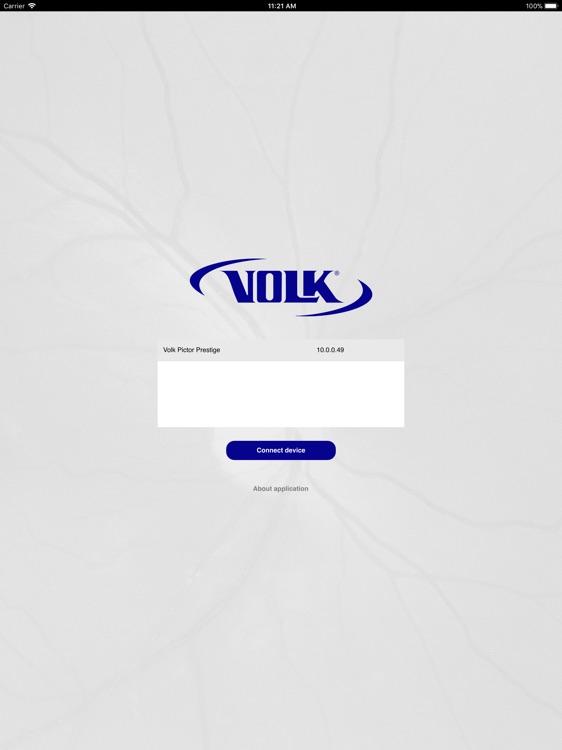
What is it about?
The application connects to the wireless signal (Wi-Fi) emitted by Pictor Prestige (through password protected credentials), allowing the user to choose a location (folder/directory) on iPads to store the images captured by Pictor Prestige, and copy the images from Pictor Prestige to the desired location on the digital device.
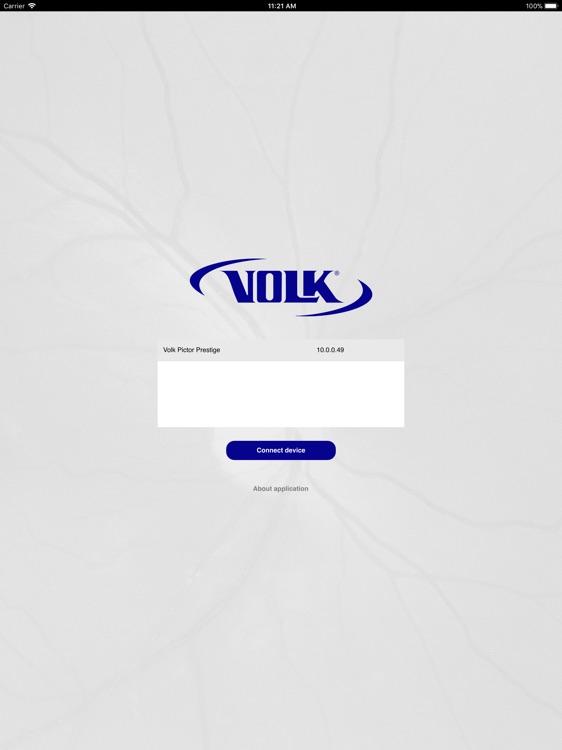
App Store Description
The application connects to the wireless signal (Wi-Fi) emitted by Pictor Prestige (through password protected credentials), allowing the user to choose a location (folder/directory) on iPads to store the images captured by Pictor Prestige, and copy the images from Pictor Prestige to the desired location on the digital device.
The app connects wireless on of two ways: access point mode or network mode. Access point mode is advantageous when an existing Wi-Fi network is not available. This mode creates an access point for the camera such that it can be recognized by the app and connected. Network mode is used when an existing Wi-Fi network exists such that the camera can be recognized by the app and connected.
AppAdvice does not own this application and only provides images and links contained in the iTunes Search API, to help our users find the best apps to download. If you are the developer of this app and would like your information removed, please send a request to takedown@appadvice.com and your information will be removed.