
The Pilot’s Airport Reference is a comprehensive collection of communications frequencies and runway configurations for more than 21,000 airports, seaplane bases, heliports and balloon ports in the continental United States, Hawaii and Alaska

Pilot's Airport Reference
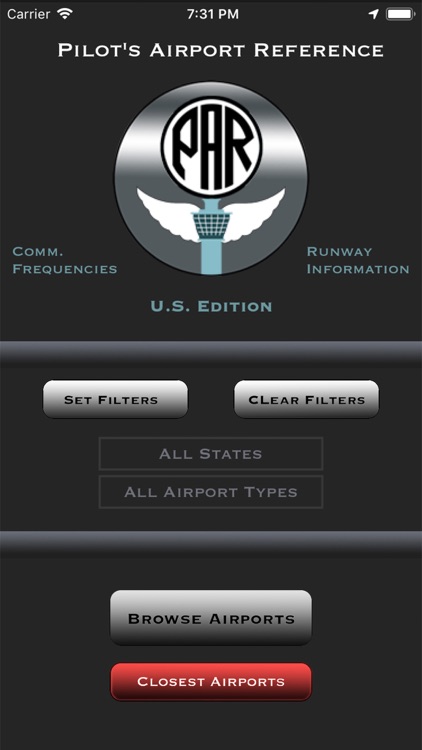
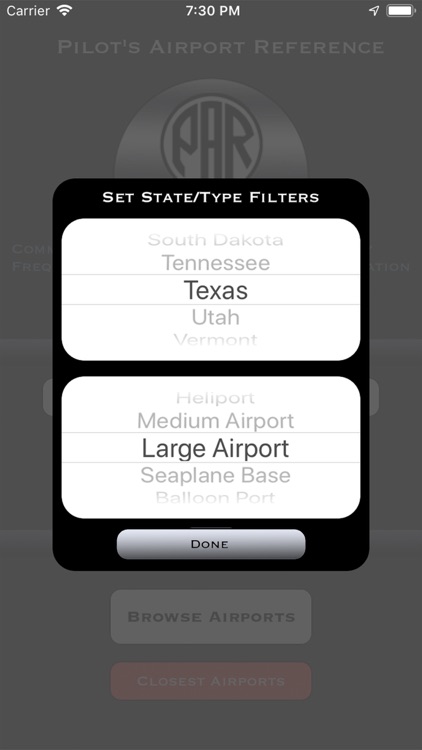
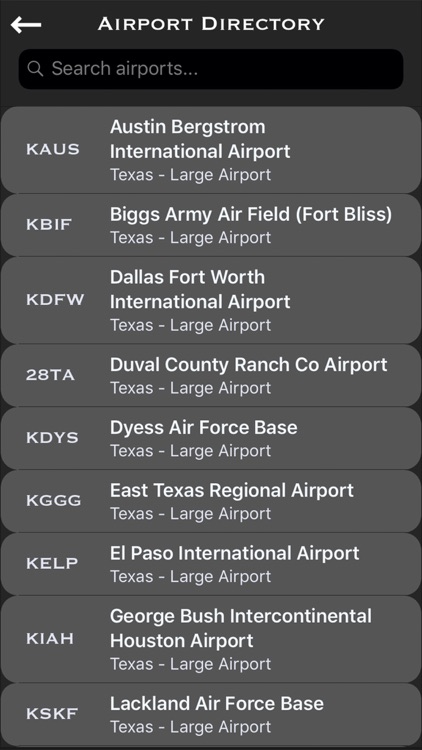
What is it about?
The Pilot’s Airport Reference is a comprehensive collection of communications frequencies and runway configurations for more than 21,000 airports, seaplane bases, heliports and balloon ports in the continental United States, Hawaii and Alaska.
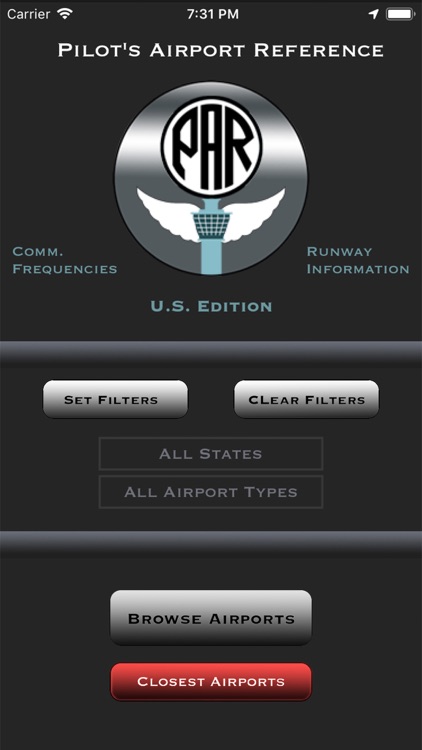
App Screenshots
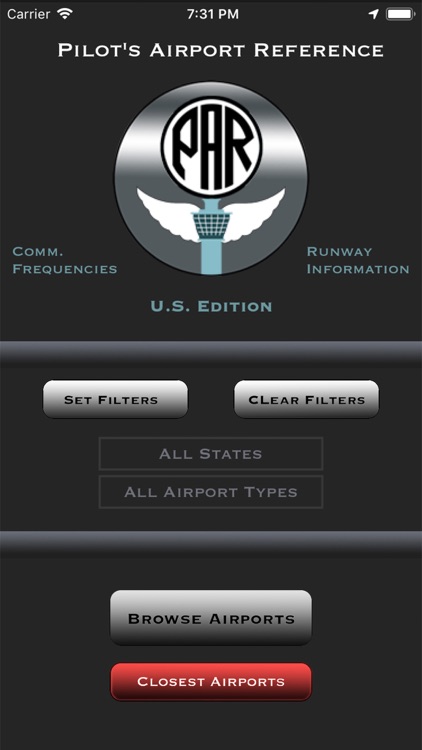
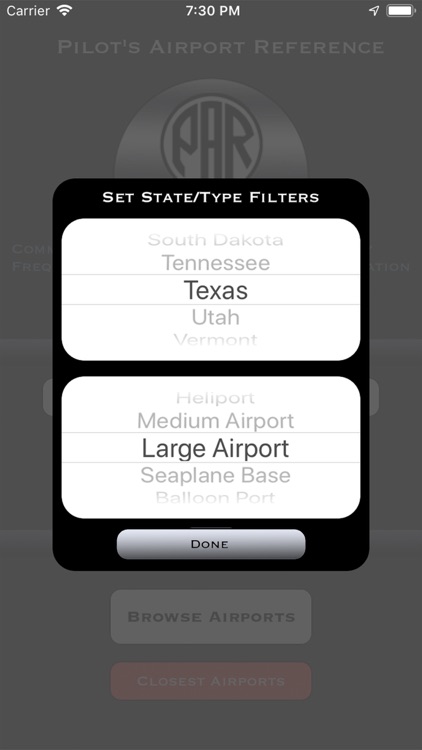
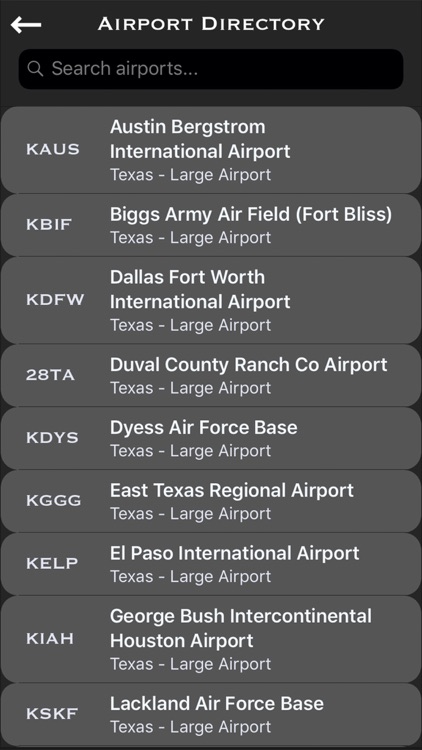
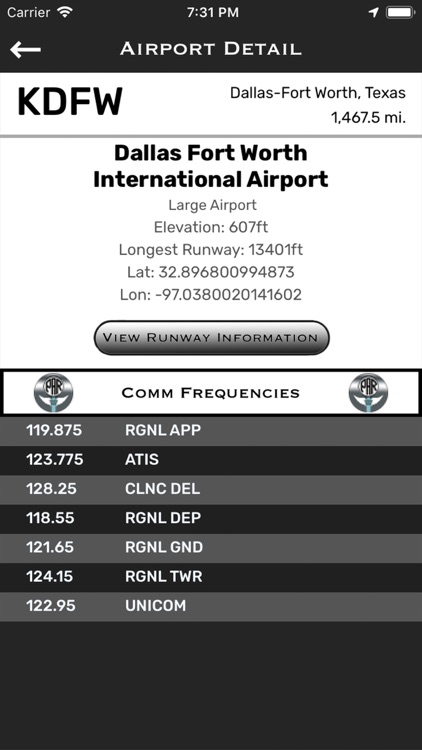
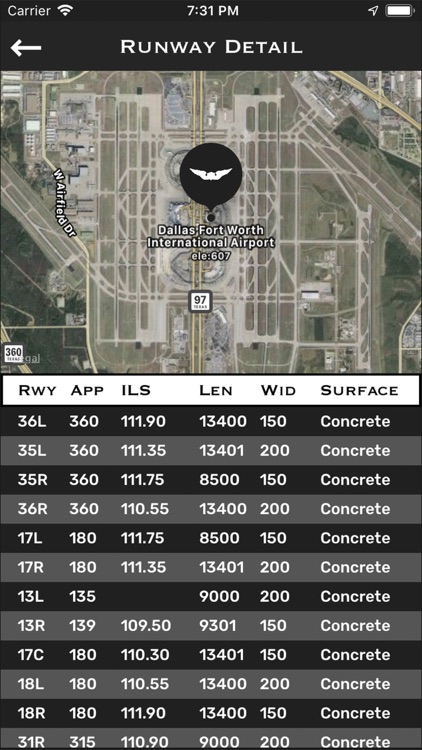
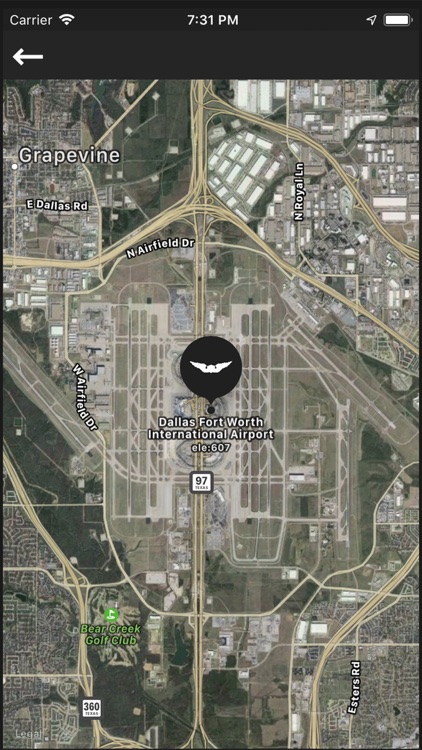
App Store Description
The Pilot’s Airport Reference is a comprehensive collection of communications frequencies and runway configurations for more than 21,000 airports, seaplane bases, heliports and balloon ports in the continental United States, Hawaii and Alaska.
The list can be filtered by state and/or airport type or browsed in its entirety. Scroll to the top of the list to reveal the search bar.
Use the search bar to quickly find an airport by entering any part of its name (Los Ange) or IDENT (LAX).
The runway information view includes approach headings and, where available, Instrument Landing System (ILS) frequencies. This view includes an overhead satellite view of the air field.
Touching the ‘Closest Airports’ button retrieves the closest small, medium and large airports based on the user’s current location. In this mode, heading and distance information is displayed with each airport and the satellite view is zoomed out to show both the airport and user locations.
AppAdvice does not own this application and only provides images and links contained in the iTunes Search API, to help our users find the best apps to download. If you are the developer of this app and would like your information removed, please send a request to takedown@appadvice.com and your information will be removed.