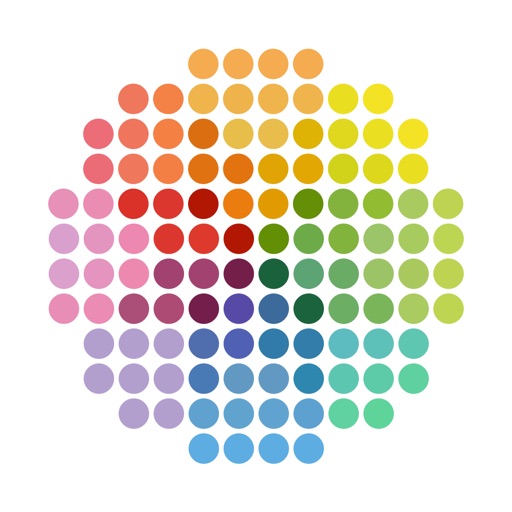
Pixel Courier is an elegant, simple, yet great way of syncing the pixels on your camera to your iOS devices

Pixel Courier for Eye-Fi Mobi
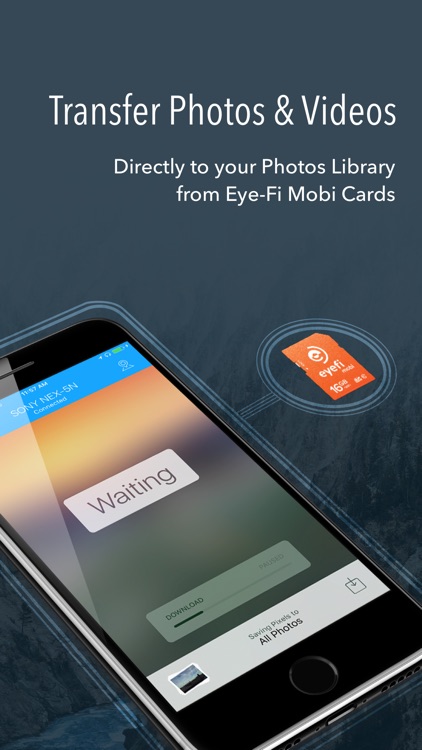
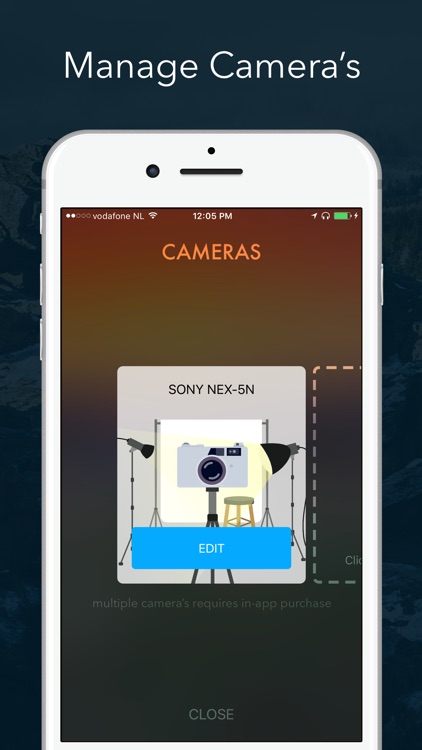
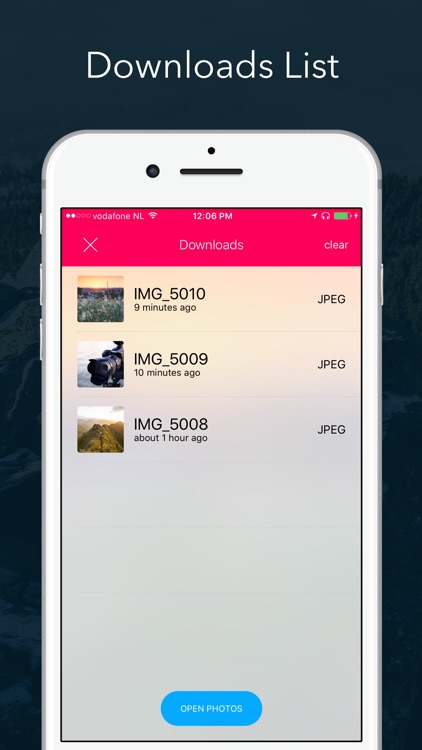
What is it about?
Pixel Courier is an elegant, simple, yet great way of syncing the pixels on your camera to your iOS devices. It saves pictures and videos straight into your Photos Library. This way you'll have all the moments you captured in one place.
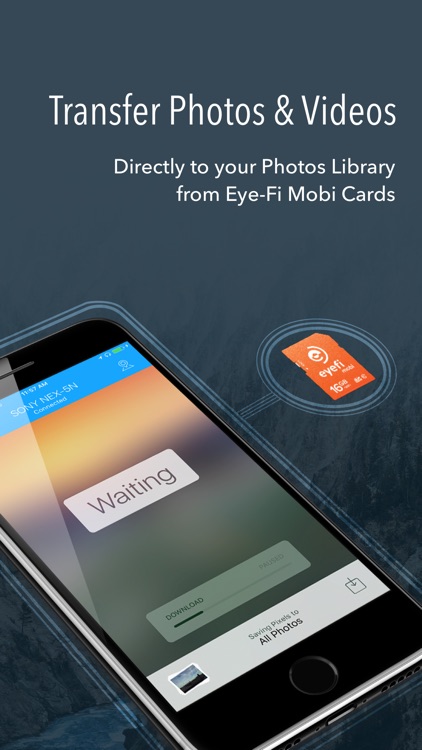
Pixel Courier for Eye is FREE but there are more add-ons
-
$1.99
Pixel Courier Pro Pack
App Screenshots
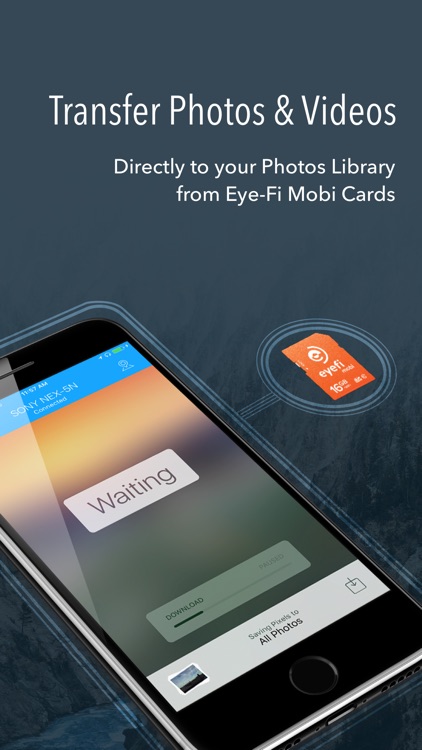
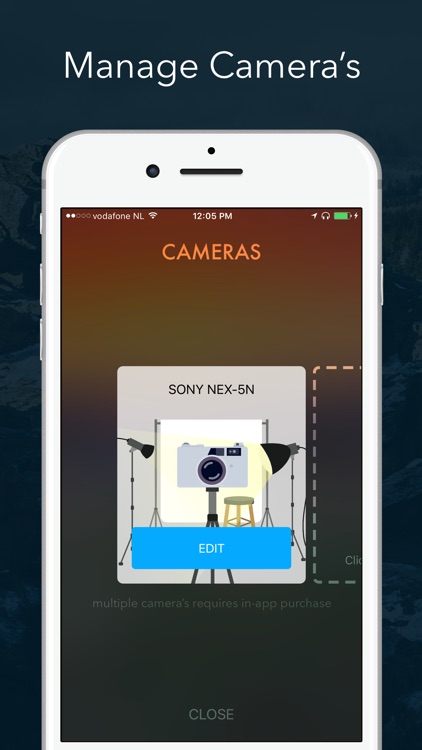
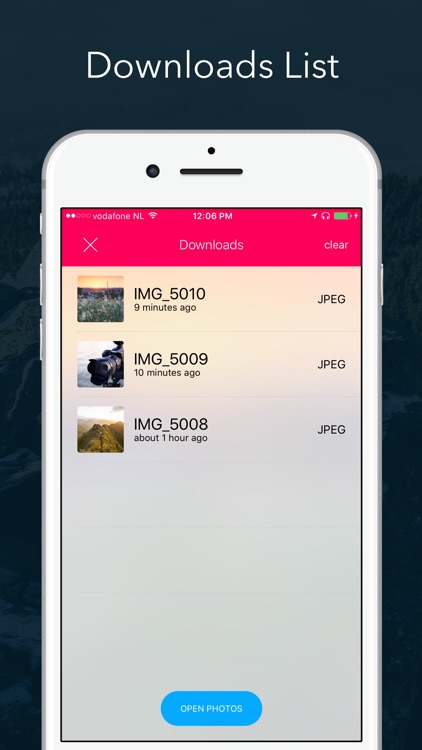
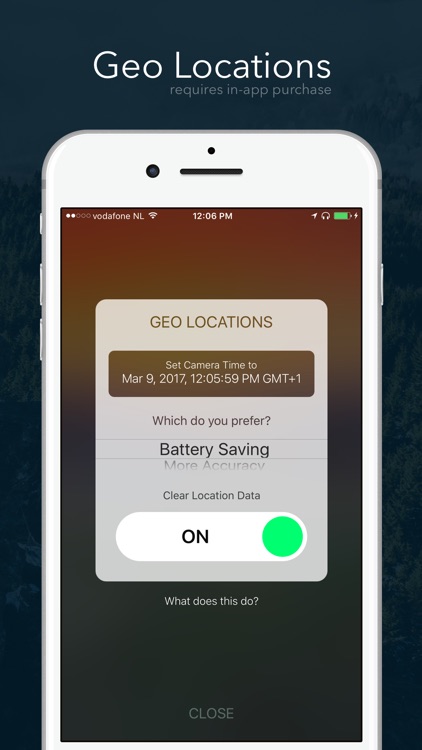
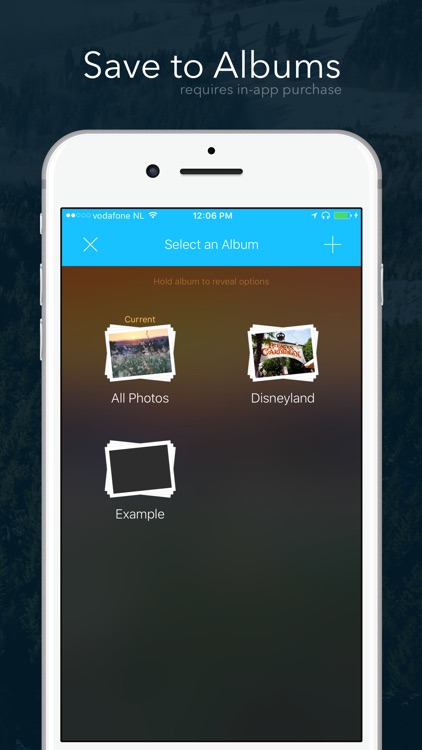
App Store Description
Pixel Courier is an elegant, simple, yet great way of syncing the pixels on your camera to your iOS devices. It saves pictures and videos straight into your Photos Library. This way you'll have all the moments you captured in one place.
At the moment Pixel Courier supports Eye-Fi Mobi cards only. In the near future support for other camera's will be added too.
With the ‘Pixel Courier Pro Pack’ in-app purchase you get:
- Geo Tagging for Camera’s that do not have GPS by themselves
- Saving to custom albums
- Setting up multiple camera’s
AppAdvice does not own this application and only provides images and links contained in the iTunes Search API, to help our users find the best apps to download. If you are the developer of this app and would like your information removed, please send a request to takedown@appadvice.com and your information will be removed.