
"Pixel Art Painter" is a free pixel painting tool with extremely simple operation

PixelArtPainter


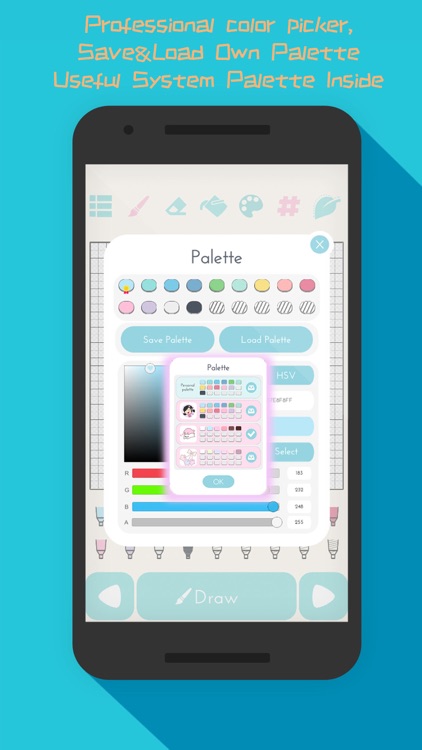
What is it about?
"Pixel Art Painter" is a free pixel painting tool with extremely simple operation. You can use it to create pixel painting anytime and anywhere.

App Screenshots


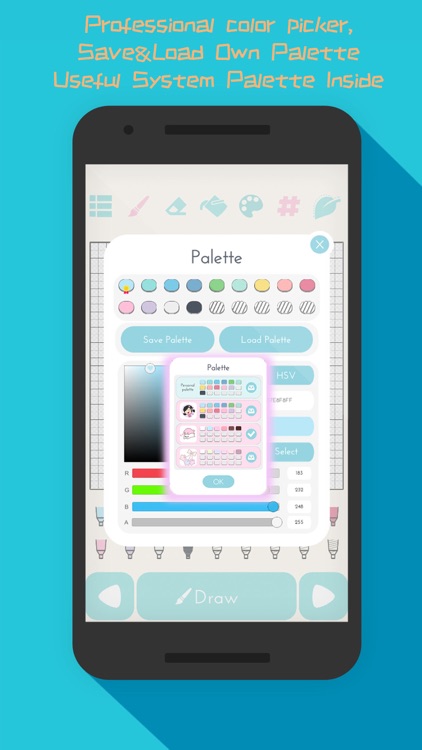
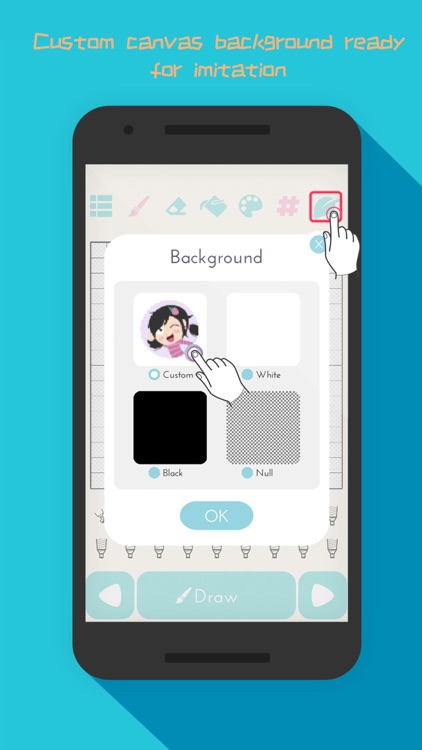
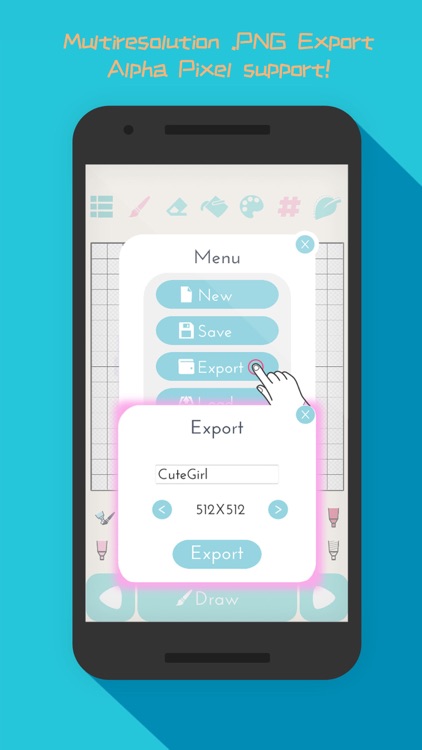
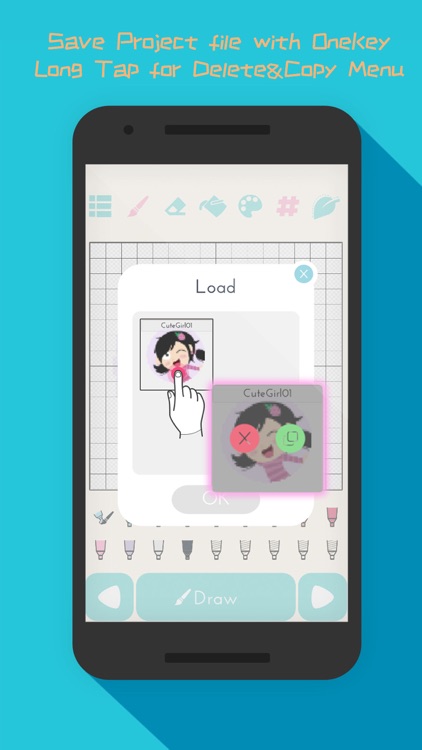
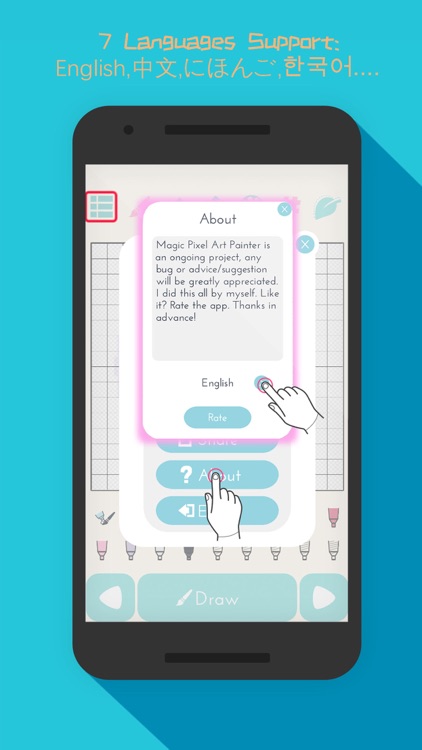
App Store Description
"Pixel Art Painter" is a free pixel painting tool with extremely simple operation. You can use it to create pixel painting anytime and anywhere.
If you are:
> Pixel Art enthusiast
> Fans of old games
> Pixel game author
> Art archetypal Designer
It is recommended that you try this software!
Features:
[Simple operation]: operate the brush like a mouse without worrying about the size of the fingertip. The canvas can be zoomed and dragged, allowing you to control each pixel accurately.
[Canvas size]: various canvas sizes to meet different application requirements.
[Canvas background]: a variety of canvas backgrounds (black, white, transparent) are convenient for you to preview your works. The customized background can be used for copying and is friendly to novices of rubber and plastic art.
[Color palette]: support HSV & RGBA color gamut precise color picking, support custom color palette, and build in a variety of style reference color palette, which is beautiful and generous, and the built-in color palette is constantly added.
[Works management]: support unlimited local document saving, provide delete and copy operation, convenient for creation at any time, but remember to save.
[File export]: the same work supports different resolution export and PNG file export with transparent channel.
[Sharing]: support sharing works to various social platforms, or you can just send them to yourself.
[Multilingual]: it provides simple multilingual support and real-time switching, but it may not be too accurate and is under constant correction.
In the process of continuous improvement of the software, you are welcome to put forward defects or suggestions. The requirements can also be met. With your help, "Pixel Art Painter" will become better. Thank you!
AppAdvice does not own this application and only provides images and links contained in the iTunes Search API, to help our users find the best apps to download. If you are the developer of this app and would like your information removed, please send a request to takedown@appadvice.com and your information will be removed.