A planimeter is a handy app that helps you measure distances, land areas, and perimeters on maps
Planimeter: Area & Distance


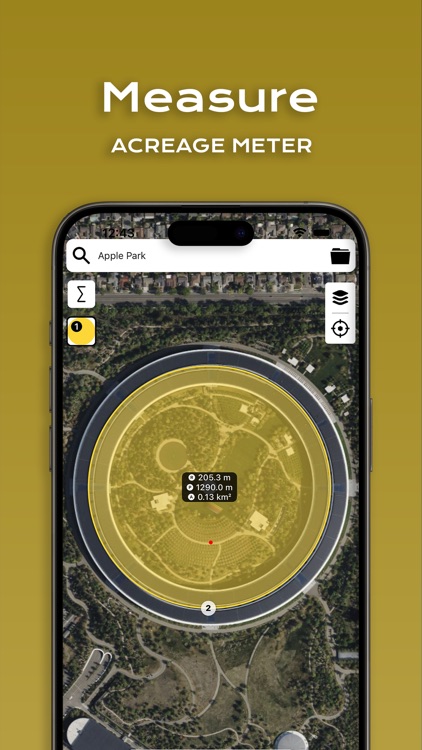
What is it about?
A planimeter is a handy app that helps you measure distances, land areas, and perimeters on maps. It's your go-to tool for all things related to measuring distances and areas. Here's what it can do:

App Screenshots


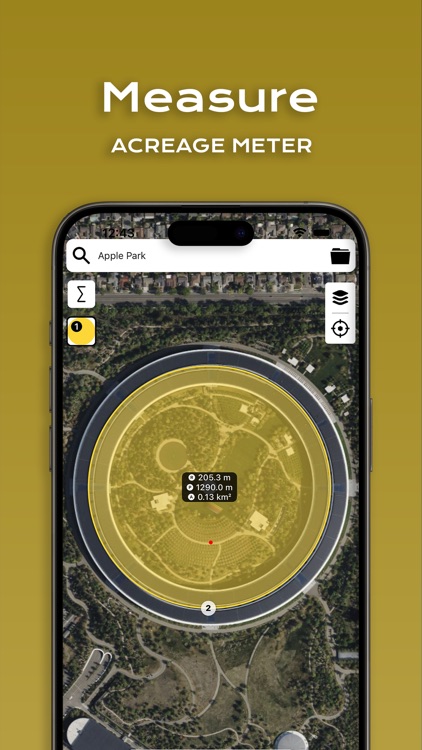


App Store Description
A planimeter is a handy app that helps you measure distances, land areas, and perimeters on maps. It's your go-to tool for all things related to measuring distances and areas. Here's what it can do:
1. Outdoor Projects: Whether you're working on your lawn, building a fence, or any outdoor project you can think of, this app can help you measure the area accurately by using satellite maps.
2. Recreation: If you're into activities like biking, golfing, or racing, you can use this app to measure distances, so you know how far you've gone. It's perfect for those who love to stay active and track their progress.
3. Construction: Builders can quickly measure lot sizes, building dimensions, flat roofs, and road lengths. It's a time-saver for construction professionals who need precise measurements.
4. Unit Options: You can adjust the units to fit your preference, making it even more versatile for different needs.
5. Altitude Information: This app also lets you check the altitude at specific points you mark on the map, adding an extra layer of detail to your measurements.
6. Google Earth Support: It supports Google Earth KML format, which is great for compatibility with other mapping tools.
If you have any feedback or questions, please feel free to reach out to us at 7saiwen@gmail.com. We're here to make the app even better for you!
AppAdvice does not own this application and only provides images and links contained in the iTunes Search API, to help our users find the best apps to download. If you are the developer of this app and would like your information removed, please send a request to takedown@appadvice.com and your information will be removed.