Please Don’t Rain is a fun, convenient way to track whether rain (or snow) will affect a day that’s important to you
Please Don't Rain

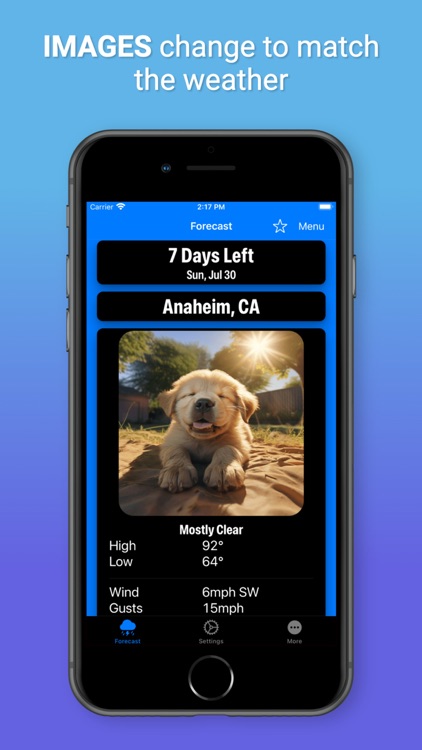
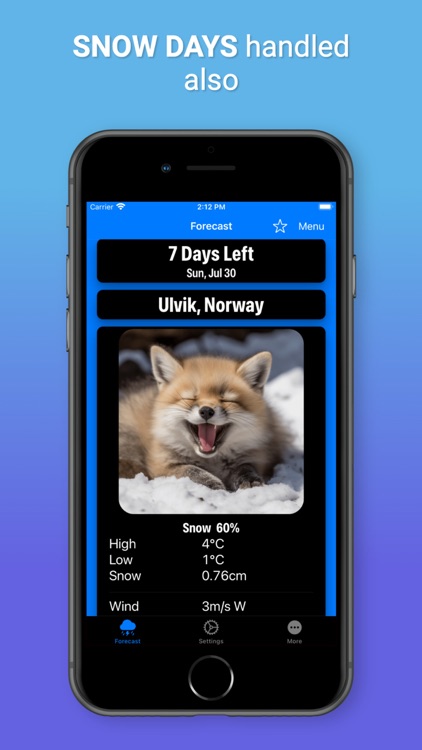
What is it about?
Please Don’t Rain is a fun, convenient way to track whether rain (or snow) will affect a day that’s important to you.

App Screenshots

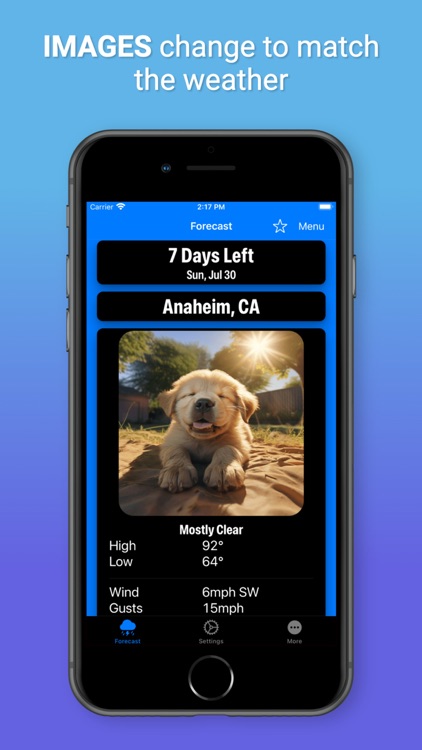
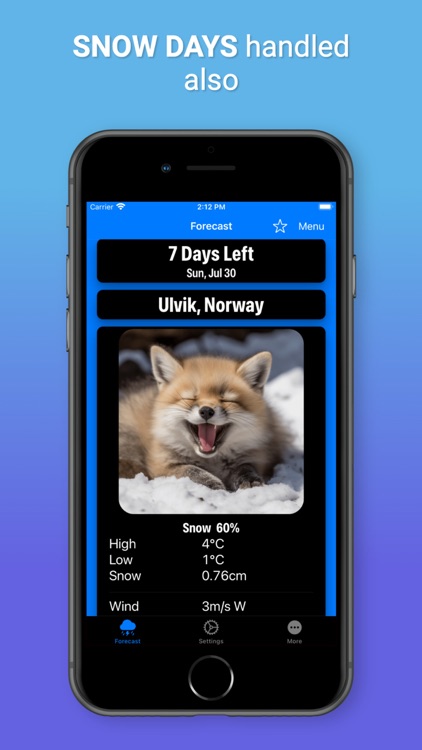

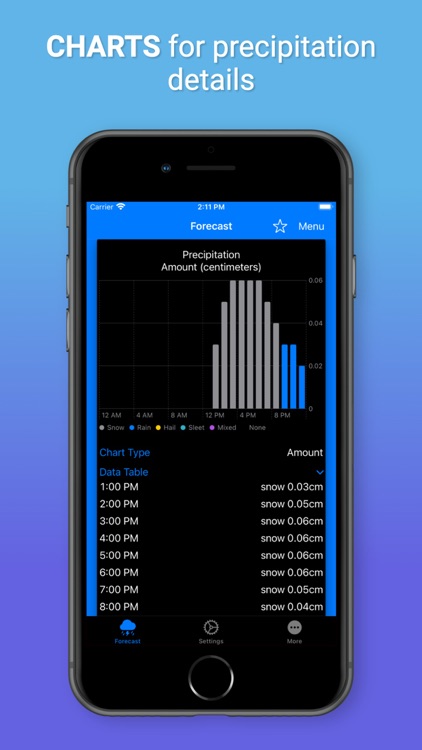

App Store Description
Please Don’t Rain is a fun, convenient way to track whether rain (or snow) will affect a day that’s important to you.
When you have an important day coming up it can be cumbersome having to look up the weather for it over and over again. Not anymore! Choose a place and a day and you’ll get details about the weather for that day that will continue to update automatically if you have the Pro version.
Please Don't Rain is a nominee for the 2023 AppleVis Golden Apple awards for its accessibility support.
FREE FEATURES
* Demo mode lets you see what a majority of the app is like with having to start a free trial or subscription.
* Privacy First! - The app does not know your location, need your location, or ask for your location.
* Accessibility – VoiceOver, Voice Control, dynamic text, and audio graph support. Adjustable colors for some parts of the user interface.
* No advertising in the free or Pro version.
* Clean and playful design.
* Dark Mode support (can be automatic).
* Numerous settings to configure the user interface.
PRO FEATURES
* Beautiful Weather Images - A variety of choices for each weather type that will automatically update to match the predicted weather. Standard weather symbols can also be used instead of these images.
* Themes - Easily change the weather images to a matching theme.
* Widgets - Multiple Lock Screen, Home Screen, and Standby widgets. Track precipitation with a glance.
* Automatic Updates – Automated forecast updates for your selected day will be reflected in the app and widgets.
* Temperature Chart - "Feels Like" and actual temperatures. See each hour of the day at a glance. Long press an entry for more details (iOS 17 required).
* UV Index Chart - See the UV Index throughout the day. Long press an entry for more details (iOS 17 required).
* Weather Alerts – If the app finds weather alerts for the currently specified location then it will provide a link to them for more details.
* Weather Statistics - High/Low temperature, precipitation chance, precipitation amounts, UV Index, wind, gusts, humidity, dew point, cloud coverage, sunrise, and sunset data for your selected day.
* Monthly Charts - Monthly statistics for average temperature, rainfall, snowfall, and precipitation probability.
* Shortcuts - See the basic forecast or the next hour for predicted rain for your selected day with shortcuts without having to open the app.
* Alternate App Icons - Fun alternatives.
* Favorites - Easily choose your most used locations.
* Maps - Search near your selected location with Look Around support or open in Apple Maps.
* Nearby Days - See some weather statistics for days close to your special day.
SUPPORTED LANGUAGES
English (U.S.), German
Thanks to Stefan Blos for the German translation help!
DEVELOPER
Please Don’t Rain was made by just me, Chris, an indie developer.
DETAILS
Privacy Policy: http://chriswu.com/privacy/
CONTACT
If you have any questions, problems, or comments please reach out!
museumshuffle@gmail.com
---
The Pro version of Please Don't Rain uses auto-renewing subscriptions.
Your subscription will be charged to your iTunes Account once you confirm your purchase. Your iTunes account will be charged again when your subscription automatically renews at the end of your current subscription period unless auto renew is turned off at least 24 hours prior to end of the current period. You can manage or turn off auto-renew in your Apple ID Account Settings any time after purchase.
Terms of Use: http://chriswu.com/terms/
Privacy Policy: http://chriswu.com/privacy/
AppAdvice does not own this application and only provides images and links contained in the iTunes Search API, to help our users find the best apps to download. If you are the developer of this app and would like your information removed, please send a request to takedown@appadvice.com and your information will be removed.