
plotYangu is a simple to use area capturing tool for plots of land for GPS enabled devices

PlotYangu
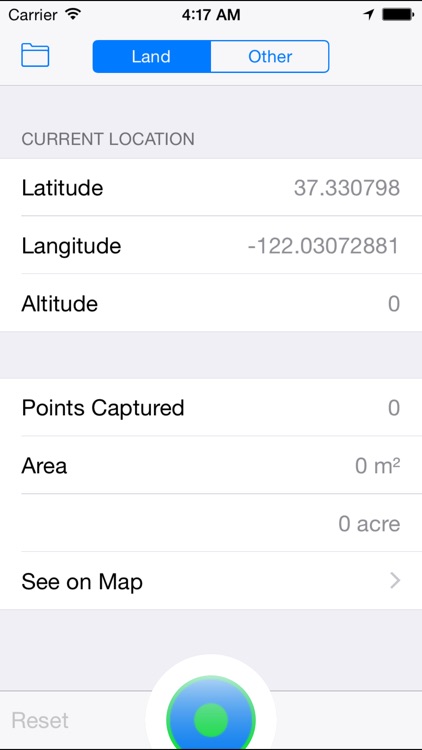
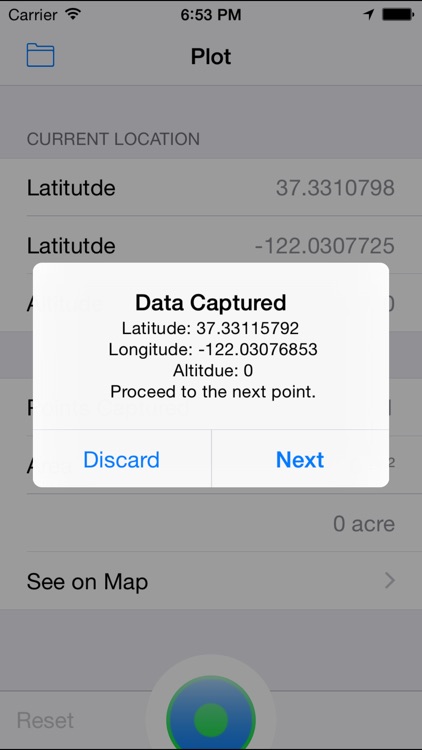

What is it about?
plotYangu is a simple to use area capturing tool for plots of land for GPS enabled devices.
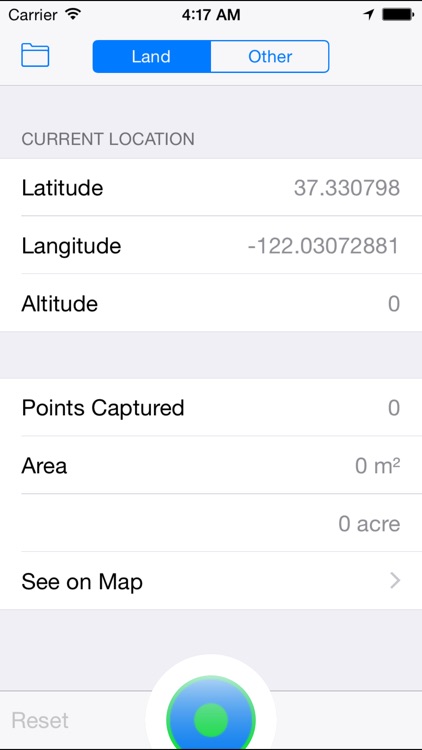
App Screenshots
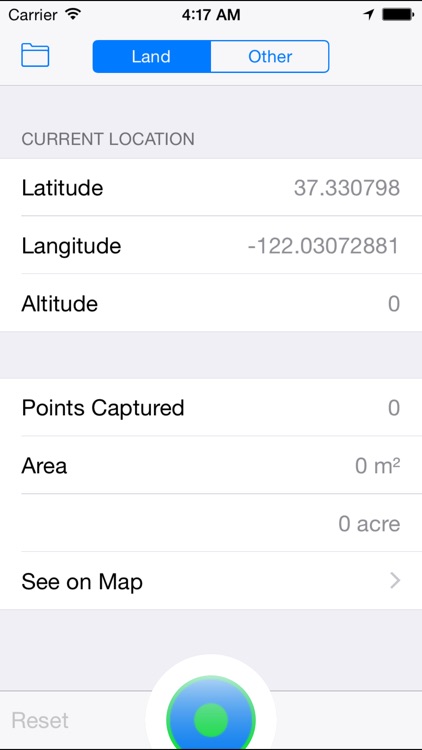
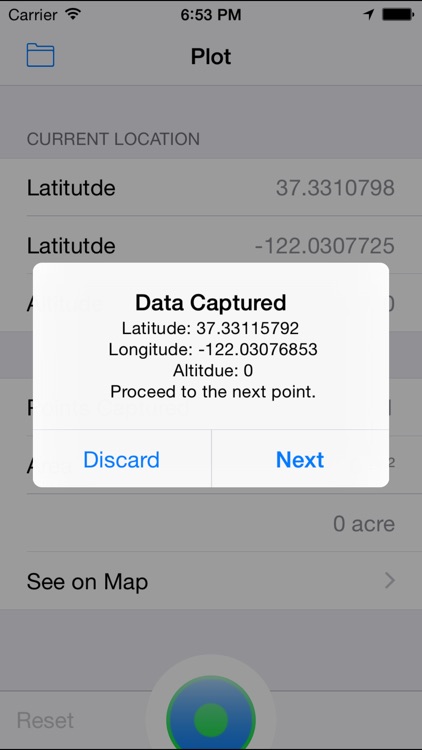



App Store Description
plotYangu is a simple to use area capturing tool for plots of land for GPS enabled devices.
How to use?
Capture the corners (edges) of your plot by stopping at each corner of your piece of land in a sequential order (clockwise or anti-clockwise). The app will start displaying the area covered as soon as you capture the third corner and then adds the area incrementally as you are capturing other corners.
When you are done capturing the corners, you can save for later retrieval.
Note: You don’t have to go back to the first point to complete the area. The app will join the last point with the first.
You can also view your plot on the map. Viewing the plot on map is supported offline, but for better viewing, and see other layers, you may need internet connection.
Disclaimers:
This app uses location information (longitude, latitude) captured by your device to compute the area. The accuracy of the results depends on the accuracy of the location information captured by your device.
Continued use of GPS running in the background can dramatically decrease battery life.
AppAdvice does not own this application and only provides images and links contained in the iTunes Search API, to help our users find the best apps to download. If you are the developer of this app and would like your information removed, please send a request to takedown@appadvice.com and your information will be removed.