A great way to manage your finances
PocketMoney

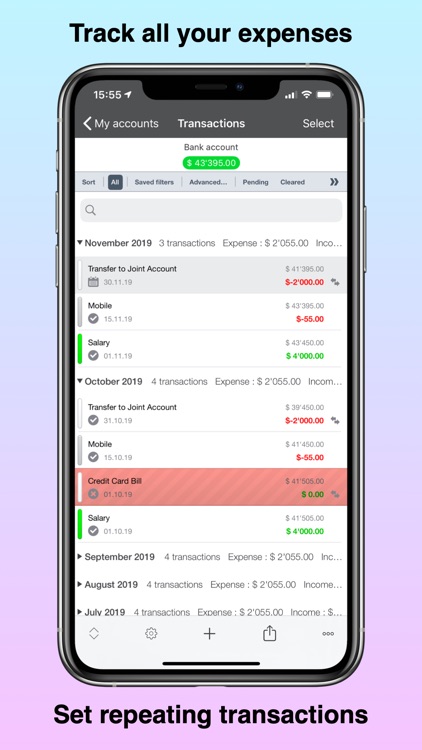
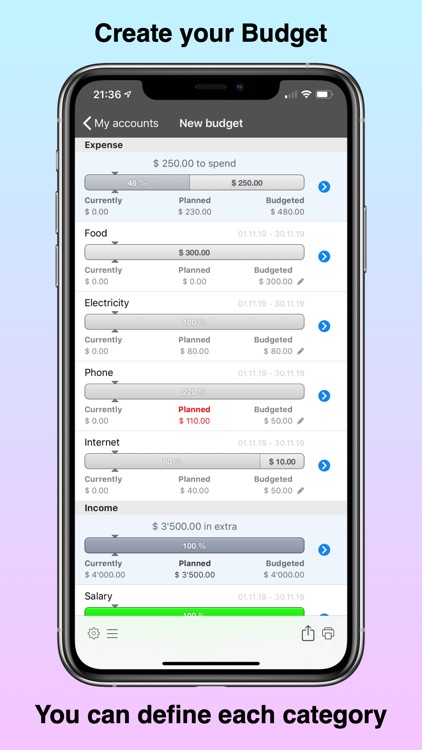
Navigating your finances doesn't have to be a chore. With an app like this one, it just takes minutes a day to manage today's economy.

Check the details on WatchAware
Preloading your starting balances. To set up your starting balances, you just enter a deposit for checking accounts or a withdrawal for credit cards.


Creating a checking account. Getting your checking account into PocketMoney 2.5 is as easy as filling out a form. Provide as little or as much information as you want; the app doesn't mind!
Credit card accounts, too. PocketMoney 2.5 has full support for credit cards, so enter in those accounts, too.


Establishing budgets. No money management app would be complete without budgets, and PocketMoney does this well.
Repeating transactions are a breeze. PocketMoney 2.5 has the ability to establish repeating transactions with complex logic.


Use the Dashboard to get an overview. The Dashboard isn't the starting view in PocketMoney 2.5, but it's a good place to go to see how your assets and liabilities are faring.
What is it about?
PocketMoney 2.5 is a powerful app that makes managing your finances much easier. It only takes minutes a day to keep up with your money, once you set up the app.
For those who...
- love to keep track of their finances
- need help with budgeting
Not for those who...
- don't need help with budgeting
- want full connectivity with their bank
Why we love it
PocketMoney 2.5 uses a terrific autocomplete mechanism for those common transactions. That makes entering them a breeze, since you just have to type a few characters and then let the app fill in the rest. This is very useful for repeating transactions, but there's an even better way to handle those. The app provides a tool for entering repeating transactions, and it's quite complex. You can set up transactions that are due on a particular day of the month, for example. Or, perhaps you've got a bill that's always due the third Monday of the month. PocketMoney 2.5 allows for either of those situations. Finding reports on your accounts is easy, with a "Reports" option right in the overview. You can also go to the Dashboard to get an outline of where you're currently at financially, how your budgets are faring, and more. The app isn't perfect, unfortunately. It has recently changed ownership, and the new developers have not yet set up the support page. So, when you try tapping Settings -> Help & Video Tutorials, you go to a page that doesn't exist. Hopefully, the developers will remedy that soon, because some features aren't as easy to understand as others.
App Screenshots
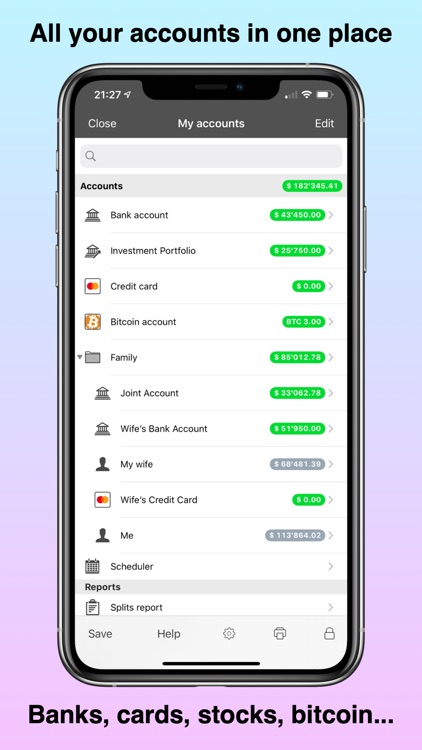
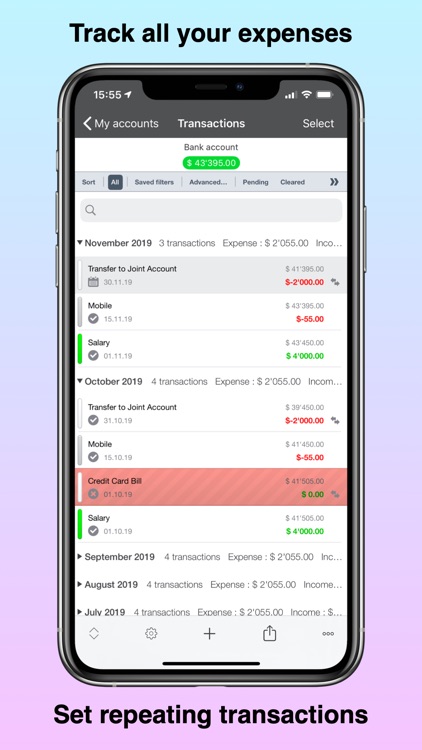
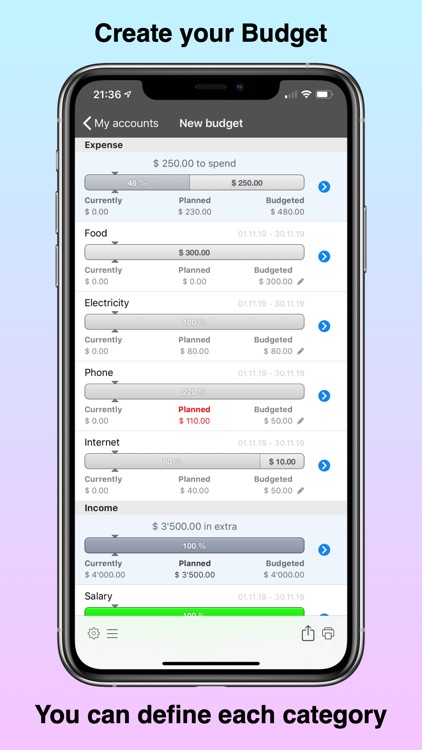
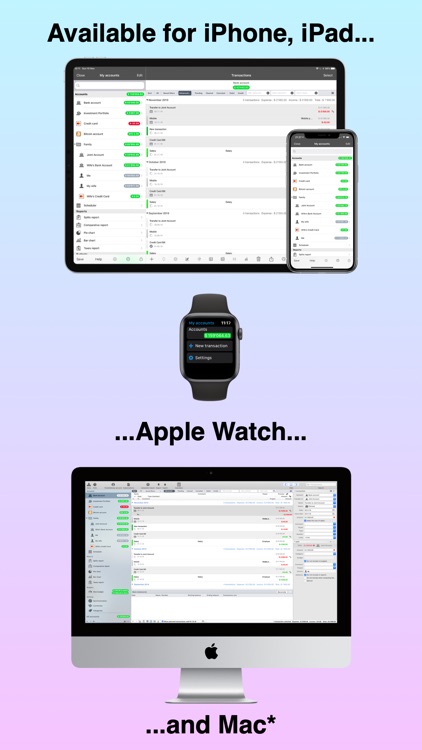
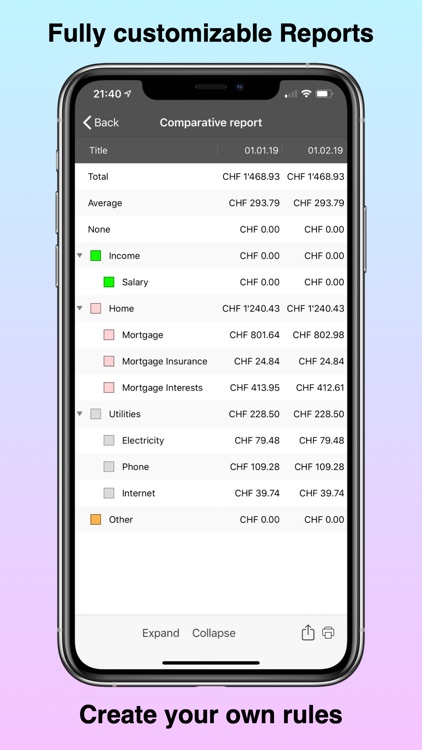
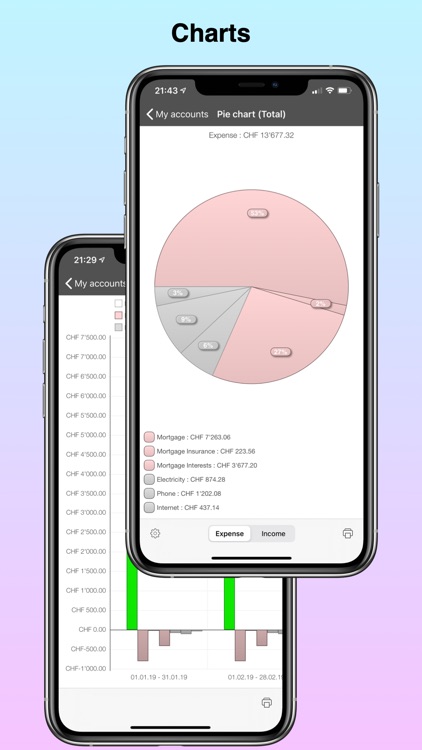
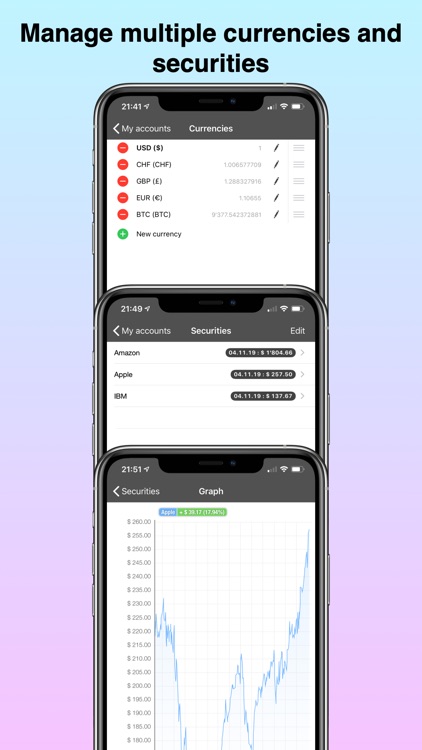
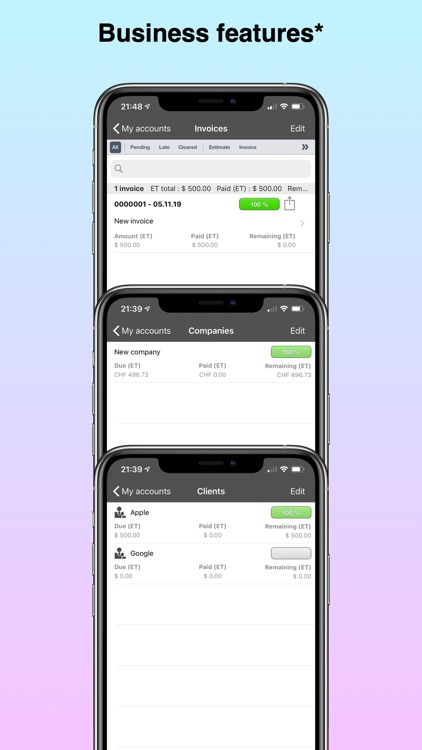
App Store Description
With 26 years’ history, 1 million total downloads and about ¼ of a million users worldwide, PocketMoney is one of the most used budgeting and personal financial apps in the App Store!
Find out why AppAdvice.com said about the former PocketMoney: “The app is easy to use that in fact, it is fast-becoming my most-used app on my iPad.”
PocketMoney has been fully rewritten and it is now the most advanced personal financial manager in the store, with the highest amount of features to manage your money like a PRO!
PocketMoney can track thousands of transactions through many years of financial data with no performance loss.
PocketMoney lets you track your income and expense, your cash flow, understand your net worth, schedule your bills, create budgets, monitor your stock portfolio and investments, show you where you spend the most, manage the accounts of a small business and improve the overall health of your finances. PocketMoney works on iPhone, iPad, and Mac OS.
Main features:
- NEW: Automatic transactions download from banks and financial institutions, so you don’t have to create transactions manually anymore. This feature is supported only in certain countries (*)
- Unlimited number of accounts (checking, credit cards, savings, retirement, PayPal, Bitcoin, Cryptocurrencies, investments and more), categories and transactions
- Simple, recurring and advanced transaction’s entry process with autocomplete funcitonalities
- Multiple ways to filter, order, mark and highlight transactions
- Multiple transaction’s editing
- Manage complex account transfers and splits
- Set planned and recurring transactions
- Multi-currency support
- Password protection (support regular passwords, Face ID on iOS and Touch ID on iOS and Mac OS)
- Create budgets to keep track of your cash flow
- Input photo receipts
- Reconcile accounts
- Apple Watch app
- Manage shared expenses
- Create tailor made reports and charts with a powerful rule engine
- Create charts
- Create simple and complex rules to automate the transaction input
- Monitor your stock portfolio and all your assets
- Import transactions from the following formats: QIF (Quicken), OFX, CSV, XML and JSON
- Automatic Synchronization between iPhone / iPad and Mac using iCloud or Dropbox, or your local network through an integrated web interface
- Use your own customised icons for the account
- Available in English, French, Spanish, Catalan, Italian, German and Japanese
Plans:
FREE with advertising
SILVER:
- Remove the majority of the advertising (no advertising in accounts and transactions, minor advertising only for secondary advanced features).
GOLD:
- All the features of SILVER
- Remove ALL the advertising
- Use the MacOS desktop application (available on the Mac App Store)
- Enable the professional features (you can manage your small business accounts, create multiple companies, manage clients, create invoices and handle taxes creating tax reports)
- Receive advanced support (in English)
PREMIUM:
- All the features of GOLD
- Automatically download transactions from banks and financial institutions (*).
(*) This feature is only available for users with a bank in the following countries: USA, Australia, Canada, Colombia, Hong Kong, India, Malaysia, Mexico, New Zealand, Netherlands, Singapore, South Africa, Thailand, UAE, and provided that the bank is covered by the service (it is possible to check inside the app before subscribing)."
https://www.pocketmoney.com/terms-of-use/
AppAdvice does not own this application and only provides images and links contained in the iTunes Search API, to help our users find the best apps to download. If you are the developer of this app and would like your information removed, please send a request to takedown@appadvice.com and your information will be removed.