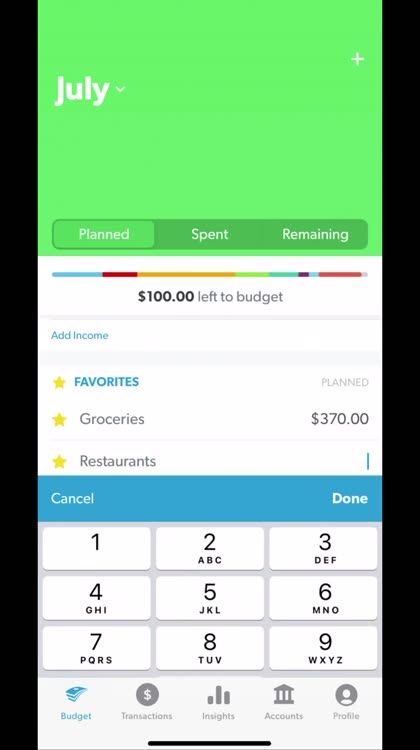Best Budgeting Apps to Manage Your Finances
Budgeting can be a very difficult thing to do for some people, but these budgeting apps make it a little bit easier.
Money Manager s an optimized application for personal account management.
Money Manager (Remove Ads)

For those who want a more efficient way of managing their home finances.
Money Manager is super easy and simple to enter data anytime, anywhere. Allows you to view your spending tendencies graphically. You can also view statistics by simply entering the data. The app allows you to manage all your accounts at once.
Why we love it
Money Manager has a ton of features that allow you to manage all your finances at once as well as analyze your current financial situation.
Get your day-to-day spending in line.
Daily Budget Original

For people who really want to manage their funds every day.
Daily Budget turns saving into a game by calculating your everyday "allowance" and rewarding you for sticking to it. Anything you don't spend rolls over to the next day's funds, so you can see how your financial responsibility (literally) pays off right away.
Why we love it
Nobody is too old for an allowance. Daily Budget provides a super-quick, easy way to show how well we're doing. And we like constant updates, so the daily refresh on our progress is extra appealing.
Mvelopes
Finicity Corporation

For anyone looking for an easy way to manage their budget.
Start by downloading the Mvelopes Budget App, setting up a free account, adding your financial institutions and coming up with a budget that will keep you on the path to financial wellness. Create, budget, fund and track your daily spending with your weekly or monthly budget at your fingertips inside the Mvelopes Budget App. Mvelopes uses an envelope budgeting template to help you plan and track your household or personal budget. You can assign and manage your budget, as well as receive feedback on where you have spent your money and how much you have remaining. Be secure with in-app security settings, a four-digit PIN or your Mvelopes username and password.

Get your financial affairs in order with machines.
Clarity Money - Budget Manager

For people who want to take their budgeting to the next level.
Clarity Money gooses up basic budgeting with data science and machine learning to analyze your personal finances and give you tips and analysis to help you save. It will also let you manage your accounts and keep everything sorted in a smart, clean interface.
Why we love it
The idea of using data analysis and machine learning to help our finances is a powerful one. Putting these robots to work for us to save us money is an interesting use. Plus, they don't have emotions, so they won't judge us for some of the weird junk we buy.