
Your Instagram profile deserves to be as unique as yourself and your posts should be so amazing that stand out from your family and friends’ profiles

Post Split Pic - Stories Maker

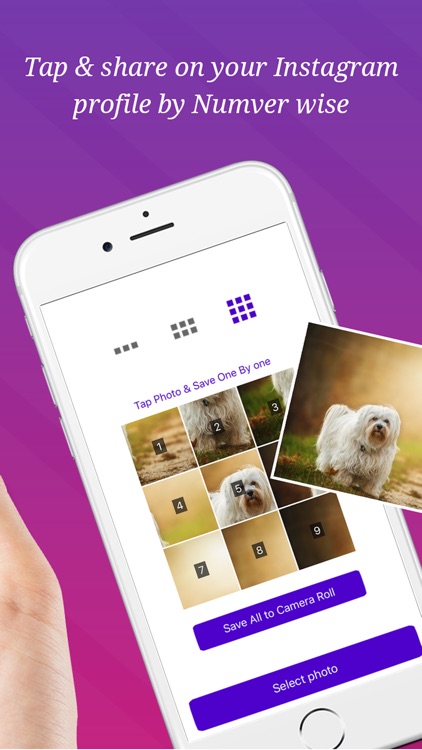
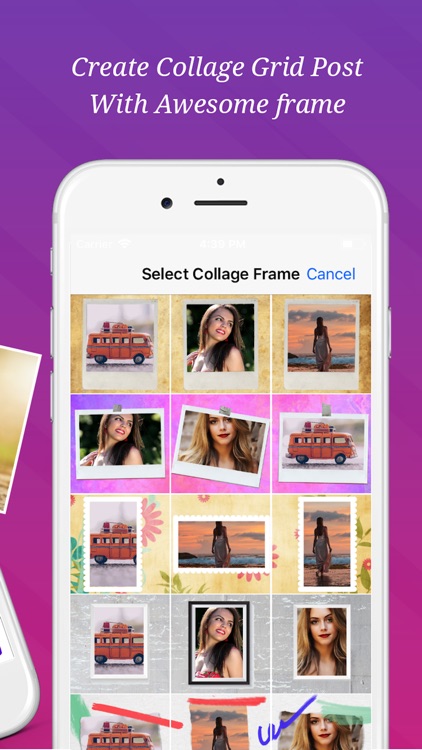
What is it about?
Your Instagram profile deserves to be as unique as yourself and your posts should be so amazing that stand out from your family and friends’ profiles. With Post Split Pic, the powerful grid post maker app for iOS devices, you don’t need to be a professional photo editor or designer to create some wonderful pictures in unique templates and layouts.

App Screenshots

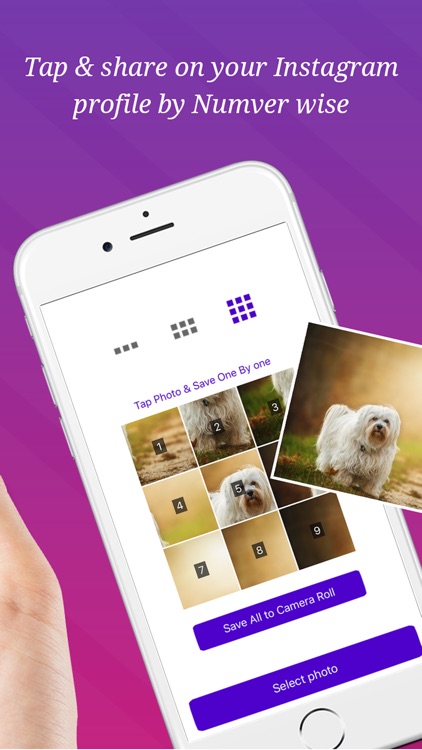
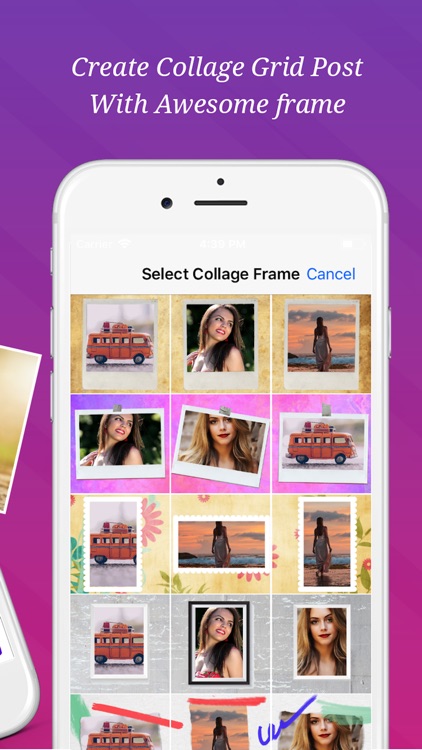


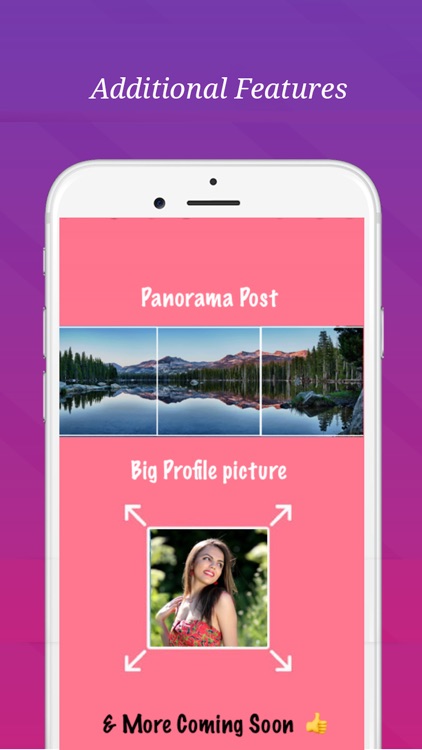
App Store Description
Your Instagram profile deserves to be as unique as yourself and your posts should be so amazing that stand out from your family and friends’ profiles. With Post Split Pic, the powerful grid post maker app for iOS devices, you don’t need to be a professional photo editor or designer to create some wonderful pictures in unique templates and layouts.
So, if you care about having a unique IG profile with eye-catching posts, download this free collage maker app, follow a few simple steps and make pic tiles, big banner grid posts, panorama posts and a lot more. If you are also looking for a way to use old photos in stories, we’ve got a solution for you.
Post Split Pic is an all-in-one toolbox for your IG account and it’s main objective is to create amazing photos and posts with wonderful effects and layouts.
Say Hello to a Wonderful and Unique Instagram Profile
Post Split Pic comes with a clean and neat design, and the interface is so user-friendly that you’ll get the whole idea after browsing through the available frames, layouts and tools. Simply use your photo gallery or camera roll to import a picture into the Post Split Pic and leave the rest to this powerful IG companion app.
Here are some of the available tools and features to apply:
Big Banner Grid Post: Have you ever wondered how celebrities and models post 9 cut split picture on their account? Well, using the Grid Post feature, creating such big banner grid posts is as easy as adding the desired picture in the app, choosing your desired layout (3 cut, 6 cut or 9 cut), and following a few easy steps. Your giant square will be ready in a blink of an eye.
Collage Grid Post: Awesome collage frames are waiting for you with so many styles and layouts to choose from. Easily create 3 cut Collage grid, 6 cut Collage grid, or even 9 cut Collage grid and post it in your feed for your followers.
Panorama Post: Creating panorama posts has never been easier with the Post Split Pic application. This feature makes your profile look like professional and elegant.
Big Profile Pictures: Make a big zoom profile picture by following a few simple steps.
Publish Stories with Old Photos: This wonderful feature enables you to use old photos in stories repost.
Stories Maker ( Story maker ): Magically transform your photos into fun, amazing, live experiences to be shared and enjoyed! Make Awesome stories for facebook, instagram now.
Hashtags Curators : Add trending hashtags to your posts automatically in various categories. Simply choose the category you want to post about, copy and paste available tags, and reach out to more followers. Hot hashtags for IG posts available now.
And of course there are so many other features and effects to explore, and since this app is available to download for free.
Post Split Pic Main Features at a Glance:
• Clean and neat design with fresh and intuitive interface
• Easy to navigate between menus
• No designing experience and skills needed
• Make your Instagram profile unique, attractive, and eye-catching
• Create and make pic tiles (from 3 to 9 cut layouts)
• Use old photos in stories
• Make big profile pictures
• Post panorama pictures
• Hashtags Curators
• Useful for anyone
Download Post Split Pic for free, create photo collages, panorama picture and pic tiles, make your Instagram profile unique and elegant.
Privacy Policy : http://cakeapps.info/privacy_ios.html
Terms of User : http://cakeapps.info/terms_and_conditions.html
AppAdvice does not own this application and only provides images and links contained in the iTunes Search API, to help our users find the best apps to download. If you are the developer of this app and would like your information removed, please send a request to takedown@appadvice.com and your information will be removed.