You are using an outdated browser. Please
upgrade your browser to improve your experience.

Often presentation but must to press next button on your computer

PPT Controller
by Chien Chi

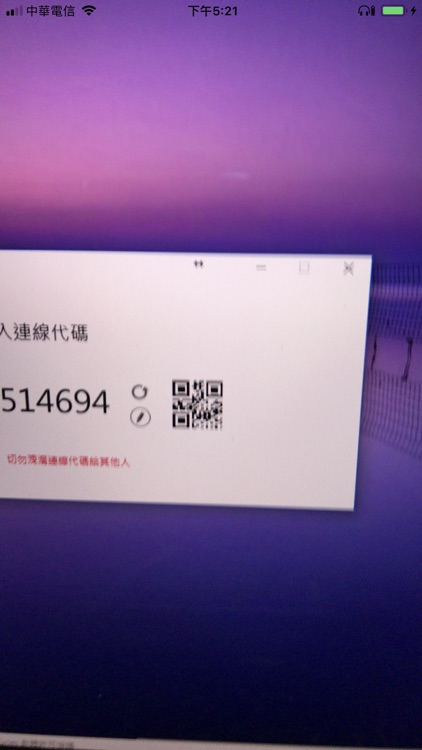

What is it about?
Often presentation but must to press next button on your computer?

App Screenshots

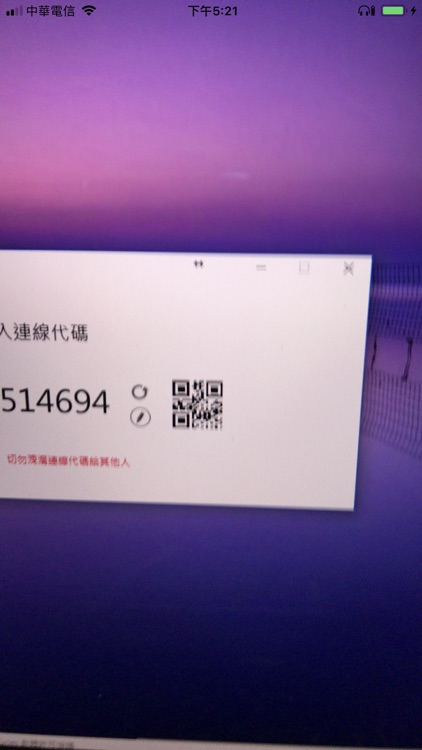

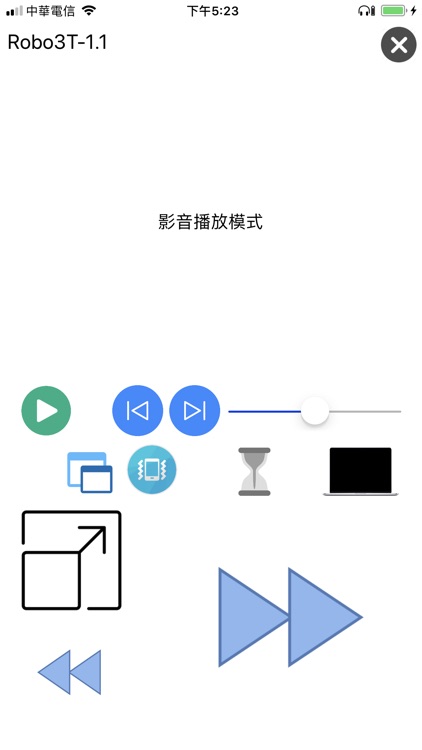
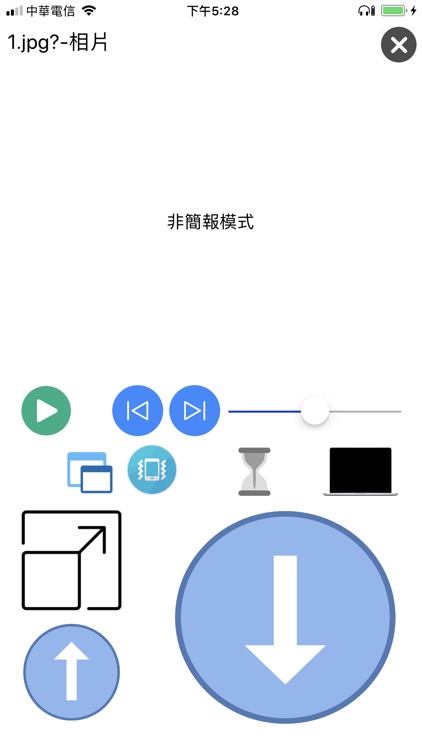
App Store Description
Often presentation but must to press next button on your computer?
Despite using briefing pen, often forget to carry battery or charge it?
From now on, your phone is your briefing pen, it is easy to set-up, and also can control media playback on your computer.
So that you can have an excellent presentation everywhere.
Software on Windows -> https://gcclab.cc/PPTController/PPT Controller.exe
Please make sure both your phone and computer have internet connection.
Step :
1)Open software on Windows.
2)Open this APP ,then type the pin code which show on Windows software ,after typing just click "Connect".
3)Now you can control your PowerPoint or media playback.
Disclaimer:
AppAdvice does not own this application and only provides images and links contained in the iTunes Search API, to help our users find the best apps to download. If you are the developer of this app and would like your information removed, please send a request to takedown@appadvice.com and your information will be removed.
AppAdvice does not own this application and only provides images and links contained in the iTunes Search API, to help our users find the best apps to download. If you are the developer of this app and would like your information removed, please send a request to takedown@appadvice.com and your information will be removed.